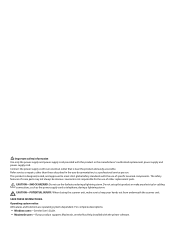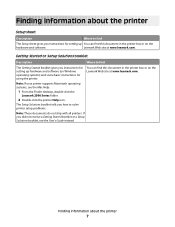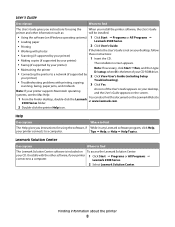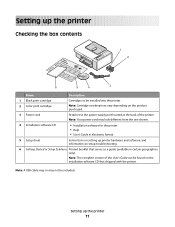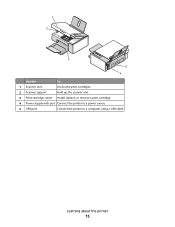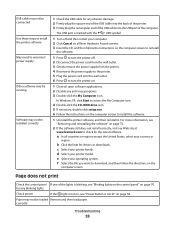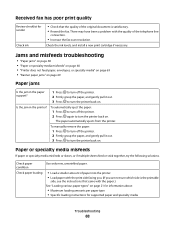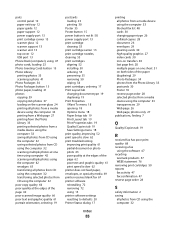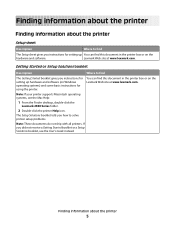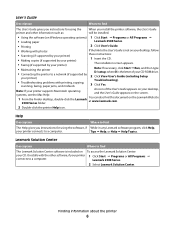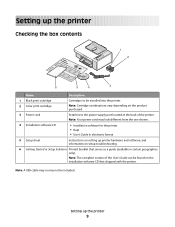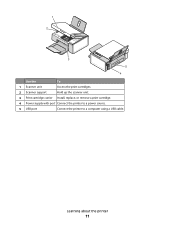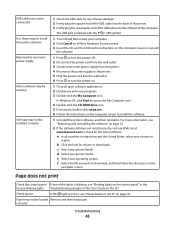Lexmark X2570 Support and Manuals
Get Help and Manuals for this Lexmark item

View All Support Options Below
Free Lexmark X2570 manuals!
Problems with Lexmark X2570?
Ask a Question
Free Lexmark X2570 manuals!
Problems with Lexmark X2570?
Ask a Question
Most Recent Lexmark X2570 Questions
Lexmark X 2670 Printer
Good day I am unable to get my printer Lexmark X2670 to work. Please can u help me?
Good day I am unable to get my printer Lexmark X2670 to work. Please can u help me?
(Posted by franceshutchings8 9 years ago)
Popular Lexmark X2570 Manual Pages
Lexmark X2570 Reviews
We have not received any reviews for Lexmark yet.