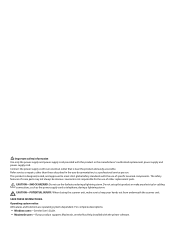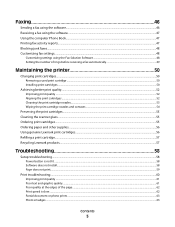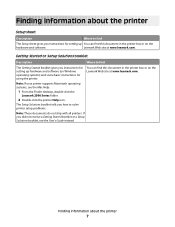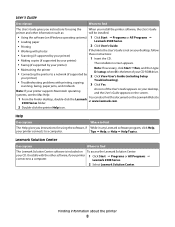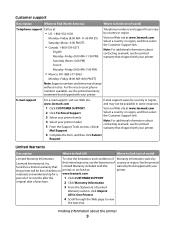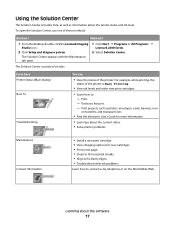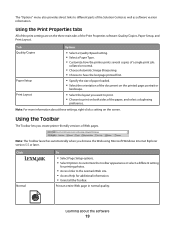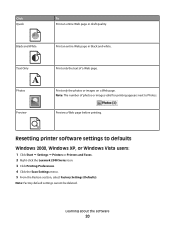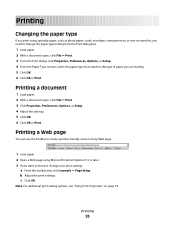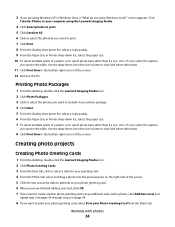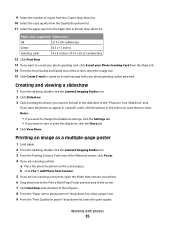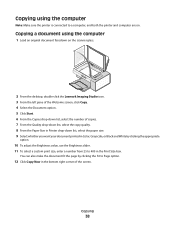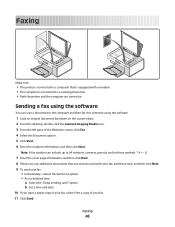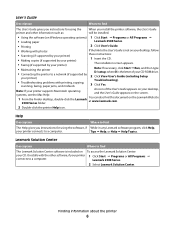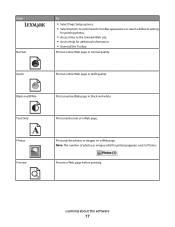Lexmark X2570 Support Question
Find answers below for this question about Lexmark X2570.Need a Lexmark X2570 manual? We have 2 online manuals for this item!
Question posted by franceshutchings8 on September 8th, 2014
Lexmark X 2670 Printer
Current Answers
Answer #1: Posted by BusterDoogen on September 8th, 2014 11:20 AM
I hope this is helpful to you!
Please respond to my effort to provide you with the best possible solution by using the "Acceptable Solution" and/or the "Helpful" buttons when the answer has proven to be helpful. Please feel free to submit further info for your question, if a solution was not provided. I appreciate the opportunity to serve you!
Related Lexmark X2570 Manual Pages
Similar Questions
My disc player doesnt work, so i cant install through cd
lexmark x7350 is now displaying left cartridge incorrect. How do i solve this problem?
I have a lexmark printer x5270....i have a new computer tower and i dont have the lexmark cd to inst...
MY PRINTER NEW WORK FOR TWO WEEKS AND START NOT PRINTING BY GIVING SIGN ON MY SCREEN NO COMMUNICATI...