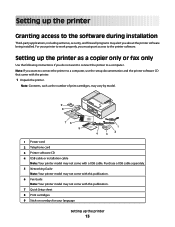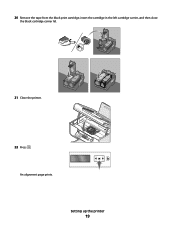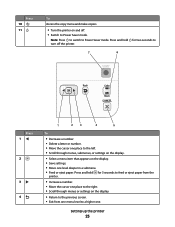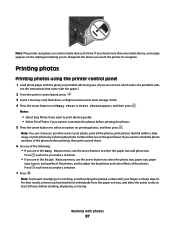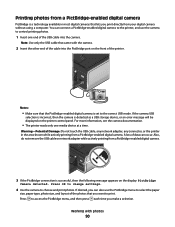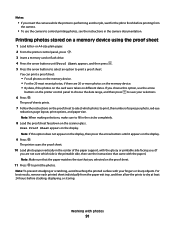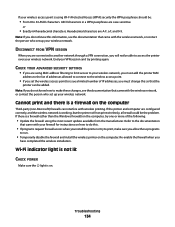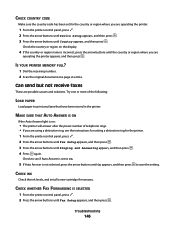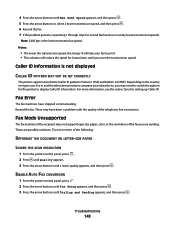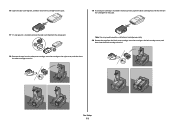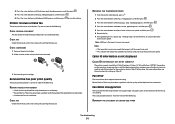Lexmark X5630 Support Question
Find answers below for this question about Lexmark X5630.Need a Lexmark X5630 manual? We have 3 online manuals for this item!
Question posted by godwillmgb24 on September 11th, 2012
My X 7350 Printer Was Working Before, Now It Displays Left Cartridge Incorrect.
Current Answers
Answer #1: Posted by LexmarkListens on September 11th, 2012 9:50 AM
If it's the correct cartridge, then it could be a problem with the cartridge.
You can also try to clean the contacts of the cartridge and the one inside the printer and power cycle the printer.
Lexmark Listens
Phone:
USA: 1-800-539-6275
Canada: (877) 856-5540
UK: 0800 121 4726
South Africa: 0800 981 435
Related Lexmark X5630 Manual Pages
Similar Questions
i bought my lexmark mark x5630 printer from games in ballito ,south africa ,its not even 6 months ol...
First of all my printer did not install some files in my computer.l tried uninstalling, user's guide...