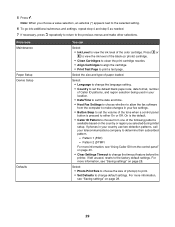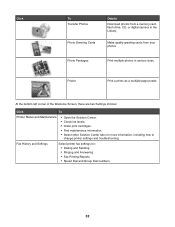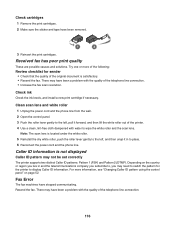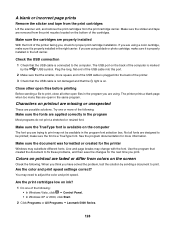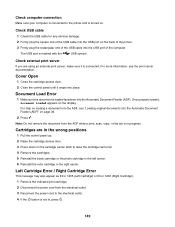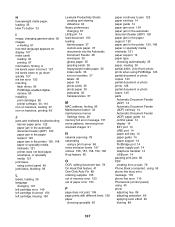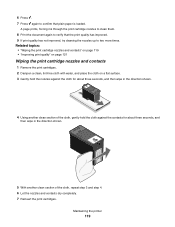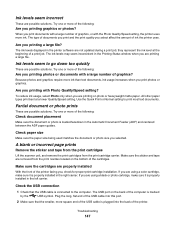Lexmark X5070 Support Question
Find answers below for this question about Lexmark X5070.Need a Lexmark X5070 manual? We have 2 online manuals for this item!
Question posted by goose6977 on January 18th, 2012
What Does Left Cartridge Incorrect Mean
Current Answers
Answer #1: Posted by LexmarkListens on January 19th, 2012 3:00 PM
Should the error continue to display, then it could be cartridge itself has become faulty. Replace it with a genuine Lexmark cartridge.
Should you still need further assistance. Please don't hesitate to contact us using the link below the signature.
Lexmark Listens
Phone:
USA: 1-800-539-6275
Canada: (877) 856-5540
UK: 0800 121 4726
South Africa: 0800 981 435
Related Lexmark X5070 Manual Pages
Similar Questions
lexmark x7350 is now displaying left cartridge incorrect. How do i solve this problem?
First of all my printer did not install some files in my computer.l tried uninstalling, user's guide...