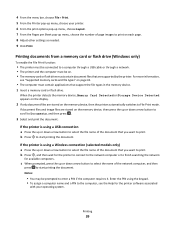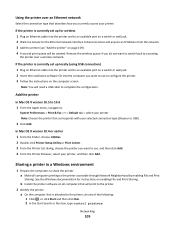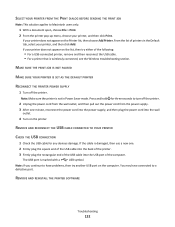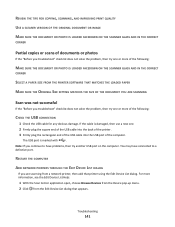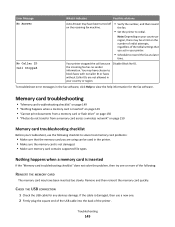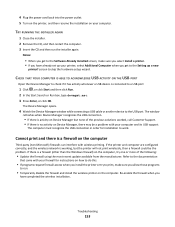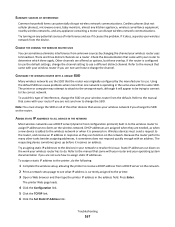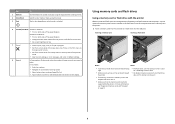Lexmark Prevail Pro700 Support Question
Find answers below for this question about Lexmark Prevail Pro700.Need a Lexmark Prevail Pro700 manual? We have 4 online manuals for this item!
Question posted by DOUSA on December 1st, 2011
My Printer New Work For Two Weeks And Start Not Printing By Giving Sign The
MY PRINTER NEW WORK FOR TWO WEEKS AND START NOT PRINTING BY GIVING SIGN ON MY SCREEN NO COMMUNICATION WITH MY COMPUTER I TRY EVERY STEP SUCH AS CHECK THE SOFT WARE IS READY RESTART MY COMPUTER ,USB CABLE OK IT ONLY THREE MONTH OLD
Current Answers
Answer #1: Posted by techie12330 on December 1st, 2011 11:34 PM
Take a look at the owner's manual,read printer set up and if you are set up WI FI read this section as wells.
http://images.lexmark.com/publications/pdfs/2007/pro700/LXEEuser-en.pdf
Related Lexmark Prevail Pro700 Manual Pages
Similar Questions
How Do I Connect Usb Cable From 2550 Printer To Computer?
(Posted by Anonymous-146902 9 years ago)
Lexmark Pro 700 Printer Will Copy But Not Print
(Posted by boy49mrsb 10 years ago)
When Requesting A Document Be Printed From Pc Igetmessage 'communication Not Ava
Computer and printer both have power . Have disconnected and reconnected usb cable. Printer is X1100...
Computer and printer both have power . Have disconnected and reconnected usb cable. Printer is X1100...
(Posted by dottygrandma 11 years ago)
My Pro700 Lexmark Printer Jamming
MY PRO700 LEXMARK PRINTER KEEPS JAMMING UP I CANNOT PRINT PROBLEMS WITH THE PRINTER HEAD
MY PRO700 LEXMARK PRINTER KEEPS JAMMING UP I CANNOT PRINT PROBLEMS WITH THE PRINTER HEAD
(Posted by colbertcyn 11 years ago)
Printing Only Blank Pages
What is the issue when the machine sounds like it is printing, but only produces blank pages? (There...
What is the issue when the machine sounds like it is printing, but only produces blank pages? (There...
(Posted by ihstodd 12 years ago)