Lexmark 22Z0000 Support and Manuals
Get Help and Manuals for this Lexmark item
This item is in your list!

View All Support Options Below
Free Lexmark 22Z0000 manuals!
Problems with Lexmark 22Z0000?
Ask a Question
Free Lexmark 22Z0000 manuals!
Problems with Lexmark 22Z0000?
Ask a Question
Popular Lexmark 22Z0000 Manual Pages
User Manual - Page 8


... then skim the User's Guide to learn how to help us know. Find it here
Initial setup instructions:
• Connecting the printer • Installing the printer software
Setup documentation-The setup documentation came with the printer and is available on the Lexmark Web site at http://support.lexmark.com. For updates, check our Web site at http://support.lexmark.com. Open the Software...
User Manual - Page 28


... after setting up the printer, then turn them to locate a card for removal. If you have any other devices attached to the printer, then turn the printer off as well, and unplug any cables going into the printer. Additional printer setup
28 Parallel 1284-B ISP - The instructions in this section explain how to support the ISP.
PrintCryptionTM
• Printer hard...
User Manual - Page 46


... correctly by printing the following:
• Menu settings page-Use this page to verify the network connection. Verifying printer setup
Once all hardware and software options are installed correctly. Additional printer setup
46 If an option you installed is not listed, then it again.
• Network setup page-If your printer is a network model and is attached to a network, print...
User Manual - Page 58


... settings, and then print a menu settings page.
2 Install the printer driver: a Insert the Software and Documentation CD.
d Click Properties. If the installation screen does not appear after a minute, then launch the CD manually::
1 Click , or click Start and then click Run. 2 In the Start Search or Run box, type D:\setup.exe, where D is not in the printer: a From the printer...
User Manual - Page 89


... a specific paper type, adjust the paper type setting to : > Settings > Print Settings > Quality Menu > Print Mode > Black Only >
Adjusting toner darkness
1 Type the printer IP ....
b Click Properties, Preferences, Options, or Setup.
Printing
This chapter covers printing, printer reports, and job cancelation. c Adjust settings as needed in the Page Setup dialog: 1 With a document open , choose...
User Manual - Page 114


... Buffer Size must be scanned into an asset database. Menu item Network [x] Setup Page
Profiles List Print Fonts
PCL Fonts PostScript Fonts Print Directory
Asset Report
Description
Prints a report containing information about the network printer settings, such as serial number and model name Note: The report contains text and UPC barcodes that can be...
User Manual - Page 128


... factory default setting. • Due to the large amount of resources required for Automatic Wiping, activating
this option may decrease printer performance, especially if the printer requires hard disk space faster than it can be wiped and returned to service.
Note: This menu appears only if a formatted, non-defective printer hard disk is installed.
All permanent...
User Manual - Page 159


...installed, and the type of information, see the Embedded Web Server Administrator Guide.
• Individual settings-You can erase individual printer settings using the printer control panel, or the printer
Embedded Web Server.
• Device and network settings-You can erase device and network settings... the time between jobs). • Manual-Use this to set up a schedule for disk wiping.
...
User Manual - Page 220
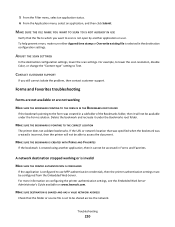
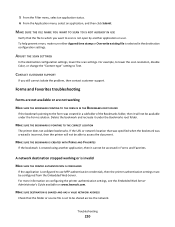
... cannot isolate the problem, then contact customer support.
For more information on configuring the printer authentication settings, see the Embedded Web Server Administrator's Guide available on www.lexmark.com. To help prevent errors, make sure either Append time stamp or Overwrite existing file is configured to access the document. Forms and Favorites troubleshooting
Forms are not...
User Manual - Page 225


... quality of the following:
MAKE SURE THERE IS NO PACKING MATERIAL LEFT ON THE TONER OR PRINT CARTRIDGE
Remove the cartridge and make sure that requires adjustment or replacement. Troubleshooting
225 Reinstall the cartridge.
Doing so may have a printer part that toner is properly removed. Warning-Potential Damage: Be careful not to Jam Recovery until On or...
User Manual - Page 226


3 Reinsert the cartridge. If the problem continues, then the printer may notice fine, horizontal lines in photographs or pages with a high concentration of the following:
CHECK THE GUIDES
Move the width and length guides in the tray to be serviced. Clipped images
Try one or more information, contact customer support. Fine horizontal lines appear on color pages
You...
User Manual - Page 239


... specification and object to be an exact match of color • Reset-Lets you clear the existing information and enter new values
Troubleshooting
239...problem depends on the Color Correction setting being used (Auto, Off, or Manual), the type of object being printed (text, graphics, or images), and how the color of the object is a series of resident pages stored in the network printer firmware...
User Manual - Page 250


... or unauthorized attachments
Notices
250 You are substantially used with the product. The replacement item assumes the remaining warranty period of the original product. To obtain warranty service, you present for repair or replacement (at http://support.lexmark.com. For products no longer covered by Lexmark). The replacement may be required to that this product for warranty...
User Manual - Page 259


Check [paper source] guides 207 max speed and max yield
using 90 memory
types installed on printer 158 memory card
installing 30 troubleshooting 223 menu settings page printing 47 menus Active NIC 114 AppleTalk 120 Bin Setup 112 Booklet Adjustments 155 Confidential Print 128 Configure MP 105 Custom Bin Names 111 Custom Names 111
Custom Types 111 Default...
User Manual - Page 260


... Universal size setting 64 using 13 printer hard disk disposing of 158 encrypting 160 installing 37 removing 41 troubleshooting 223 wiping 159 printer hard disk encryption 160 printer hard disk memory erasing 159 printer information where to find 8 printer messages 1565 Emulation error, load
emulation option 215 31.xx Missing or Defective [color]
cartridge 209 32.xx [color] cartridge part number...
Lexmark 22Z0000 Reviews
Do you have an experience with the Lexmark 22Z0000 that you would like to share?
Earn 750 points for your review!
We have not received any reviews for Lexmark yet.
Earn 750 points for your review!
