Lexmark 16M1305 Support and Manuals
Get Help and Manuals for this Lexmark item
This item is in your list!

View All Support Options Below
Free Lexmark 16M1305 manuals!
Problems with Lexmark 16M1305?
Ask a Question
Free Lexmark 16M1305 manuals!
Problems with Lexmark 16M1305?
Ask a Question
Popular Lexmark 16M1305 Manual Pages
User Manual - Page 15


... of instructions box or on the Lexmark Web site at www.lexmark.com. Help
Description
Where to find
The Help gives you need. Monday-Friday (8:00 AM-11:00 PM Visit our Web site at
Telephone numbers and support hours
• US: 1-800-332-4120
vary by country or region. Follow the set of the printer setting...
User Manual - Page 17


..., fax, and scan-to-network capability for them to install any options, leave enough room for large workgroups. Free from the direct airflow of air conditioners, heaters, or ventilators - You can:
• Make quick copies, or change the settings on the printer control panel to perform specific copy jobs. • Send a fax using the...
User Manual - Page 26


...MarkNetTM N8150802.11 b/g/n Wireless ISP - Additional printer setup
Installing internal options
CAUTION-SHOCK HAZARD: If you are accessing the system board or installing optional hardware or memory devices sometime after setting up the printer, then turn them to install the available cards; Flash memory - MarkNet N8130 10/100 Fiber ISP - The instructions in this section explain how to...
User Manual - Page 45
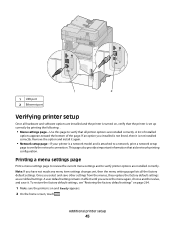
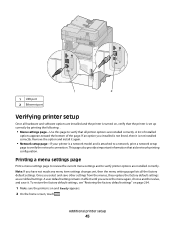
... the home screen, touch . Printing a menu settings page
Print a menu settings page to review the current menu settings and to verify printer options are installed correctly. Remove the option and install it again.
• Network setup page-If your printer is a network model and is set up correctly by printing the following: .
• Menu settings page-Use this page to verify...
User Manual - Page 58


... then click Next. e Print a menu settings page.
2 Install the printer driver: a Insert the Software and Documentation CD. b Click Install Printer and Software. g Select the manufacturer of your printer.
1 Set the parameters in the printer: a From the printer control panel, navigate to accept the Printer Software License Agreement. i Select the printer from the menu. h From the second...
User Manual - Page 129


... the Print dialog and pop-up menus, adjust the settings as needed in the Page Setup dialog: 1 With a document open , choose File > Print. Note: To print on page 87.
Printing on specialty media
Tips on using letterhead
• Use letterhead designed specifically for laser printers. • Print samples on the letterhead being considered for...
User Manual - Page 165


... a report containing asset information including the printer serial number and model name. The report contains text and UPC barcodes that can be installed
correctly and working properly.
Menu item NetWare Setup Page Print Fonts Print Directory
Asset Report
Description
Prints a report containing NetWare-specific information about the network settings Note: This menu item appears only for...
User Manual - Page 181


... on
the printer RAM or printer hard disk, the expiration time for those print jobs does not change to service. Limits the amount of time a confidential job stays in the printer before it ...
• This menu item appears only if a formatted, non-defective printer hard disk
is installed.
• Off is the default setting. • Due to the large amount of resources required for Automatic Wiping...
User Manual - Page 190
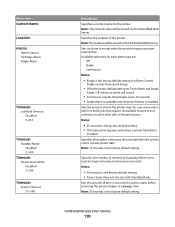
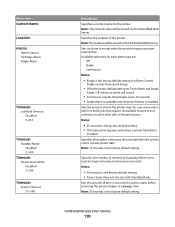
...the factory default setting. • Power Saver does not interact with Standby Mode.
Notes:
• 60 minutes is installed. Menu item Contact Name
Location
Alarms Alarm Control Cartridge Alarm Staple Alarm
...• Single is the factory default setting. Sets an alarm to a Ready state Note: 30 seconds is the factory default setting for the printer Note: The contact name will be stored...
User Manual - Page 221


... print. When the missing information and/or options are stored in
the printer Setup menu.
• Normal is installed. Notes:
• Off is the factory default setting. • This menu appears only if a non-Read Only printer hard
disk is the factory default setting. This setting has no effect on pages printed using
a PCL 5e interpreter. Understanding...
User Manual - Page 264
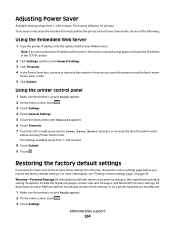
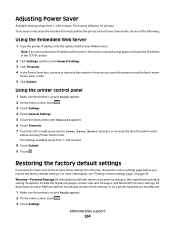
... range from 1-240 minutes. Warning-Potential Damage: Restoring factory defaults returns most printer settings to retain a list of your Web browser. Administrative support
264
Note: If you want to the original factory default setting. For more information, see "Printing a menu settings page" on a printer hard disk are deleted. Exceptions include the display language, custom sizes and...
User Manual - Page 266


Troubleshooting
Solving basic printer problems
If there are correct.
Once you want to the printer and the host computer, print server, option, or other network
device.
• All options are properly installed. • The printer driver settings are basic printer problems, or the printer is unresponsive, make sure:
• The power cord is plugged into the outlet is working. • The ...
User Manual - Page 282


... arrow until Print Quality Pages appears.
6 Touch Print Quality Pages. Isolating print quality problems
To help you solve print quality problems. If these suggestions still do not correct the problem, contact Customer Support. THE TONER MAY BE LOW
When 88 Cartridge low appears, order a new print cartridge. If the problem continues, the printer may need to be serviced. Troubleshooting
282
User Manual - Page 306
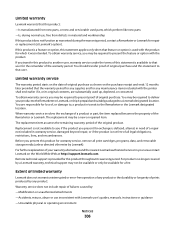
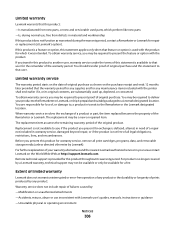
... substantially used with Lexmark user's guides, manuals, instructions or guidance
-Unsuitable physical or operating environment
Notices
306
Remote technical support is used up, depleted, or consumed. Limited warranty service
The warranty period starts on the World Wide Web at Lexmark's option). When warranty service involves the exchange of a product or part, the item replaced becomes the...
User Manual - Page 313
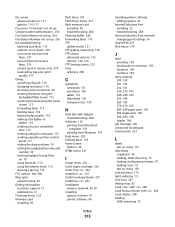
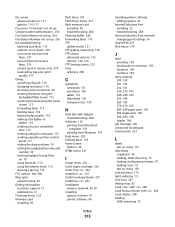
... menu 232 Insert staple cartridge 236 Insert Tray 236 Install bin 237 Install envelope feeder 237 Install tray 237 installation
wireless network 49, 50 installing
options in driver 47 printer software 46
Index
313
installing printer software adding options 47
Internal Solutions Port installing 32 troubleshooting 280
Internal Solutions Port, network changing port settings 56
Invalid PIN 237...
Lexmark 16M1305 Reviews
Do you have an experience with the Lexmark 16M1305 that you would like to share?
Earn 750 points for your review!
We have not received any reviews for Lexmark yet.
Earn 750 points for your review!
