Lexmark 16M1255 Support and Manuals
Get Help and Manuals for this Lexmark item
This item is in your list!

View All Support Options Below
Free Lexmark 16M1255 manuals!
Problems with Lexmark 16M1255?
Ask a Question
Free Lexmark 16M1255 manuals!
Problems with Lexmark 16M1255?
Ask a Question
Popular Lexmark 16M1255 Manual Pages
User Manual - Page 15


... the Customer Support link.
• Canada: 1-800-539-6275
Note: For additional information about
Monday-Friday (8:00 AM-11:00 PM contacting Lexmark, see the printed warranty statement that came with your printer.
Learning about the printer
15 Follow the set of the printer setting up the printer. Learning about the printer
Finding information about the printer
Setup information...
User Manual - Page 17


... free of dust • Allow the following recommended amount of space around the printer for large workgroups. You can:
• Make quick copies, or change the settings on the printer control panel to perform specific copy jobs. • Send a fax using the printer control panel. • Send a fax to multiple fax destinations at the same...
User Manual - Page 26


...instructions in this section explain how to locate a card for removal. Printer memory - IPDS and SCS/TNe - MarkNetTM N8150802.11 b/g/n Wireless ISP - Additional printer setup
Installing internal options
CAUTION-SHOCK HAZARD: If you have any cables going into the printer. If you are accessing the system board or installing optional hardware or memory devices sometime after setting...
User Manual - Page 45
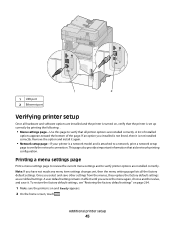
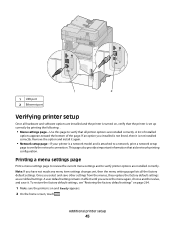
... and install it again.
• Network setup page-If your printer is a network model and is attached to a network, print a network setup
page to verify printer options are installed correctly.
Once you access the menu again, choose another value, and save other settings from the menus, they replace the factory default settings as user default settings. A user default setting remains...
User Manual - Page 58


..., do one bit at a time. In Windows XP and earlier
1 Click Start. 2 Click Run. 3 Type D:\setup.exe, where D is selected, and then click Next. b Click Install Printer and Software. c Click Agree to the serial settings. d Click Custom. h Select the printer model from the menu.
e Make sure Select Components is the letter of your CD or DVD...
User Manual - Page 129


... Print.
b Customize the settings as needed in the Page Setup dialog: 1 With a document open, choose File > Page Setup. 2 Choose a paper size or create a custom size to prevent sheets from sticking together. Printing on specialty media
Tips on using letterhead
• Use letterhead designed specifically for laser printers. • Print samples on a specific size or type of...
User Manual - Page 165


...information including the printer serial number and model name.
all the fonts available for printers with an internal print server installed. It uses the default printer language specified in the Setup menu if PS SmartSwitch is set to Off.
Menu item NetWare Setup Page Print Fonts Print Directory
Asset Report
Description
Prints a report containing NetWare-specific information about the...
User Manual - Page 181


... item appears only if a formatted, non-defective printer hard disk
is installed.
• Off is the default setting. • Due to the large amount of resources...printer offline for those print jobs does not change to service.
Limits the amount of time a confidential job stays in the printer before it is deleted
Notes:
• Off is the default setting. • If the Job Expiration setting...
User Manual - Page 190
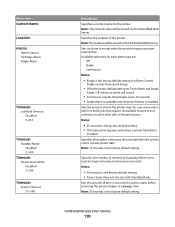
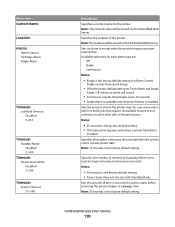
... beeps every 10 seconds. • Staple Alarm is available only when the finisher is
installed.
Sets the amount of time the printer waits for user intervention before the system enters a lower power state Note: 15 minutes is the factory default setting for Toner Alarm and Staple
Alarm.
Single sounds three quick beeps.
• Off...
User Manual - Page 221


... using
a PCL 5e interpreter.
Print Settings
Setup menu
Menu item Printer Language
PCL Emulation PS Emulation
Job Waiting On Off
Print Area Normal Whole Page
Description
Sets the default printer language
Notes:
• PCL emulation uses a PCL interpreter for processing print jobs.
• PCL is the factory default printer language. • Setting a printer language as the default does...
User Manual - Page 264
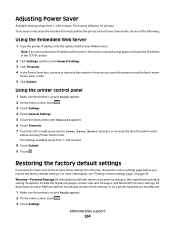
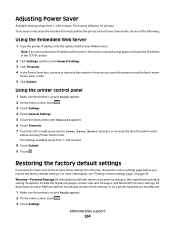
... disk are deleted.
Warning-Potential Damage: Restoring factory defaults returns most printer settings to decrease or increase the time the printer waits
before the printer enters Power Saver mode, do not know the IP address of the printer, then print a network setup page and locate the IP address in flash memory or on and Ready appears...
User Manual - Page 266


... regarding tested and approved USB flash memory devices, visit the Lexmark Web site at www.lexmark.com. Troubleshooting
266
Error message about 10 seconds, and then turn the printer on . Troubleshooting
Solving basic printer problems
If there are correct. Check the printer power switch. • The printer cable is supported. Turn the printer off by any switch or breaker. • The...
User Manual - Page 282


... of the following topics may have a printer part that requires adjustment or replacement.
The print quality test pages print.
7 Touch Back.
8 Touch Exit Configuration. Troubleshooting
282 You may help isolate print quality problems, print the print quality test pages:
1 Turn the printer off.
2 Load Letter-
8 Touch Submit. 9 Touch . The printer performs a power-on .
4 Release the...
User Manual - Page 306
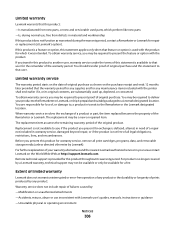
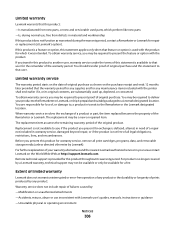
... used up, depleted, or consumed. To obtain warranty service, you present this statement to a Lexmark designated location. If you present for which perform like new parts
-Is, during the warranty period, contact a Remarketer or Lexmark for repair or replacement (at http://support.lexmark.com. Replacement is used with the printer shall end earlier if it prepaid and suitably packaged to...
User Manual - Page 313
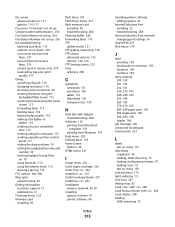
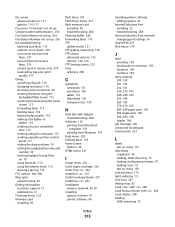
... menu 232 Insert staple cartridge 236 Insert Tray 236 Install bin 237 Install envelope feeder 237 Install tray 237 installation
wireless network 49, 50 installing
options in driver 47 printer software 46
Index
313
installing printer software adding options 47
Internal Solutions Port installing 32 troubleshooting 280
Internal Solutions Port, network changing port settings 56
Invalid PIN 237...
Lexmark 16M1255 Reviews
Do you have an experience with the Lexmark 16M1255 that you would like to share?
Earn 750 points for your review!
We have not received any reviews for Lexmark yet.
Earn 750 points for your review!
