Lexmark 16L0119 Support and Manuals
Get Help and Manuals for this Lexmark item
This item is in your list!

View All Support Options Below
Free Lexmark 16L0119 manuals!
Problems with Lexmark 16L0119?
Ask a Question
Free Lexmark 16L0119 manuals!
Problems with Lexmark 16L0119?
Ask a Question
Popular Lexmark 16L0119 Manual Pages
X422 MFP User's Reference - Page 16


..., and not for resale, from new parts, or new and serviceable used with the product. Warranty service will be a new or repaired item. The replacement may only be free of original purchase. Statement of Limited Warranty applies to Lexmark's official published specifications • Is in need of the Remarketer or Lexmark. The replacement item assumes the remaining warranty period...
X422 MFP User's Reference - Page 17
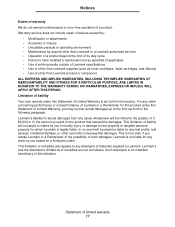
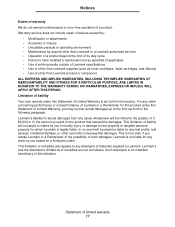
... Use of printing media outside of Lexmark specifications • Use of failures caused by:
• Modification or attachments • Accidents or misuse • Unsuitable physical or operating environment • Maintenance by you based on a third party claim. Statement of a product. Warranty service does not include repair of other than Lexmark product or component ALL EXPRESS...
X422 MFP User's Reference - Page 24
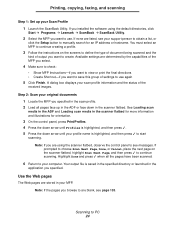
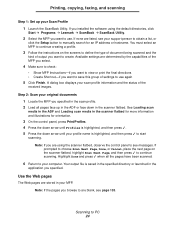
...installed the software using the scanner flatbed, observe the control panel to see your support person to obtain a list, or click the Setup... 1 Launch the ScanBack Utility.
Scanning to manually search for orientation. 3 On the control...settings are determined by the capabilities of the MFP you select. 4 Make sure to check: • Show MFP Instructions-if you want to save this group of settings...
X422 MFP User's Reference - Page 57
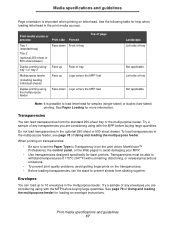
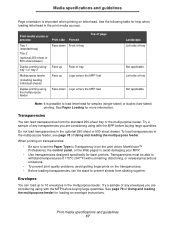
...instructions. Envelopes
You can feed transparencies from the print driver, MarkVision™ Professional, the control panel, or the Web pages to avoid damaging your MFP.
• Use transparencies designed specifically for laser printers....
• To prevent print quality problems, avoid getting fingerprints on transparencies:
• Be sure to set the Paper Type to Transparency from the...
X422 MFP User's Reference - Page 135
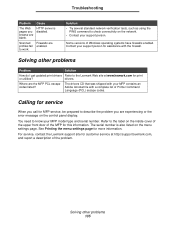
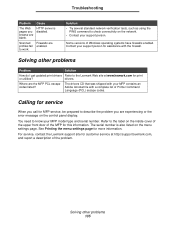
... Lexmark support site for customer service at www.lexmark.com for assistance with a complete list of the problem. HTTP server is also listed on the network.
• Contact your MFP model type and serial number.
drivers. Where are profiles fail enabled. Refer to describe the problem you browse are blank.
See Printing the menu settings page for this information. Troubleshooting...
X422 MFP User's Reference - Page 182
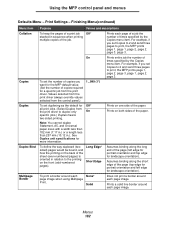
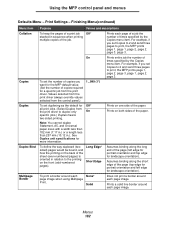
...*
all print jobs. (Select Duplex from
the print driver to the printing on the back of the sheet (even-numbered pages) is oriented in sequence when printing multiple copies of the paper.
See Duplex unit specifications for a specific job from the control panel.)
1...999 (1*)
To set Copies to 2 and send three pages to print...
X422 MFP User's Reference - Page 185
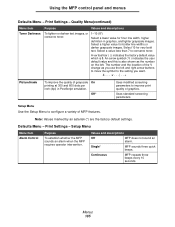
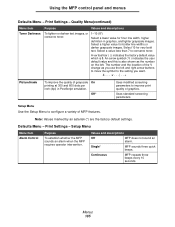
... an
alarm. Continuous
MFP repeats three beeps every 10 seconds. Menus 185
Print Settings - Off*
Uses modified screening parameters to the setting you use the left .
Defaults Menu -
Note: Values marked by an asterisk (*) are the factory default settings. Setup Menu
Menu item Alarm Control
Purpose
To establish whether the MFP sounds an alarm...
X422 MFP User's Reference - Page 186


... page is selected, printing may be slower. Setup Menu(continued)
Menu item
Purpose
Values and descriptions
Auto Continue
To define the amount of fonts on the page, or
increase the installed MFP
memory. Disabled* 5-255
MFP does not resume printing until someone clears the error message. Download Target To specify the storage location for...
X422 MFP User's Reference - Page 187


Setup Menu(continued)
Menu item Print Area
Purpose
To modify the logical and physical printable area. If you try to print... at the boundary defined by the Normal defined printable area. Using the MFP control panel and menus
Defaults Menu - This setting has no effect on pages printed using PCL 6. Print Settings -
Menus 187 Values and descriptions
Normal* Whole Page
Note: The Whole Page...
X422 MFP User's Reference - Page 188
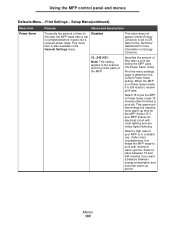
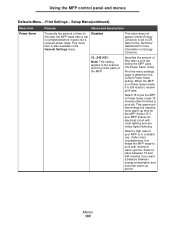
...lights flickering. Menus 188 Select 15 to put the MFP in the General Settings menu.
This menu item is still ready to the Technical Reference for ...setting applies to determine the current Power Saver setting. Setup Menu(continued)
Menu item Power Saver
Purpose
Values and descriptions
To specify the amount of the MFP. Print the menu settings page to the scanner and the printer parts...
X422 MFP User's Reference - Page 189


Setup Menu(continued... on PCL emulation print jobs.
Disabled 15...65535 (40*)
Disables Wait Timeout. Print Settings -
If the MFP runs
out of a print job that requires more memory than ... the inactive printer emulation.
Menus 189 The print timeout counter does not start until memory is only available when you use PostScript emulation. MFP retains downloaded resources only until...
X422 MFP User's Reference - Page 190
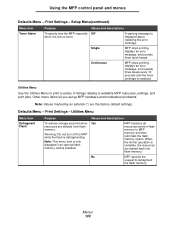
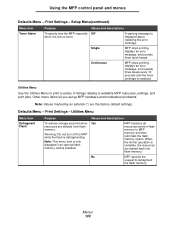
... troubleshoot problems.
Note: Values marked by an asterisk (*) are loaded back into
flash memory.
Values and descriptions
Yes
MFP transfers all
resources stored in flash
memory to available MFP resources, settings, and print jobs.
Print Settings - Note: This menu item is only displayed if an optional flash memory card is
displayed about
replacing the print
cartridge...
X422 MFP User's Reference - Page 244
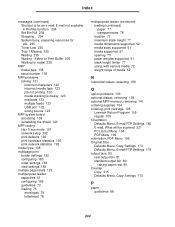
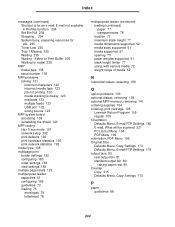
... paper weights supported 51 stack height limiter 77 using, with various media 72 weight range of media 52
N
numerical values, selecting 156
O
option problems 133 optional drawer, removing 138 optional MFP memory, removing 141 ordering supplies 104 ordering, print cartridge 105
Lexmark Return Program 105 regular 105 Orientation Defaults Menu, E-mail/FTP Settings 180 E-mail...
X422 MFP User's Reference - Page 247


... option problems does not operate after installation 133 quits working 133 other problems MFP escape codes 135 obtaining updated drivers and utilities 135 print quality problems background shading...problems calling for service 135
PS emulation See PostScript emulation
Q
Quality Menu 184
R
rear output bin card stock, exiting to 81 using 81
recycling products 110 used supplies 110
recycling cartridge...
X422 MFP User's Reference - Page 248


... 191 menu settings page 192
timeout print 189 wait 189
toner alarm 190
toner fog 130 transparencies
guidelines 57 loading 78 tray, linking 137 troubleshooting calling for service 135 MFP problems, solving 121 option problems
does not operate after installation 133 quits working 133 other problems MFP escape codes 135 obtaining updated drivers and utilities 135 print quality problems 128, 131...
Lexmark 16L0119 Reviews
Do you have an experience with the Lexmark 16L0119 that you would like to share?
Earn 750 points for your review!
We have not received any reviews for Lexmark yet.
Earn 750 points for your review!
