Lexmark 14A1010 Support and Manuals
Get Help and Manuals for this Lexmark item
This item is in your list!

View All Support Options Below
Free Lexmark 14A1010 manuals!
Problems with Lexmark 14A1010?
Ask a Question
Free Lexmark 14A1010 manuals!
Problems with Lexmark 14A1010?
Ask a Question
Popular Lexmark 14A1010 Manual Pages
User's Guide - Page 8
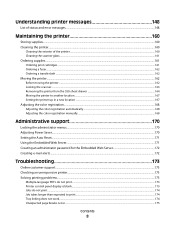
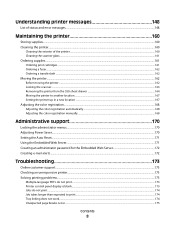
... registration manually...168
Administrative support 170
Locking the administrator menus...170 Adjusting Power Saver...170 Setting the Auto Reset...171 Using the Embedded Web Server...171 Creating an administrator password for the Embedded Web Server 172 Creating e-mail alerts...172
Troubleshooting 173
Online customer support...173 Checking an unresponsive printer...173 Solving printing problems...
User's Guide - Page 49


... paper that are specifically designed for use with chemicals that may contaminate the printer • Preprinted papers that can be able to withstand temperatures up to make copies without melting or releasing hazardous emissions.
Paper and specialty media guide
49
latex inks might not. Unacceptable paper
The following paper types are oxidation-set or oil...
User's Guide - Page 50


... a study demonstrating that all recycled paper will feed well.
Using recycled paper
As an environmentally conscious company, Lexmark supports the use of recycled office paper produced specifically for different temperature and humidity conditions. Lexmark consistently tests its printers with recycled paper (20-100% post-consumer waste) and a variety of test paper from around the world...
User's Guide - Page 52


... Label Guide available on label printing, characteristics, and design, see
the following illustrations:
1
2
1 Envelope flap covering seams (supported) 2 Exposed seams (unsupported) Note: A combination of high humidity (over 60%) and the high printing temperature may wrinkle or seal envelopes.
Using labels
Print samples on labels:
• From Print Properties or the printer control panel, set...
User's Guide - Page 123
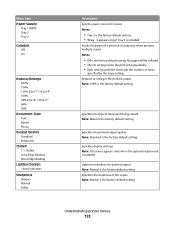
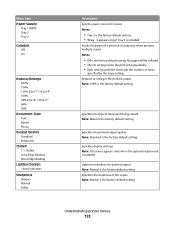
... setting.
Understanding printer menus
123
Specifies the sharpness of document being copied Note: Mixed is the factory default setting. Stacks the pages of times
specified by the Copy setting....Softer
Description Sets the paper source for copies Notes:
• Tray 2 is the factory default setting. • Tray 3 appears only if Tray 3 is installed.
Specifies duplex settings Note:...
User's Guide - Page 150


... size.
If the message appears again, lower the scan resolution to a properly grounded outlet. 5 Turn the printer back on. Verify that the user name and password settings are correct, and then press OK to continue. Install or reseat the fuser.
Fuser Error, Error 010-351
1 Replace the fuser unit. 2 From the Admin menu, reset the fuser counter.
User's Guide - Page 154
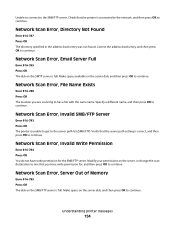
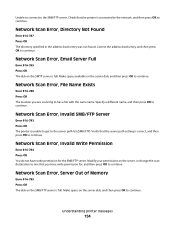
...setting is unable to get to continue. Network Scan Error, Server Out of Memory
Error 016-785 Press OK The disk on the server, or change the scan destination to continue.
Network Scan Error, Directory Not Found
Error...then press OK to one that the printer is full. Make space available on the SMTP server is full. Network Scan Error, Email Server Full
Error 016-765 Press OK The disk on...
User's Guide - Page 155


... the printer off. 2 Unplug the power cord from the wall outlet. 3 Check all cable connections. 4 Connect the power cord to PCL emulation problems has occurred. Remove the print cartridge, and then install a supported one.
Press OK to continue.
Non-Genuine Toner Installed
Error 093-700 An invalid print cartridge is connected to the network, verify that the e-mail server settings...
User's Guide - Page 156
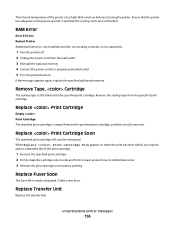
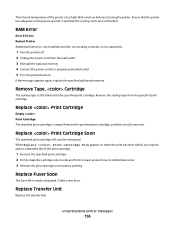
... outlet. 5 Turn the printer back on. Remove the specified print cartridge, and then install a new one hour before restarting the printer.
Order a new fuser. Wait one . Remove Tape, Cartridge
The sealing tape is too high. RAM Error
Error 016-3xx Restart Printer Additional memory is not installed correctly, not working correctly, or not supported.
1 Turn the printer off. 2 Unplug the...
User's Guide - Page 184


....) • 31 mm (1.22 in.) • 43 mm (1.69 in.) • 83 mm (3.27 in.) • 94 mm (3.70 in the following topics may have a printer part that requires adjustment or replacement. Solving print quality problems
The information in .)
Color misregistration
ABCDE ABCDE
Troubleshooting
184
User's Guide - Page 203
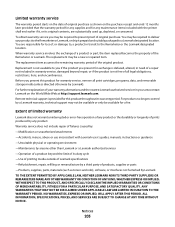
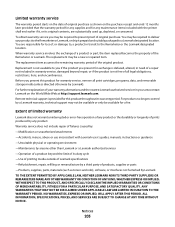
... for any supplies and for any maintenance items included with Lexmark user's guides, manuals, instructions or guidance
-Unsuitable physical or operating environment
-Maintenance by anyone other than Lexmark or a Lexmark authorized servicer
-Operation of a product beyond repair, or if the product is not free of all print cartridges, programs, data, and removable storage media (unless directed...
User's Guide - Page 205


... 95 Touch Tone 95 Disabled Func 149 display troubleshooting display is blank 173 display, printer control panel 16 document type selecting for a copy 64 selecting for scanned images adjusting 81 Auto reset setting 171
B
Billing Meters menu 131 Black - Index
Numerics
550 Feeder Error 148 550-sheet drawer
installing 32 550-sheet tray
loading 44
Symbols...
User's Guide - Page 207
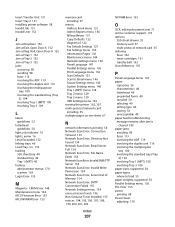
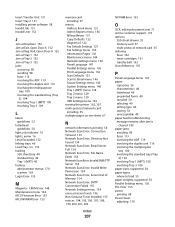
... 155 Network Settings menu 134 noise emission levels 196 Non-Genuine Toner Installed 155 notices 194, 195, 196, 197, 198, 199, 200, 201, 202
NV RAM Error 155
O
OCR, editing document text 71 online customer support 173 options
550-sheet drawer 32 memory card 37 multi-protocol network card 35 ordering fuser 162 toner cartridges 161 transfer...
Brochure - Page 4


..., Transparencies, Refer to the Card Stock & Label Guide Media Sizes Supported 10 Envelope, 7 3/4 Envelope, A4, A5, C5 Envelope, DL Envelope, Executive, Folio, JIS-B5, Legal, Letter, Statement, Universal
Standard Ports Centronics IEEE 1284 Bidirectional Parallel, Fast Ethernet, USB 2.0 Specification Hi-Speed Certified Optional Network Ports Lexmark N4050e 802.11g Wireless Print Server (Print Only...
Brochure - Page 5
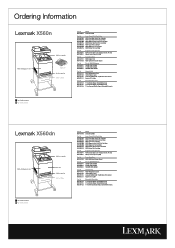
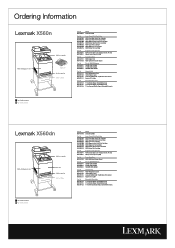
... Information
Lexmark X560n
150-Sheet Multipurpose Feeder
350-Sheet Output Bin
Duplex Unit 250-Sheet Input Tray 550-Sheet Drawer
Part #
Model
0014A1032 Lexmark X560n
Part #
0X560H2KG 0X560H2CG 0X560H2MG 0X560H2YG 0X560A2CG 0X560A2MG 0X560A2YG
Laser Toner/Print Cartridge
X560 Black High Yield Print Cartridge X560 Cyan High Yield Print Cartridge X560 Magenta High Yield Print Cartridge X560...
Lexmark 14A1010 Reviews
Do you have an experience with the Lexmark 14A1010 that you would like to share?
Earn 750 points for your review!
We have not received any reviews for Lexmark yet.
Earn 750 points for your review!
