Lexmark 13C1265 Support and Manuals
Get Help and Manuals for this Lexmark item
This item is in your list!

View All Support Options Below
Free Lexmark 13C1265 manuals!
Problems with Lexmark 13C1265?
Ask a Question
Free Lexmark 13C1265 manuals!
Problems with Lexmark 13C1265?
Ask a Question
Popular Lexmark 13C1265 Manual Pages
User Manual - Page 21


...quick copies, or change the settings on selected printer models only. Note: The fax function is available on the printer control panel to perform specific copy jobs. • Send a fax using the printer control panel. • Send...The scanner provides copy, fax, and scan-to another printer (PDF by way of air conditioners, heaters, or ventilators - Free from the direct airflow of FTP). •...
User Manual - Page 29
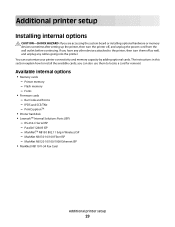
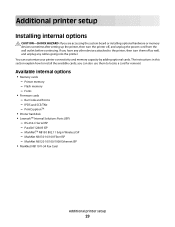
...; Firmware cards - IPDS and SCS/TNe - RS-232-C Serial ISP - If you have any cables going into the printer. The instructions in this section explain how to locate a card for removal. Bar Code and Forms - you are accessing the system board or installing optional hardware or memory devices sometime after setting up the printer, then turn the printer...
User Manual - Page 52


... printing configuration. 1 USB port 2 Ethernet port
Verifying printer setup
Once all hardware and software options are installed and the printer is turned on and Ready appears. 2 On the home screen, touch . 3 Touch Reports. 4 Touch Menu Settings Page. Printing a menu settings page
Print a menu settings page to review the current menu settings and to the home screen. Once you access...
User Manual - Page 55


...information, see the Setup Guide. 2 Follow the instructions for your operating system:
• Windows-See "Information you will need to set up the printer on a wireless network" on page 55 and
"Installing the printer on a wireless network (Windows)" on a wireless network
Note: Do not connect the installation or network cables until instructed to set up the printer hardware.
Information you...
User Manual - Page 67


... option when there is a great deal of your printer.
1 Set the parameters in the printer: a From the printer control panel, touch . e Select the printer from the menu. b Double-click Utilities. Additional printer setup
67 e Choose the Default Browser tab. f Print a menu settings page.
2 Install the printer driver: a Insert the Software and Documentation CD. It launches automatically...
User Manual - Page 96


... the settings as needed . Printing
96
c Click OK, and then click Print. Printing
Printing a document
1 Load paper into a tray or feeder. 2 From the printer control panel Paper menu, set the Paper... or Setup, and then adjust the settings as needed . Printing on both sides of the following:
For Windows users
a With a document open, click File Print. Note: To print on a specific size ...
User Manual - Page 124


...page 128.
Connect to a telephone line, telephone, and answering machine
See "Connecting the printer and a telephone or answering machine to the wall outlet. Connect to a Private Branch eXchange... ability of the telephone cable to send and receive faxes. Equipment and service options
Fax connection setup
Connect directly to the telephone line
See "Connecting to an analog telephone ...
User Manual - Page 164


...the printer serial number and model name. Menu item PCL SmartSwitch
On Off
Description
Sets the printer to automatically switch to On. The report contains text and UPC barcodes that can be installed correctly...It uses the default printer language specified in the Setup menu if PS SmartSwitch is set to 100%. • The optional flash memory or printer hard disk must be set to Off. Menu ...
User Manual - Page 216


... Jobs Between Pages Separator Sheet Source Tray Manual Feeder Blank Pages Do Not Print Print
Print Settings
Setup menu
Menu item Printer Language
PCL Emulation PS Emulation
Job Waiting On...Not Print is installed. Description Sets the default printer language Notes:
• PCL emulation uses a PCL interpreter for processing print jobs.
• PCL is the factory default setting. When the missing...
User Manual - Page 252


... . Troubleshooting
Solving basic printer problems
If there are correct.
Wait for about 10 seconds, and then turn the printer back on . If Ready does not appear, then turn the printer off , wait for the message to the printer and the host computer, print server, option, or other network
device.
• All options are properly installed. • The printer driver settings...
User Manual - Page 279


...installed.
Troubleshooting
279 Try one or more information, see the hardware setup documentation that came with the paper tray, or go to www.lexmark.com/publications to the correct positions for paper jams or misfeeds. 3 Make sure paper guides...tray instruction sheet. RESET THE PRINTER
Turn the printer off, wait about paper and specialty media guidelines. Solving paper feed problems
...
User Manual - Page 280


... not clear. Troubleshooting
280
Paper jam message remains after you solve print quality problems. If these suggestions still do not correct the problem, contact Customer Support. Clear jammed paper from the entire paper path, and then touch Continue. or A4-size paper in the following topics may have a printer part that jammed does not reprint after...
User Manual - Page 304


... attachments
-Accidents, misuse, abuse or use , free from new parts, or new and serviceable used with Lexmark user's guides, manuals, instructions or guidance
-Unsuitable physical or operating environment
Notices
304
Limited warranty
Lexmark warrants that this product:
-Is manufactured from defects in warranty service, damaged beyond repair, or if the product is not available to that...
User Manual - Page 312


...
Index
312
I
Image menu 226 information, finding 17 Insert Tray 255 Install tray 255 installation
wireless network 56, 59 installing
options in driver 54 printer software 53 installing printer software adding options 54 Internal Solutions Port installing 36 troubleshooting 278 Internal Solutions Port, network changing port settings 65 Invalid PIN 255 IPv6 menu 169
J
jams accessing 238 avoiding...
Brochure - Page 6


... Systems, Inc. sal, Oficio
Compatibility
Network Protocol Support
TCP/IP IPv4, IPX/SPX, AppleTalk™, LexLink (DLC), TCP/IP IPv6, TCP, UDP
Printer Languages (Standard)
PCL 5e Emulation, PCL 6 Emulation, Personal Printer Data Stream (PPDS), PostScript 3 Emulation, xHTML, PDF 1.6, Direct Image, Microsoft XPS (XML Paper
Specification)
Standard Ports
Ethernet 10/100BaseTX (RJ-45...
Lexmark 13C1265 Reviews
Do you have an experience with the Lexmark 13C1265 that you would like to share?
Earn 750 points for your review!
We have not received any reviews for Lexmark yet.
Earn 750 points for your review!
