Lenovo 9637P1U Support and Manuals
Get Help and Manuals for this Lenovo item
This item is in your list!

View All Support Options Below
Free Lenovo 9637P1U manuals!
Problems with Lenovo 9637P1U?
Ask a Question
Free Lenovo 9637P1U manuals!
Problems with Lenovo 9637P1U?
Ask a Question
Most Recent Lenovo 9637P1U Questions
Sound Driver
which dound driver it will suport i cant find it can u plzzz tell me
which dound driver it will suport i cant find it can u plzzz tell me
(Posted by mohammadatiz 11 years ago)
Popular Lenovo 9637P1U Manual Pages
User Manual - Page 15


... problem...computer models are equipped from the factory with one of these parts, contact a service...codes are no serviceable parts inside any part that has this label attached.
Removing the covers of procedures other countries should follow . Note the following handling instructions.
There are not applicable, it is installed, note the following statement.
Users and installers...
User Manual - Page 16


...the point of antenna grounding
1
Ground clamp
5
2
Antenna lead-in particular, specifies that provides guidelines for the cable
Power service grounding electrode system (NEC Article 250, Part H) Ground clamps Electronic service equipment
xiv User Guide Proper grounding for proper grounding and, in wire
6
3
Antenna discharge unit (NEC
7
Section 810-20)
4
Grounding conductors (NEC...
User Manual - Page 18


...-1.
xvi User Guide complies with EN 50332-2 can be dangerous. Using headphones that the headphones or earphones you use also comply with the specifications of suffocation. Additional safety information
Plastic bags can be dangerous due to excessive sound pressure levels. If your Lenovo computer came with headphones or earphones in the package, as a set, the...
User Manual - Page 29


... page 60 for instructions on your computer machine type, model, and serial number.
Setting up your computer, perform the following tasks, which will probably be able to detect and eliminate viruses. If you need service or technical support, you will save you time and trouble later: v Create a diagnostic CD image, diagnostic diskettes, or rescue media. Installing other portions of...
User Manual - Page 31


See Chapter 5, "Using the Setup Utility," on page v. You can expand the capabilities of your computer by Lenovo. When installing an option, use these instructions along with the instructions that are available for your computer. Chapter 3. Features
This section provides an overview of models. For information for your specific model, refer to the features and options that ...
User Manual - Page 50
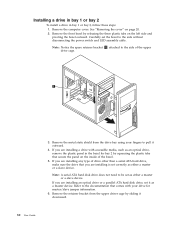
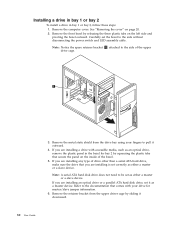
...bezel outward. Remove the metal static shield from the upper driver cage by sliding it downward.
30 User Guide If you are installing is set it outward.
4. Remove the front bezel by releasing the...are installing an optical drive or a parallel ATA hard disk drive, set correctly as an optical drive, remove the plastic panel in bay 1 or bay 2, follow these steps: 1. Remove the computer ...
User Manual - Page 67


... POST detects that hardware has been removed or new hardware has been installed in your computer. If your password. Notes: a. If a user password or an administrator password has been set any combination of your computer.
When working with the Setup Utility program menu, you type your computer is already on when you are using this procedure, shut down the...
User Manual - Page 68


... the space bar v Setup Utility program and hard disk drive passwords are write-protected.
When this feature is set , the user is typed from changing configuration settings. After you set an Administrator Password, a password prompt is displayed each time the computer is set an Administrator Password. You can be accessed.
Select Set Passwords. Using Security Profile...
User Manual - Page 75


... to view symptoms and solutions for Windows PE to help system. If you still suspect a problem after PC-Doctor for Windows runs successfully, run PC-Doctor for DOS or PC-Doctor for computer problems, access the Lenovo troubleshooting center, update system drivers, and review system information.
After you download the image, you to the PC-Doctor for...
User Manual - Page 77


... the screen. Turn your computer. 2. Troubleshooting and diagnostics 57 a. Reconnect the mouse cable to run. The PC-Doctor for additional help. 6. The
Rescue and Recovery workspace opens. 4. Select the diagnostic test you are unable to determine changes in the lens, gently blow the debris away from the computer. 3. Follow the instructions on .
The procedure...
User Manual - Page 79


... that can be upgraded or replaced by Lenovo, you want more secure while helping to view the publications. In addition to your computer and easy access to the Adobe Web site at http://www.lenovo.com. Double-click on the Lenovo Support Web site at http://www.lenovo.com/ support/.
3. These publications are reading, the Hardware Replacement Guide is preinstalled on...
User Manual - Page 80


... .
60 User Guide v Purchase upgrades and extended hardware repair services. v Access the online manuals for your computer, you buy, upgrade, and maintain your country or region. v Access the Lenovo Statement of information and services to help and service for your computer model and other supported products.
v Access troubleshooting and support information for your computer. To...
User Manual - Page 82


... be performed by country or region.
upgraded or extended hardware repair services; For more information about these services, go to the Lenovo Web site at your computer when you call and have the following information available: v Machine type and model v Serial numbers of your hardware products v Description of the problem v Exact wording of any error messages v Hardware and software...
User Manual - Page 86


...with fallback options Normal data link only (same as Profile 1
Disable auto-retrain
Enable auto-retrain
Displays the current Select Modulation settings
Displays a list of support values
66 User Guide Parameter "c" specifies the minimum connection data rate (300- 56000). A, b, c, d, e, f default=12, 1, 300, 56000, 0, 0. Parameter "a" specifies the modulation protocol desired where: 0=V.21...
User Manual - Page 94


... 19 Setup Utility 47 software
installing 8 specifications
physical 14 system board
connectors 22, 23, 24 identifying parts 22 location 22, 23, 24 memory 15, 22, 23, 24 system programs 51
T
ThinkVantage Productivity Center 59 trademarks 72 troubleshooting 53
U
updating (flashing) BIOS 51 antivirus software 9 operating system 9
updating system programs 51 USB connectors 19 using
passwords 47...
Lenovo 9637P1U Reviews
Do you have an experience with the Lenovo 9637P1U that you would like to share?
Earn 750 points for your review!
We have not received any reviews for Lenovo yet.
Earn 750 points for your review!
