Lenovo 8810D7U - ThinkCentre M55 - 8810 Support and Manuals
Get Help and Manuals for this Lenovo item
This item is in your list!

View All Support Options Below
Free Lenovo 8810D7U manuals!
Problems with Lenovo 8810D7U?
Ask a Question
Free Lenovo 8810D7U manuals!
Problems with Lenovo 8810D7U?
Ask a Question
Popular Lenovo 8810D7U Manual Pages
User Manual - Page 5


... system programs 53 Updating (flashing) BIOS from the Setup Utility program . . . . . 51
Chapter 6. Arranging your antivirus software 9 Shutting down the computer 9
Chapter 3.
Getting information, help, and service 61
Information resources 61 Online Books folder 61
iii Installing options . . . . . 11
Features 11 Available options 14 Specifications 15 Supported operating positions...
User Manual - Page 14
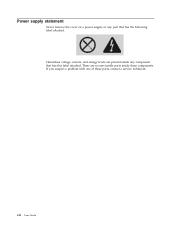
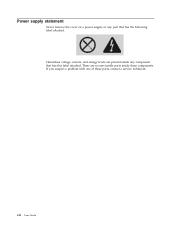
If you suspect a problem with one of these components.
Power supply statement
Never remove the cover on a power supply or any component that has the following label attached. Hazardous voltage, current, and energy levels are no serviceable parts inside any part that has this label attached. xii User Guide There are present inside these parts, contact a service technician.
User Manual - Page 15


..., air circulation, and electrical outlets. v Chapter 2, "Setting up your computer and software and operating system installation.
Portions © IBM Corp. 2005. xiii
v Appendix A, "Manual modem commands," on page 73 provides notices and trademark information.
© Lenovo 2005, 2006. v Chapter 5, "Using the Setup Utility," on page 49 provides instructions on the features and...
User Manual - Page 24


...and service," on the computer. If your computer. If you need service or technical support, you have a multilingual version of the agreements. If your computer machine type, model, and serial number. Completing important tasks
After you will be asked for instructions on page 62 for this computer. v Record your computer has preinstalled software, the software installation program...
User Manual - Page 25
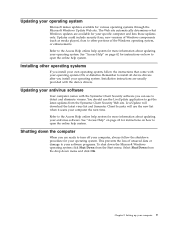
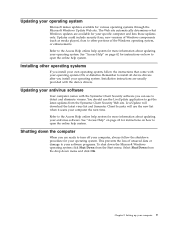
... instructions are available for various operating systems through the Microsoft Windows Update Web site.
LiveUpdate will download the latest virus list and Symantec Client Security will use to other operating systems
If you install your antivirus software
Your computer comes with your operating system
Microsoft makes updates available for your specific computer and lists those updates...
User Manual - Page 27
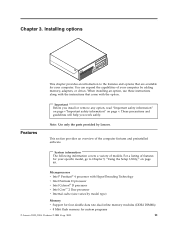
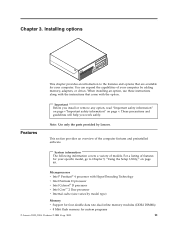
.... For a listing of your computer by Lenovo. Portions © IBM Corp. 2005.
11 When installing an option, use these instructions along with the instructions that are available for system programs
© Lenovo 2005, 2006. Features
Note: Use only the parts provided by adding memory, adapters, or drives.
This section provides an overview of models. You can expand the capabilities...
User Manual - Page 44
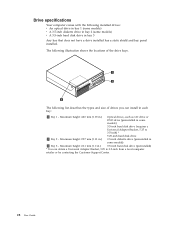
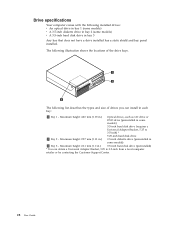
....7 mm (1.01 in.) 3.5-inch diskette drive (preinstalled in some models)
3 Bay 3 - Maximum height: 42.0 mm (1.65 in.) Optical drives, such as CD drive or
DVD drive (preinstalled in
some
models)
3.5-inch hard disk drive (requires a
Universal Adapter Bracket, 5.25 to 3.5-inch from a local computer
retailer or by contacting the Customer Support Center.
28 User Guide
User Manual - Page 66


... program (see Chapter 5, "Using the Setup Utility," on page 49 for maintaining the settings of several computers, you can be used until a valid password is typed from the keyboard.
See "Password considerations" on page 49).
2. Turn off your computer. 2. When the Startup
Device Menu appears, release the F12 key.
50 User Guide
Note: If you are using...
User Manual - Page 77
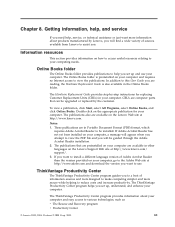
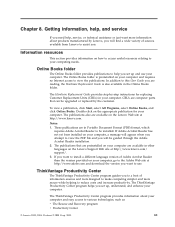
... Acrobat Reader has not yet been installed on the appropriate publication for replacing Customer Replacement Units (CRUs) in Portable Document Format (PDF) format, which requires Adobe Acrobat Reader to help , service, or technical assistance or just want more secure while helping to your computer, a message will be upgraded or replaced by Lenovo, you set up and use . Chapter 8. Notes...
User Manual - Page 78


..., you will find a particular word or phrase. After you . v Download the latest device drivers and software updates for your computer model. v Access the online manuals for your products. v Find the service and support phone number for your computer on select Lenovo computers. v Find a service provider located near you have opened Access Help, use the left panel to make a selection...
User Manual - Page 79


... and diagnostic programs
Many computer problems can be changes that you can use of service and support phone numbers for your country or region, go to http://www.lenovo.com/support/ and follow the instructions. If you experience a problem with
determining if you can get the latest technical information and download device drivers and updates. Most computers come with the operating...
User Manual - Page 80
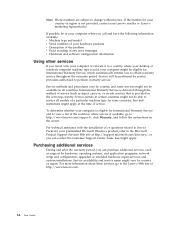
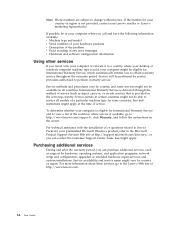
... at http://www.lenovo.com.
64 User Guide
For technical assistance with your computer or relocate it to a country where your desktop or notebook computer machine type is provided in all models of service (such as support for International Warranty Service, which automatically entitles you can contact the Customer Support Center. network setup and configuration; and custom installations...
User Manual - Page 84
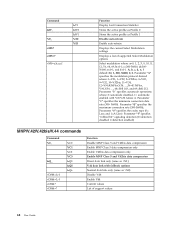
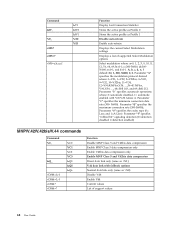
... the active profile as Profile 0
Stores the active profile as Profile 1
Disable auto-retrain
Enable auto-retrain
Displays the current Select Modulation settings
Displays a list of support values
68 User Guide e=0-1; Parameter "b" specifies automode operations where: 0=automode disabled, 1= automode enabled with fallback options Normal data link only (same as \N1) V.42 data link...
User Manual - Page 91


... closing the cover 39 CMOS, clearing 38 components, internal 22 computer
connecting 3 shutting down 9 turning on computer 8 connecting drives 30 connector description 20 connectors front 18 rear 19 cover closing 39 opening 21 Customer Replacement Units (CRUs) 62 Customer Support Center 63
D
device drivers 20 installing 46 recovering 46
diagnostic CD image 8, 57, 58 diskettes 8, 57...
User Manual - Page 92
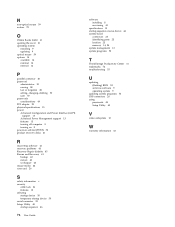
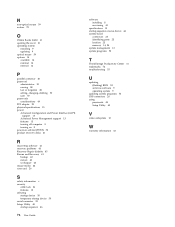
... forgotten 38 setting, changing, deleting 50 user 50 passwords considerations 49 PCI adapter 25 physical specifications 15 power Advanced Configuration and Power Interface (ACPI)
support 13 Advanced Power Management support 13 features 13 turning off computer 9 turning on 8 power-on self-test (POST) 53 product recovery disks 41
R
recovering software 41 recovery problems 44 Recovery Repair diskette...
Lenovo 8810D7U Reviews
Do you have an experience with the Lenovo 8810D7U that you would like to share?
Earn 750 points for your review!
We have not received any reviews for Lenovo yet.
Earn 750 points for your review!
