Lenovo 821532U - ThinkCentre M52 - 8215 Support and Manuals
Get Help and Manuals for this Lenovo item
This item is in your list!

View All Support Options Below
Free Lenovo 821532U manuals!
Problems with Lenovo 821532U?
Ask a Question
Free Lenovo 821532U manuals!
Problems with Lenovo 821532U?
Ask a Question
Popular Lenovo 821532U Manual Pages
User Manual - Page 4


..., computer software, or services are sold to governmental entities as commercial items as defined by 48 C.F.R. 2.101 with limited and restricted rights to use , reproduction, or disclosure is subject to read the information under "Notices," on page 521. Note: Before using this information and the product it supports, be sure to restrictions set forth...
User Manual - Page 5


... manual . . . . . 1
Important Safety Information 1 Strategy for replacing FRUs for CTO, CMV, and GAV products 2
Product definition 2 FRU Identification for DOS 47
Starting PC-Doctor from the Rescue and Recovery workspace 47 Starting PC-Doctor from the Setup Utility program . . . . . 53 Using passwords 53
Password considerations 54 User Password 54 Administrator Password 54
© Lenovo...
User Manual - Page 7


... Replacement Guide for each machine type and model listed on page 5.
The Hardware Replacement Guide is intended only for ThinkCentre® computers listed on the cover.
See Chapter 2, "Safety information," on the cover.
This manual includes a complete FRU part number listing for the appropriate machine type. It is available at : http:/www.lenovo.com/support
This manual...
User Manual - Page 9


... replacing RoHS compliant FRUs
RoHS, The Restriction of FRU part numbers at the MT Model level...) v eSupport can be used to view the complete list of key commodities built in a particular
machine serial (this manual...www.lenovo.com/support. 2. Under Important information, click Parts information. 5. In the Refine results field, select Service parts; hard...
User Manual - Page 49


... (no beep, no memory count and checkpoint code display) when no error is located on the front of the computer and two diagnostic LEDs are servicing might cause false errors and unnecessary replacement of BIOS is installed on page 44. 6. v Look for displayed error codes v Listen for beep codes v Look for this computer to the information supplied with that the latest...
User Manual - Page 50
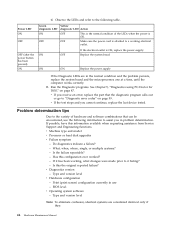
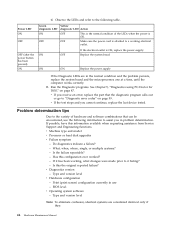
... the computer works correctly.
8. Power LED ON
OFF
OFF (after the power button has been pressed) ON
d. Green diagnostic LED ON
OFF
Yellow diagnostic LED Action
OFF
This is OK, replace the power supply. v Machine type and model v Processor or hard disk upgrades v Failure symptom
- Is this information available when requesting assistance from Service Support and...
User Manual - Page 53


... is available from the Rescue and Recovery menu.
© Lenovo 2005, 2009. See "Diagnostic error codes" on page 48.
To launch the Rescue and Recovery workspace, repeatedly press the F11 key as a diagnostic overview. Note: If a user password or an administrator password has been set of the computer's hardware components. Click Diagnose hardware. b. Alternatively, you type the...
User Manual - Page 54
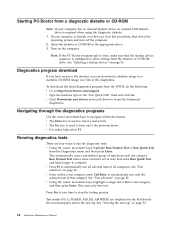
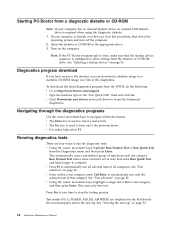
...Run Normal Test runs a more extensive set of the diagnostics. See "Test selection" on page 49. Press Esc at any time to http://www.lenovo.com/support. Test results (N/A, PASSED, FAILED, ...all selected tests in that test.
v Click Downloads and drivers and scroll down the operating system and turn off the computer.
2. Navigating through the diagnostics programs
Use the cursor movement ...
User Manual - Page 60


...® will see an error message. See "IDE Drive Master Password." IDE Drive Master Password
The IDE Drive Master Password, used until a valid password is connected to set , you can reset the IDE Drive User Password.
54 Hardware Maintenance Manual However, to access the Setup Utility program. If your computer is typed from changing configuration settings.
The computer cannot be used on...
User Manual - Page 62
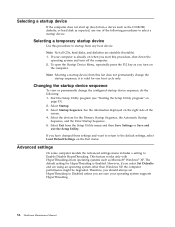
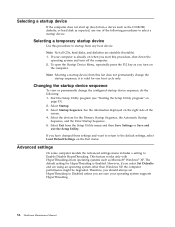
... degraded. If your operating system supports HyperThreading.
56 Hardware Maintenance Manual
Select Startup. 3.
However, if you are sure your computer is already on the Exit menu.
Select the devices for HyperThreading is valid for one of the
screen. 4. Advanced settings
On some computer models the Advanced settings menu includes a setting to startup from any boot device...
User Manual - Page 66


...-025-XXX System Checksum Value error
001-026-XXX System FLASH data error
60 Hardware Maintenance Manual
FRU/Action
1. See "Flash update procedures" on page 53
2. System board Information only Re-start the test to review the log file 2. See Chapter 6, "Using the Setup Utility," on page 516
2. Re-run test 3. Replace the component under function...
User Manual - Page 67


...," on page 516 3. Symptom-to review the log file 2. See "Flash update
procedures" on system and re-test 2. Reboot the system 2. System board
1. Power-off /on page 516
2. Re-run test 3. Diagnostic Error Code 001-027-XXX System Configuration/Setup error
001-032-XXX System Device Controller failure 001-034-XXX System Device Buffer Allocation...
User Manual - Page 89
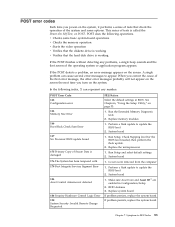
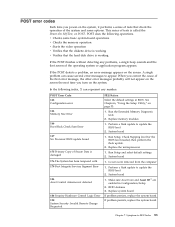
... Requested
FRU/Action
Select the default settings in Configuration/Setup
2. Replace the microprocessor
1. POST does the following index, X can cause several error messages to update the BIOS level
2. Run Setup and select default settings 2. POST Error Code 162 Configuration error
164 Memory Size Error
166 Boot Block Check Sum Error
167 No Processor BIOS update found
175 Primary Copy of...
User Manual - Page 522


... seven
character machine type/model of BIOS can cause false errors and unnecessary FRU replacement. In the Use Quick path field, type your browser, type http://www.lenovo.com/support. 2. Select the Serial Number Information icon 4. Enter new data in the computer, the latest BIOS available for obtaining the latest level BIOS available
1. Updating (flashing) BIOS from...
User Manual - Page 523
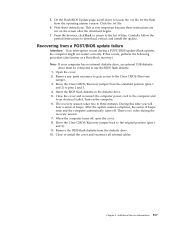
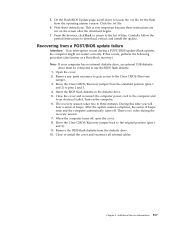
... computer has no video during a POST/BIOS update (flash update), the computer might not restart correctly. Remove any parts ...outlet. After the update session completes, the series of files. Remove the BIOS flash diskette from a POST/BIOS update...install the update. Recovering from the diskette drive. 10. Carefully follow the printed instructions to the list of beeps ends and the computer...
Lenovo 821532U Reviews
Do you have an experience with the Lenovo 821532U that you would like to share?
Earn 750 points for your review!
We have not received any reviews for Lenovo yet.
Earn 750 points for your review!
