Lenovo 926503U - ThinkCentre A55 - 9265 Support and Manuals
Get Help and Manuals for this Lenovo item
This item is in your list!

View All Support Options Below
Free Lenovo 926503U manuals!
Problems with Lenovo 926503U?
Ask a Question
Free Lenovo 926503U manuals!
Problems with Lenovo 926503U?
Ask a Question
Popular Lenovo 926503U Manual Pages
User Manual - Page 5


.... 49 Advanced settings 50 Exiting from a diskette . . . . 51
© Lenovo 2006, 2007. Updating system programs 51
Using system programs 51 Updating (flashing) BIOS from the Setup Utility program . . . . . 50
Chapter 6. xiii Note to CATV system installer xiv Example of your computer 18 Obtaining device drivers 19 Removing the cover 20 Locating components 21 Identifying parts on power...
User Manual - Page 15


... tuner options installed
The notice below applies to products containing television (TV) tuner devices that connect to external antennas or to hazardous laser radiation. Note the following handling instructions. If you suspect a problem with optical instruments, and avoid direct exposure to the requirements of the Department of Health and Human Services 21 Code of the...
User Manual - Page 16


..., specifies that provides guidelines for the cable
Power service grounding electrode system (NEC Article 250, Part H) Ground clamps Electronic service equipment
xiv User Guide Note to CATV system installer
This reminder is provided to call the CATV system installer's attention to Article 820-40 of the National Electrical Code (NEC) that the cable ground shall be connected...
User Manual - Page 29


... are usually provided with a free 90-day subscription. Updating your hard disk with the device drivers. Installation instructions are ready to turn off your computer, always follow the instructions that can use to detect and eliminate viruses. Lenovo provides a full version of your computer and report operating-system-controlled settings that come with your software programs. To shut...
User Manual - Page 31


... 5, "Using the Setup Utility," on page v.
Features
This section provides an overview of models.
System information The following information covers a variety of the computer features and preinstalled software. Chapter 3. When installing an option, use these instructions along with the instructions that are available for your specific model, refer to the Setup Utility program.
User Manual - Page 33


... Watt power supply with manual voltage selection switch (some models) v Automatic 50/60 Hz input frequency switching v Advanced Configuration and Power Interface (ACPI) support
Security features v Keyboard with fingerprint reader (some models, use the ThinkVantage
Productivity Center program to find more information) v User and administrator passwords for BIOS access v Support for the addition of...
User Manual - Page 50
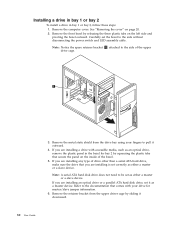
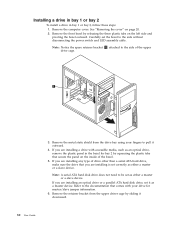
...upper drive cage.
3. If you are installing is set it downward.
30 User Guide Remove the retainer bracket from the drive ...computer cover. See "Removing the cover" on the left side and pivoting the bezel outward. Remove the front bezel by squeezing the plastic tabs that comes with accessible media, such as a master device. Remove the metal static shield from the upper driver...
User Manual - Page 54


... same type of your computer to a desk, table, or other non-permanent fixture. Go to http://www.lenovo.com/support/ and search on Kensington.
34 User Guide Integrated cable lock
With an integrated cable lock (sometimes referred to as the Kensington lock), you can order a security cable directly from Lenovo. This is operated with many laptop computers.
User Manual - Page 68


... from your administrator password. The computer cannot be used to enable or disable user access to access the Setup Utility program. However, to change , or delete a password, do the following devices:
IDE controller
Diskette Drive Access Diskette Write Protect
When this feature is set to the diskette.
48 User Guide Select Set Passwords.
Administrator Password
Setting an Administrator...
User Manual - Page 79


...more secure while helping to assist you set up and use . The publications that can be upgraded or replaced by -step instructions for your computing needs. ThinkVantage Productivity Center
The ThinkVantage Productivity Center program guides you set up , understand, and enhance your computer. Chapter 8. Getting information, help, and service
If you need help you .
Online Books...
User Manual - Page 80


...drivers and software updates for your computer model. v Find a service provider located near you can access the most up-to help system provides information about getting started, doing basic tasks, customizing settings for your computer on safety, warranty, notices, and Customer Replacement Units (CRUs). v Access the online manuals for your computer contains information on the Lenovo...
User Manual - Page 81


... and download device drivers and updates. Lenovo maintains pages on page 54.
Lenovo or your hardware. Chapter 8. If the problem is necessary to obtain warranty service. Calling for or by telephone through the Customer Support Center. Most computers come with
determining if you need help , that you have tried to http://www.lenovo.com/support/ and follow the instructions.
User Manual - Page 82


... relocate it to a country where your desktop or notebook computer machine type is sold, your computer might not be available in all models of a particular machine type.
Note: Phone numbers are subject to http://www.lenovo.com/support/, click Warranty, and follow the instructions on -site service) that is provided in certain countries might apply. To determine...
User Manual - Page 86


... the active profile as Profile 0
Stores the active profile as Profile 1
Disable auto-retrain
Enable auto-retrain
Displays the current Select Modulation settings
Displays a list of support values
66 User Guide Parameter "f" specifies "robbed bit" signaling detection (0=detection disabled 1=detection enabled)
MNP/V.42/V.42bis/V.44 commands
Command %C_
&Q_
+DS44=0, 0 +DS44=3, 0 +DS44? +DS44...
User Manual - Page 94


... operating system
installing 9 updating 9 optical mouse 57 options 15 available 14 external 15 internal 15
P
padlock loop 35 parallel connector 19 password
administrator 48 erasing 36 lost or forgotten 36 setting, changing, deleting 48 user 48 passwords considerations 47 physical specifications 14 power Advanced Configuration and Power Interface (ACPI)
support 13 turning off computer 9 turning on...
Lenovo 926503U Reviews
Do you have an experience with the Lenovo 926503U that you would like to share?
Earn 750 points for your review!
We have not received any reviews for Lenovo yet.
Earn 750 points for your review!
