Lenovo 642359U - ThinkStation S10 - 6423 Support and Manuals
Get Help and Manuals for this Lenovo item
This item is in your list!

View All Support Options Below
Free Lenovo 642359U manuals!
Problems with Lenovo 642359U?
Ask a Question
Free Lenovo 642359U manuals!
Problems with Lenovo 642359U?
Ask a Question
Popular Lenovo 642359U Manual Pages
Windows 7 Upgrade Guide - Page 2


... manually reinstall your programs and settings. You will need to install the hardware drivers for installation page, we recommend
getting the latest updates to help ensure a successful installation and to help protect your current operating system entirely, you can perform a clean install. 1 Start your computer with your current version of Windows can't be upgraded, go to http://www.lenovo...
Lenovo IdeaPad S9-S10 UserGuide V2.0 - Page 15


...disk drive/Memory (RAM) compartment
7 Move the manual latch to the locked position after inserting the battery pack. Expansion slot compartment (specific models only) The Mobile Broadband module is used to .... manual
The manual battery latch is secured in the unlocked position.
Battery pack 34 Battery latch - Move the manual battery latch to the unlocked position to know your computer
...
Lenovo IdeaPad S9-S10 UserGuide V2.0 - Page 27


... Using your computer
„ Using Mobile Broadband (specific models only)
Note: Before using the Mobile Broadband, be tied down by a wired Internet connection. What is usually provided by mobile operators to provide Mobile Broadband service.
The biggest advantage of Mobile Broadband is that it is accessible from your Mobile Broadband module may support one or...
Lenovo IdeaPad S9-S10 UserGuide V2.0 - Page 29


Chapter 2. then disconnect the AC adapter and all cables
from the computer.
2 Close the computer display and turn it over. 3 Remove the battery. 4 Unlock the expansion slot cover latch , and then remove the
expansion slot cover . a
b
21 Using your computer Inserting the SIM card To insert the SIM card:
1 Turn off the computer;
Lenovo IdeaPad S9-S10 UserGuide V2.0 - Page 30


... on. c b a
6 Pivot the card holder downward, and then lock the holder. 7 Attach the expansion slot cover and lock the latch. 8 Put the battery back in the illustration . Chapter 2. Important: Never insert or remove the SIM card while the computer is inserted.
22 Be sure to the SIM card as well as shown in...
Lenovo IdeaPad S9-S10 UserGuide V2.0 - Page 31


then disconnect the AC adapter and all cables
from the computer.
2 Close the computer display and turn it over. 3 Remove the battery. 4 Unlock the expansion slot cover latch , and then remove the
expansion slot cover . a
b
23 Chapter 2. Using your computer Removing the SIM card To remove the SIM card:
1 Turn off the computer;
Lenovo IdeaPad S9-S10 UserGuide V2.0 - Page 32


... and then remove the SIM card
from the card holder as shown in place, turn the computer over again, and
reconnect the cables. c b a
6 Pivot the card holder downward, and then lock the holder. 7 Attach the expansion slot cover and lock the latch. 8 Put the battery back in the illustration . Chapter 2. Important: Be sure...
Lenovo IdeaPad S9-S10 UserGuide V2.0 - Page 55
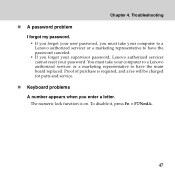
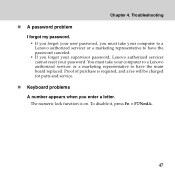
... is required, and a fee will be charged for parts and service.
„ Keyboard problems A number appears when you forget your supervisor password, Lenovo authorized servicer cannot reset your computer to a Lenovo authorized servicer or a marketing representative to have the main board replaced. Troubleshooting
„ A password problem I forgot my password.
ƒ If you forgot your user...
Lenovo IdeaPad S9-S10 UserGuide V2.0 - Page 65


... problem ƒ Hardware and software configuration information for your system The telephone numbers for your country or region is not listed, contact your proof of purchase ƒ Description of operation, visit the Support Web site at http://consumersupport.lenovo.com. Chapter 5. Getting help and service ƒ Machine Type and Model ƒ Serial numbers of your computer...
Lenovo IdeaPad S9-S10 UserGuide V2.0 - Page 75


... ƒ Heat to users in the state of . If you suspect a problem with one of explosion if battery is recommended by local ordinances or regulations. California...serviceable parts inside any component that is incorrectly replaced.
Safety, use only the same or an equivalent type that has this label attached. The following statement applies to more than 100°C (212°F) ƒ Repair...
Lenovo IdeaPad S9-S10 UserGuide V2.0 - Page 88
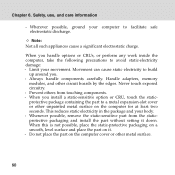
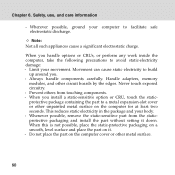
... packaging and install the part without setting it . - When this is not possible, place the static-protective packaging on a smooth, level surface and place the part on it down... static-sensitive part from touching components. - Safety, use, and care information
- Wherever possible, ground your computer to a metal expansion-slot cover or other unpainted metal surface on the computer cover or...
Lenovo IdeaPad S9-S10 UserGuide V2.0 - Page 117


... of purchase or to Lenovo for the balance of a product or part, the replaced product or part becomes Lenovo's property and the replacement product or part becomes your Service Provider replaces a product or part, you agree to the original product or part. The replacement product or part provided by Lenovo may not be new, but it is unable to either repair or replace your product, your...
Lenovo IdeaPad S9-S10 UserGuide V2.0 - Page 146
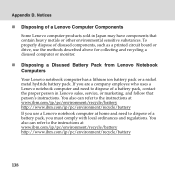
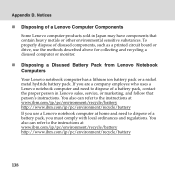
... comply with local ordinances and regulations. You also can refer to dispose of a Lenovo Computer Components
Some Lenovo computer products sold in Lenovo sales, service, or marketing, and follow that contain heavy metals or other environmental sensitive substances. You also can refer to the instructions at home and need to dispose of disused components, such as a printed...
Lenovo IdeaPad S9-S10 UserGuide V2.0 - Page 150


...
Computer cover 84 Computer display 86 Computer keyboard 85 Customer Replaceable Unit (CRU) parts list 121 Customer support center 55
142
D
Display Cleaning 86
Drivers 31
E
ExpressCard/34" slot 38
F
FCC Statement 129 Frequently asked questions 43 Function key combinations 12
H
Hard disk drive Problems 52
Headphone jack 40 Help
Customer support center.......... 55 Help and service...
S9&S10 Setup Poster V1.0 - Page 1
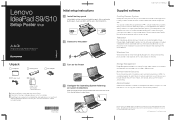
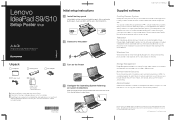
... data.
It makes your computer work effectively at a low energy cost according to activate OneKey Rescue System when your finger across the TouchPad surface to move the cursor. With its snapshot tool and text selector, you can be hardly seen in a common dictionary. Lenovo IdeaPad S9/S10
Setup Poster V1.0
Initial setup instructions
1 Install battery pack
Unlock both...
Lenovo 642359U Reviews
Do you have an experience with the Lenovo 642359U that you would like to share?
Earn 750 points for your review!
We have not received any reviews for Lenovo yet.
Earn 750 points for your review!
