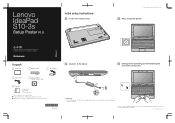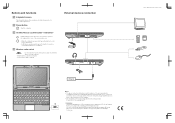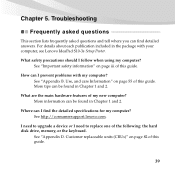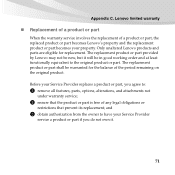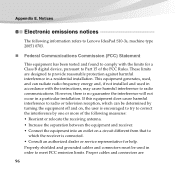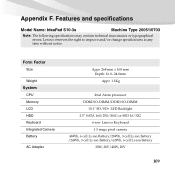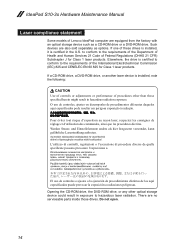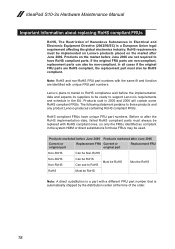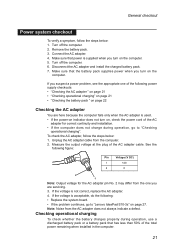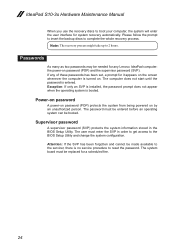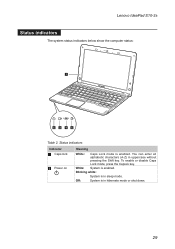Lenovo IdeaPad S10-3s Support and Manuals
Get Help and Manuals for this Lenovo item

View All Support Options Below
Free Lenovo IdeaPad S10-3s manuals!
Problems with Lenovo IdeaPad S10-3s?
Ask a Question
Free Lenovo IdeaPad S10-3s manuals!
Problems with Lenovo IdeaPad S10-3s?
Ask a Question
Most Recent Lenovo IdeaPad S10-3s Questions
Screen Brightness
I can't increTh ase or decrease the brightness of screen . the brightness indicator seems to be bloc...
I can't increTh ase or decrease the brightness of screen . the brightness indicator seems to be bloc...
(Posted by ods34 10 years ago)
The Lenovo Thinkpad Used To Enroll Ct Citizens For Health Care Locks, And Can'
The Lenovo cannot be used because it locks when I log in. HELP!!!!!!!!!!!!!!!!!!!!!!!!!Z
The Lenovo cannot be used because it locks when I log in. HELP!!!!!!!!!!!!!!!!!!!!!!!!!Z
(Posted by Anonymous-123562 10 years ago)
Have Lenovo S10-3 Ideapad Power Adapter Not Charging. What To Do?
(Posted by titapamplona 10 years ago)
I Want Lenovo Battery Model Name L09c6y11.where Find Out Kindly Tell Me?
(Posted by ingocha 11 years ago)
Could Not Find Camera
I could not find my camera. how can I reinstall it without the CD?
I could not find my camera. how can I reinstall it without the CD?
(Posted by izzafreelance 11 years ago)
Lenovo IdeaPad S10-3s Videos
Popular Lenovo IdeaPad S10-3s Manual Pages
Lenovo IdeaPad S10-3s Reviews
 Lenovo has a rating of 4.00 based upon 1 review.
Get much more information including the actual reviews and ratings that combined to make up the overall score listed above. Our reviewers
have graded the Lenovo IdeaPad S10-3s based upon the following criteria:
Lenovo has a rating of 4.00 based upon 1 review.
Get much more information including the actual reviews and ratings that combined to make up the overall score listed above. Our reviewers
have graded the Lenovo IdeaPad S10-3s based upon the following criteria:
- Durability [1 rating]
- Cost Effective [1 rating]
- Quality [1 rating]
- Operate as Advertised [1 rating]
- Customer Service [1 rating]