Lenovo IdeaPad S10-3s Support Question
Find answers below for this question about Lenovo IdeaPad S10-3s.Need a Lenovo IdeaPad S10-3s manual? We have 5 online manuals for this item!
Question posted by ods34 on November 23rd, 2013
Screen Brightness
I can't increTh ase or decrease the brightness of screen . the brightness indicator seems to be blocked and doesn't respond
Current Answers
There are currently no answers that have been posted for this question.
Be the first to post an answer! Remember that you can earn up to 1,100 points for every answer you submit. The better the quality of your answer, the better chance it has to be accepted.
Be the first to post an answer! Remember that you can earn up to 1,100 points for every answer you submit. The better the quality of your answer, the better chance it has to be accepted.
Related Lenovo IdeaPad S10-3s Manual Pages
Lenovo IdeaPad S10-3s Setup Poster V1.0 - Page 1
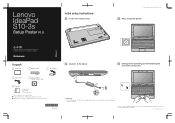
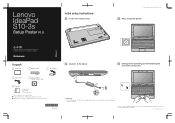
... operating system following the on-screen instructions
Power cord*
Optical disk(s) (select models only)
Manuals
-
Unpack
Computer
Battery pack
AC adapter
2 Connect to the AC adapter. Other publications
* Power cord varies by country/region. 1 Some models may result in the United States and/or other countries.
Lenovo IdeaPad S10-3s
Setup Poster V1.0
Initial...
Lenovo IdeaPad S10-3s Setup Poster V1.0 - Page 2
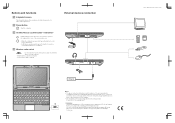
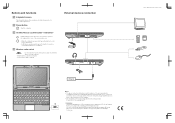
Lenovo IdeaPad S10-3s SP V1.0_en_p2 Function of all wireless devices on your computer. • The illustrations in this manual may differ from the actual product. Please refer ...
Lenovo IdeaPad S10-3s User Guide V1.0 - Page 53
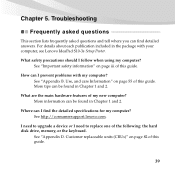
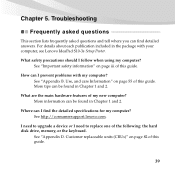
... can I find detailed answers. How can find the detailed specifications for my computer? See "Appendix B. More tips can I prevent problems with your computer, see Lenovo IdeaPad S10-3s Setup Poster. I need to replace one of this guide.
39 See "Appendix D. For details about each publication included in Chapter 1 and 2.
Use, and care Information...
Lenovo IdeaPad S10-3s User Guide V1.0 - Page 110
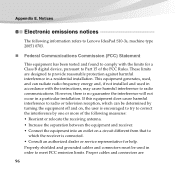
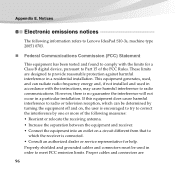
This equipment generates, used, and can be used in a residential installation. Appendix E. Notices
Electronic emissions notices
The following information refers to Lenovo IdeaPad S10-3s, machine type 20051 0703.
„ Federal Communications Commission (FCC) Statement
This equipment has been tested and found to comply with the instructions, may cause harmful ...
Lenovo IdeaPad S10-3s User Guide V1.0 - Page 123
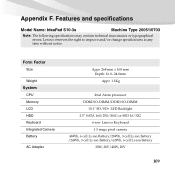
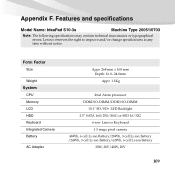
..., 20V/40W, 20V
109 Appendix F.
Lenovo reserves the right to improve and/or change specifications at any time without notice. Features and specifications
Model Name: IdeaPad S10-3s
Machine Type 20051/0703
Note: The following specifications may contain technical inaccuracies or typographical errors.
Lenovo IdeaPad S10-3s Handbok V1.0 - Page 1
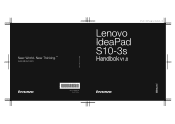
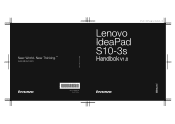
New Thinking.TM
www.lenovo.com
Lenovo IdeaPad S10-3s
Handbok V1.0
S10-3s UserGuide V1.0 cover_1-4
©Lenovo China 2010
P/N: 147003106 Tryckt i Kina New World.
Lenovo IdeaPad S10-3s Käyttöopas V1.0 - Page 1
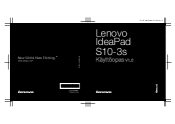
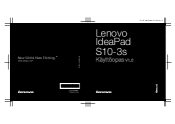
www.lenovo.com
TM
Lenovo IdeaPad S10-3s
Käyttöopas V1.0
P/N: 147003087 Painopaikka Kiina
©Lenovo China 2010 New Thinking. S10-3s UserGuide V1.0 cover_1-4
New World.
Lenovo IdeaPad S10-3s Hardware Maintenance Manual V2.0 - Page 1
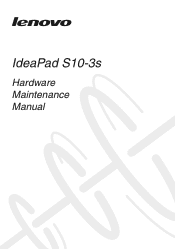
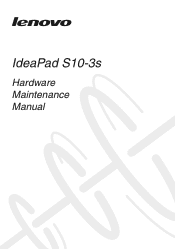
IdeaPad S10-3s
Hardware Maintenance Manual
Lenovo IdeaPad S10-3s Hardware Maintenance Manual V2.0 - Page 3


... default 23 Using recovery discs 23 Passwords 24 Power-on password 24 Supervisor password 24 Power management 25 Screen blank mode 25 Sleep (standby) mode 25 Hibernation mode 26
Lenovo IdeaPad S10-3s 27 Specifications 27 Status indicators 29 Fn key combinations 31 FRU replacement notices 32
Screw notices 32 Removing and replacing an FRU...
Lenovo IdeaPad S10-3s Hardware Maintenance Manual V2.0 - Page 4
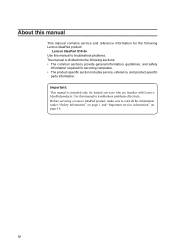
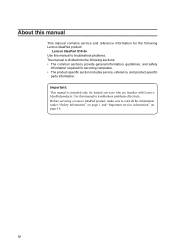
.... •• The product-specific section includes service, reference, and product-specific
parts information.
Important: This manual is divided into the following Lenovo IdeaPad product:
Lenovo IdeaPad S10-3s Use this manual to troubleshoot problems effectively. Use this manual to read all the information under "Safety information" on page 1 and "Important service information...
Lenovo IdeaPad S10-3s Hardware Maintenance Manual V2.0 - Page 5
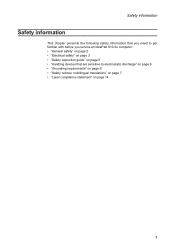
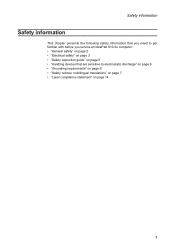
Safety information
Safety information
This chapter presents the following safety information that you need to get familiar with before you service an IdeaPad S10-3s computer: •• "General safety" on page 2 •• "Electrical safety" on page 3 •• "Safety inspection guide" on page 5 •• "Handling devices that ...
Lenovo IdeaPad S10-3s Hardware Maintenance Manual V2.0 - Page 6
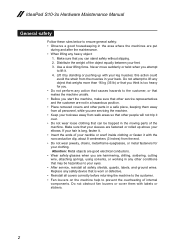
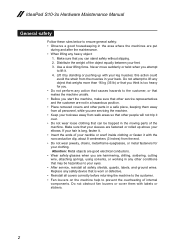
...; Keep your back. this action could
avoid the strain from the muscles in your toolcase away from all safety shields, guards, labels, and ground wires. IdeaPad S10-3s Hardware Maintenance Manual
General safety
Follow these rules below to ensure general safety: •• Observe a good housekeeping in the area where the machines are...
Lenovo IdeaPad S10-3s Hardware Maintenance Manual V2.0 - Page 8
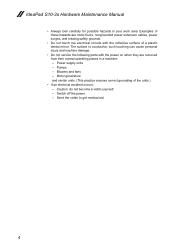
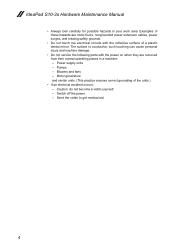
... - Send the victim to get medical aid.
4 Motor generators and similar units. (This practice ensures correct grounding of a plastic dental mirror. The surface is conductive; IdeaPad S10-3s Hardware Maintenance Manual
•• Always look carefully for possible hazards in a machine: -
Lenovo IdeaPad S10-3s Hardware Maintenance Manual V2.0 - Page 10


...;• Use the black side of the electrical outlet can occur when there is a difference in protective packages until they exceed the requirements
noted here. 2. IdeaPad S10-3s Hardware Maintenance Manual
Handling devices that are sensitive to electrostatic discharge
Any computer part containing transistors or integrated circuits (ICs) should be verified by equalizing...
Lenovo IdeaPad S10-3s Hardware Maintenance Manual V2.0 - Page 18
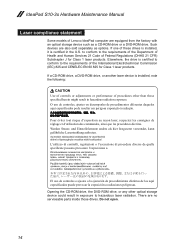
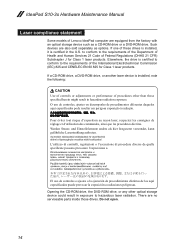
...-ROM drive.
El uso de controles o ajustes o la ejecución de procedimientos distintos de los aquí especificados puede provocar la exposición a radiaciones peligrosas. IdeaPad S10-3s Hardware Maintenance Manual
Laser compliance statement
Some models of procedures other optical storage device could result in the U.S. If one of the International Electrotechnical Commission...
Lenovo IdeaPad S10-3s Hardware Maintenance Manual V2.0 - Page 20


... loaded to http://consumersupport.lenovo.com/. 2.
Select the BIOS/Driver/Applications and download. 4. IdeaPad S10-3s Hardware Maintenance Manual
Important service information
This chapter presents the following important service information: •• "Strategy for replacing FRUs" on the screen and install the necessary software.
16 To download software fixes, drivers, and BIOS, follow...
Lenovo IdeaPad S10-3s Hardware Maintenance Manual V2.0 - Page 22
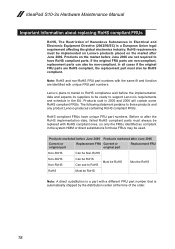
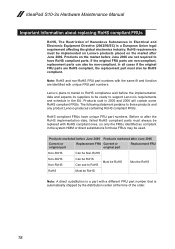
... with RoHS compliant ones, so only the FRUs identified as compliant in the system HMM or direct substitutions for those FRUs may be RoHS compliant. IdeaPad S10-3s Hardware Maintenance Manual
Important information about replacing RoHS compliant FRUs
RoHS, The Restriction of Hazardous Substances in Electrical and Electronic Equipment Directive (2002/95/EC...
Lenovo IdeaPad S10-3s Hardware Maintenance Manual V2.0 - Page 24
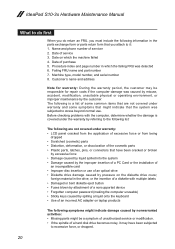
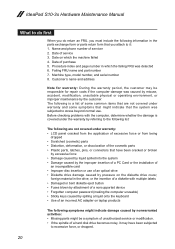
... that have been subjected
to excessive force, or dropped.
20 Date on laptop products
The following symptoms might indicate damage caused by pressure on the diskette drive cover,
foreign material in the...; Improper disc insertion or use . Machine type, model number, and serial number 8. IdeaPad S10-3s Hardware Maintenance Manual
What to do first
When you do return an FRU, you must ...
Lenovo IdeaPad S10-3s Hardware Maintenance Manual V2.0 - Page 28
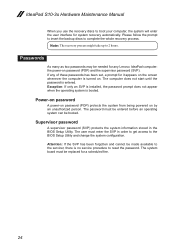
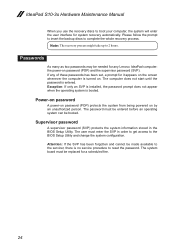
...: the power-on password (POP) and the supervisor password (SVP).
IdeaPad S10-3s Hardware Maintenance Manual
When you use the recovery discs to boot your computer, the system will enter the user interface for it appears on the screen whenever the computer is turned on. Please follow the prompt to insert the backup discs...
Lenovo IdeaPad S10-3s Hardware Maintenance Manual V2.0 - Page 35
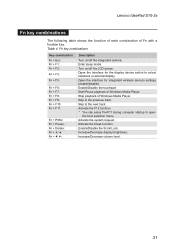
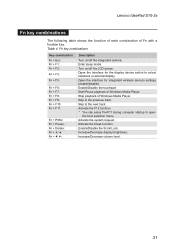
... select notebook or external display. Lenovo IdeaPad S10-3s
Fn key combinations
The following table shows the function of each combination of Windows Media Player. Table 4. Enable/Disable the touchpad. Start/Pause playback of Fn with a function key. Enable/Disable the Scroll Lock. Turn on /off the LCD screen. Open the interface for integrated...
Similar Questions
Have Lenovo S10-3 Ideapad Power Adapter Not Charging. What To Do?
(Posted by titapamplona 10 years ago)
Problm With My One Key Rescue Of My Lenovo Ideapad S10-3s Causd By Partition.
(Posted by prasadgnana 11 years ago)
How Do You Attach The Lenovo Ideapad S10-3 Laptop Computer Security Cable Lock
(Posted by erangers 12 years ago)

