Lenovo S10-2 Laptop Support and Manuals
Get Help and Manuals for this Lenovo item
This item is in your list!

View All Support Options Below
Free Lenovo S10-2 Laptop manuals!
Problems with Lenovo S10-2 Laptop?
Ask a Question
Free Lenovo S10-2 Laptop manuals!
Problems with Lenovo S10-2 Laptop?
Ask a Question
Lenovo S10-2 Laptop Videos
Popular Lenovo S10-2 Laptop Manual Pages
Windows 7 Upgrade Guide - Page 2


... automatically.
2 On the Install Windows page, click Install now. 3 On the Get important updates for the new operating system.
2 Clean install If your current Windows version can be upgraded or if you can perform a clean install. You must manually reinstall your programs and settings. Back up any files and settings you see a
compatibility report, follow the instructions listed in the...
OneKey Rescue System V6.0 User Guide - Page 6


OneKey Rescue System 6.0 V1.0 EN 147001728
Lenovo OneKey Recovery
Lenovo OneKey Recovery is a utility that makes sure your system partition to a ...See Back Up My Data • See System Repair • See Set and Manage User Password
En-
Lenovo OneKey Rescue System 6.0 3 3
2008/5/27 17:29:19 You can run initial backup or incremental backup manually, and then restore your system's hard disk is...
Lenovo IdeaPad S10-2 User Guide V1.0 - Page 2


.../or services are provided with Lenovo, if any, or the standard terms of this computer. • The features described in this guide may assume that are common to you are using
other operating systems, some operations may not be available on page iii and Notices in Appendix E first. • Some instructions in this guide are...
Lenovo IdeaPad S10-2 User Guide V1.0 - Page 8
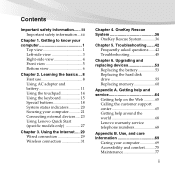
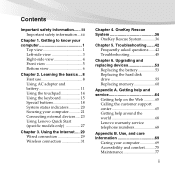
... 1. Upgrading and replacing devices 53
Replacing the battery 53 Replacing the hard disk drive 55 Replacing memory 60
Appendix A. Using the Internet .... 29 Wired connection 29 Wireless connection 31
Chapter 4. Getting help and service 64
Getting help on the Web ...........65 Calling the customer support center 65 Getting help around the world 68 Lenovo warranty service telephone...
Lenovo IdeaPad S10-2 User Guide V1.0 - Page 47


....
32 Using the Internet
„ Using Wi-Fi/WiMax (specific models only) Enabling wireless connection
To enable wireless communications, do the following:
1 Slide the integrated wireless device switch to . 2 Press Fn + F5 to configure your Internet Service Provider (ISP) and search Windows Help and Support Center for details on how to make configuration. Chapter 3.
Lenovo IdeaPad S10-2 User Guide V1.0 - Page 48


... Mobile Broadband
services. The Lenovo Mobile Broadband module may support one or more of smart card used by mobile operators to choose a mobile network operator and make sure you first need : • To activate the Mobile Broadband service through your mobile network operator after activation.
Using the Internet
„ Using Mobile Broadband (specific models only)
Before...
Lenovo IdeaPad S10-2 User Guide V1.0 - Page 58
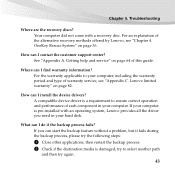
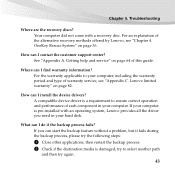
... warranty service, see "Chapter 4.
For the warranty applicable to ensure correct operation and performance of this guide.
What can I do if the backup process fails? Chapter 5. If you need in your hard disk. Your computer did not come with an operating system, Lenovo provides all the driver you can start the backup feature without a problem...
Lenovo IdeaPad S10-2 User Guide V1.0 - Page 62


...: If the battery is charged and the temperature is within range, have the computer serviced.
Check the settings for standby mode. The operating temperature is within the acceptable range. Use, and care Information" on . Connect the AC
message appears, and the
adapter to protect the processor and other internal components. Troubleshooting
Keyboard problems
A number appears...
Lenovo IdeaPad S10-2 User Guide V1.0 - Page 64


Chapter 5.
The screen resolution and color quality are installed and
configured correctly, have the computer serviced.
49 If they are
correctly set.
- If the problem persists, follow the solution in the following problem "The screen is blank.
• Do the following:
- program correctly? Troubleshooting
Computer screen problems
The screen is unreadable or distorted." If you ...
Lenovo IdeaPad S10-2 User Guide V1.0 - Page 67
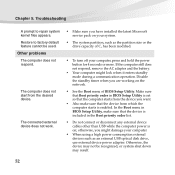
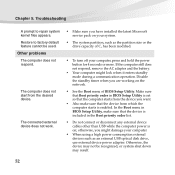
... that the device is included in BIOS Setup Utility is set so that the computer starts from the device you might lock when it enters standby mode during a communication operation. Other problems The computer does not respond. Disable the standby timer when you have installed the latest Microsoft service pack on the network.
• See...
Lenovo IdeaPad S10-2 User Guide V1.0 - Page 80
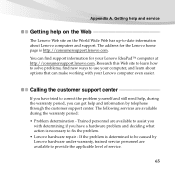
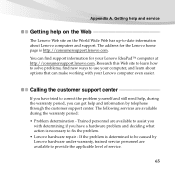
.... Appendix A. The address for your computer, and learn how to solve problems, find support information for the Lenovo home page is necessary to use your Lenovo IdeaPad™ computer at http://consumersupport.lenovo.com. You can get help and information by Lenovo hardware under warranty, trained service personnel are available during the warranty period, you have tried to...
Lenovo IdeaPad S10-2 User Guide V1.0 - Page 82


... telephone numbers and hours of
operation, visit the Support Web site at http://consumersupport.lenovo.com. Appendix A. When calling for technical assistance, please have downloaded the most current drivers and system updates, and recorded information before you resolve a computer problem. Getting help and service
If possible, be near your computer when you make your call in...
Lenovo IdeaPad S10-2 User Guide V1.0 - Page 83


... apply at www.lenovo.com/support/phone. Service will be eligible for International Warranty Service and to view a list of a particular machine type. To determine whether your country or region.
68
For the latest warranty service number in a country or region, please contact Lenovo, or your reseller in all models of the countries where service is available, go...
Lenovo IdeaPad S10-2 User Guide V1.0 - Page 100
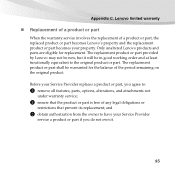
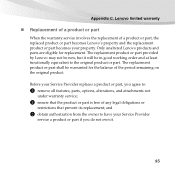
... ensure that the product or part is free of a product or part, the replaced product or part becomes Lenovo's property and the replacement product or part becomes your Service Provider
service a product or part if you agree to the original product or part. Lenovo limited warranty
„ Replacement of a product or part
When the warranty service involves the replacement of any legal obligations...
Lenovo IdeaPad S10-2 User Guide V1.0 - Page 131
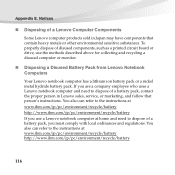
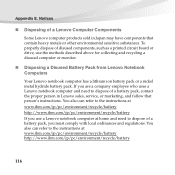
... of a Lenovo Computer Components
Some Lenovo computer products sold in Lenovo sales, service, or marketing, and follow that contain heavy metals or other environmental sensitive substances. If you are a company employee who uses a Lenovo notebook computer and need to dispose of a battery pack, contact the proper person in Japan may have components that person's instructions. You also...
Lenovo S10-2 Laptop Reviews
Do you have an experience with the Lenovo S10-2 Laptop that you would like to share?
Earn 750 points for your review!
We have not received any reviews for Lenovo yet.
Earn 750 points for your review!

