Lenovo S10-3c Laptop Support and Manuals
Get Help and Manuals for this Lenovo item
This item is in your list!

View All Support Options Below
Free Lenovo S10-3c Laptop manuals!
Problems with Lenovo S10-3c Laptop?
Ask a Question
Free Lenovo S10-3c Laptop manuals!
Problems with Lenovo S10-3c Laptop?
Ask a Question
Popular Lenovo S10-3c Laptop Manual Pages
Lenovo IdeaPad S10-3c Hardware Maintenance Manual - Page 3


... service information 23 Restoring the factory contents by using OneKey Recovery 23
Restore of factory default 23 Using recovery discs 23 Passwords 24 Power-on password 24 Supervisor password 24 Power management 25 Screen blank mode 25 Sleep (standby) mode 25 Hibernation mode 26
Lenovo IdeaPad S10-3c 27 Specifications 27 Status indicators 29 Fn key combinations 31 FRU replacement...
Lenovo IdeaPad S10-3c Hardware Maintenance Manual - Page 4
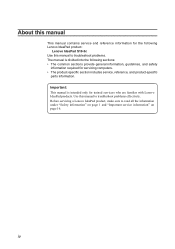
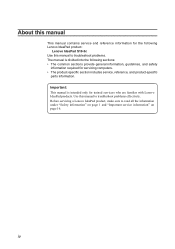
...manual to troubleshoot problems. The manual is intended only for servicing computers. •• The product-specific section includes service, reference, and product-specific
parts information. Before servicing a Lenovo IdeaPad product, make sure to troubleshoot problems effectively. Important: This manual is divided into the following Lenovo IdeaPad product:
Lenovo IdeaPad S10-3c...
Lenovo IdeaPad S10-3c Hardware Maintenance Manual - Page 18
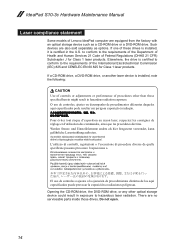
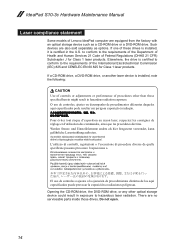
...ROM drive. IdeaPad S10-3c Hardware Maintenance Manual
Laser compliance statement
Some models of Lenovo IdeaPad computer are equipped from the factory with an ...specificate possono provocare l'esposizione a.
Do not open.
14 Elsewhere, the drive is certified to conform to the requirements of the Department of Health and Human Services 21 Code of these drives is installed, it is installed...
Lenovo IdeaPad S10-3c Hardware Maintenance Manual - Page 20


...and download. 4.
IdeaPad S10-3c Hardware Maintenance Manual
Important service information
This chapter presents the following important service information: •• "Strategy for replacing FRUs" on the customer support site: http://consumersupport.lenovo.com/. After a system board is replaced, ensure that all software fixes, drivers, and BIOS downloads are installed before completing...
Lenovo IdeaPad S10-3c Hardware Maintenance Manual - Page 23


... altered. If you replace an FRU, make sure to read the entire page on removing and replacing
FRUs. • When you are correct by referring to replace a nondefective FRU.
19 Consider replacing an FRU only when a problem recurs. When you suspect that the machine model and the FRU part number are servicing sequence might be replaced just because of...
Lenovo IdeaPad S10-3c Hardware Maintenance Manual - Page 24
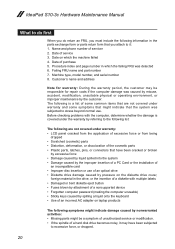
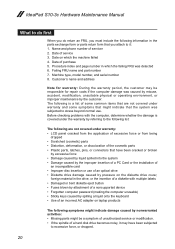
Name and phone number of service 3. Machine type, model number, and serial number 8. The following is covered under the warranty by the improper insertion of a PC Card or the installation of
an incompatible card •• Improper disc insertion or use . Date of servicer 2. IdeaPad S10-3c Hardware Maintenance Manual
What to do first
When you do return an...
Lenovo IdeaPad S10-3c Hardware Maintenance Manual - Page 36
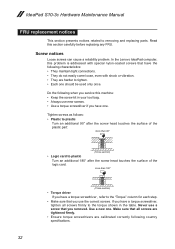
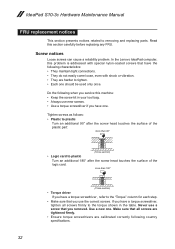
..., even with shock or vibration. •• They are calibrated correctly following when you service this section carefully before replacing any FRU. Read this machine: •• Keep the screw kit in the table. IdeaPad S10-3c Hardware Maintenance Manual
FRU replacement notices
This section presents notices related to tighten. •• Each one should be used...
Lenovo IdeaPad S10-3c Hardware Maintenance Manual - Page 41
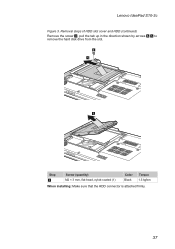
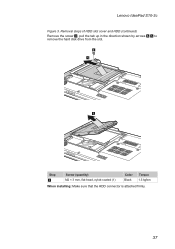
Removal steps of HDD slot cover and HDD (continued)
Remove the screw 3, pull the tab up in the direction shown by arrows 4 5 to
remove the hard disk drive from the slot.
3 4
5
Step
3
Screw (quantity) M2 × 3 mm, flat-head, nylok-coated (1)
Color Black
Torque 1.5 kgfcm
When installing: Make sure that the HDD connector is attached firmly.
37 Lenovo IdeaPad S10-3c
Figure 3.
Lenovo IdeaPad S10-3c Hardware Maintenance Manual - Page 43
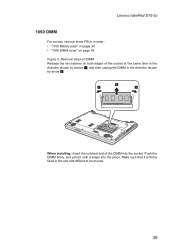
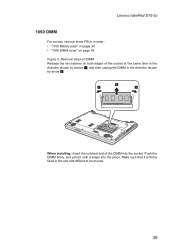
Make sure that it snaps into the socket. Lenovo IdeaPad S10-3c
1050 DIMM
For access, remove these FRUs in the slot and difficult to be moved.
39 Removal steps of DIMM Release the two ... socket at the same time in the
direction shown by arrows 1, and then unplug the DIMM in the direction shown by arrow 2.
2
1
1
When installing: Insert the notched end of the DIMM into the place.
Lenovo IdeaPad S10-3c Hardware Maintenance Manual - Page 47
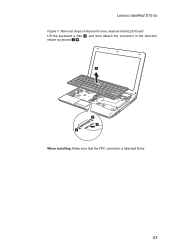
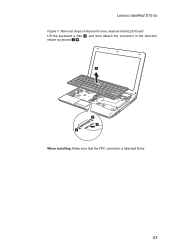
Lenovo IdeaPad S10-3c
Figure 7. Removal steps of keyboard cover, keyboard and LED board
Lift the keyboard a little 2, and then detach the connector in the direction shown by arrows 3 4.
2
3 4
3
When installing: Make sure that the FPC connector is attached firmly.
43
Lenovo IdeaPad S10-3c Hardware Maintenance Manual - Page 49
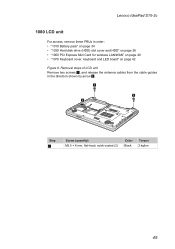
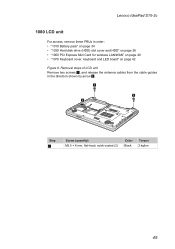
Lenovo IdeaPad S10-3c
1080 LCD unit
For access, remove these FRUs in the direction shown by arrow 2.
1
1 2
Step
1
Screw (quantity) M2.5 × 6 mm, flat-head, nylok-coated (2)
Color Black
Torque 2 kgfcm
45 Removal steps of LCD unit
Remove two screws 1, and release the antenna cables from the cable guides in order: •• "1010 Battery pack...
Lenovo IdeaPad S10-3c User Guide V1.0 - Page 52


... system" on page 48 of warranty service, see "Chapter 4.
If your computer is pre-installed with a recovery disc. How can I contact the customer support center? If you need in your computer. A compatible device driver is damaged, try again.
38 Chapter 5. How can start the backup feature without a problem, but it fails during the backup process...
Lenovo IdeaPad S10-3c User Guide V1.0 - Page 83
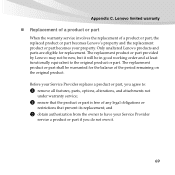
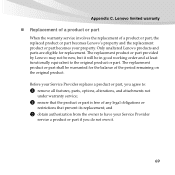
...limited warranty
„ Replacement of a product or part
When the warranty service involves the replacement of a product or part, the replaced product or part becomes Lenovo's property and the replacement product or part becomes your Service Provider replaces a product or part, you do not own it will be warranted for replacement. The replacement product or part provided by Lenovo may not be...
Lenovo IdeaPad S10-3c User Guide V1.0 - Page 105


Notices b
g c
f
e
d
a Ground clamp b Antenna lead-in wire c Antenna discharge unit (NEC Section 810-20) d Grounding conductors (NEC Section 810-21) e Power service grounding electrode system (NEC Article 250, Part H) f Ground clamps g Electronic service equipment
91 „ Example of antenna grounding
a
Appendix E.
Lenovo IdeaPad S10-3c User Guide V1.0 - Page 117


... metal hydride battery pack. To properly dispose of a Lenovo Computer Components
Some Lenovo computer products sold in Lenovo sales, service, or marketing, and follow that contain heavy metals or other environmental sensitive substances. If you are a company employee who uses a Lenovo notebook computer and need to the instructions at www.ibm.com/jp/pc/environment/recycle/battery...
Lenovo S10-3c Laptop Reviews
Do you have an experience with the Lenovo S10-3c Laptop that you would like to share?
Earn 750 points for your review!
We have not received any reviews for Lenovo yet.
Earn 750 points for your review!
