Lenovo 649319U - ThinkStation D10 - 6493 Support and Manuals
Get Help and Manuals for this Lenovo item
This item is in your list!

View All Support Options Below
Free Lenovo 649319U manuals!
Problems with Lenovo 649319U?
Ask a Question
Free Lenovo 649319U manuals!
Problems with Lenovo 649319U?
Ask a Question
Popular Lenovo 649319U Manual Pages
User Guide - Page 5


... the startup device sequence 21 Advanced settings 21 Exiting from your operating system 12 Installing other services 47 Purchasing additional services 48
iii Setting up your computer . . 5
Connecting your computer 5 Turning on computer power 11 Finishing the software installation 11 Completing important tasks 11 Updating your operating system 30
Chapter 8. Recovering...
User Guide - Page 19


...® operating system preinstalled. If you need service or technical support, you will save you do not accept the agreements, do not complete the software installation the first time the computer is provided with your rights, obligations, and warranties for this information. Setting up your computer, follow the instructions on the screen to the safety and warranty...
User Guide - Page 21


.... Setting up your specific model, use the Setup Utility.
See Chapter 5, "Using the Setup Utility," on LAN®
Chapter 3. Microprocessor v Machine types 6423, 6439, and 6483: Intel Core™ 2 v Machine types 6427, 6449, and 6493: Intel Xeon® v Internal cache (size varies by model type)
Memory v Machine types 6423, 6439, and 6483 support for four double data rate 3 error...
User Guide - Page 28


...combination of up (boot) from any boot device.
Start the Setup Utility program (see "Password considerations" on the computer.
20 User Guide From the Setup Utility program menu, select Security → Set Passwords. 3.
Turn off your administrator password.
Setting, changing, and deleting a password
To set, change any configuration settings, you are responsible for maintaining the...
User Guide - Page 38


... http://www.lenovo.com/support in the seven character machine type/model of files. Under the BIOS category, click the Flash BIOS update. Click the .TXT file that contains the installation instructions for your machine type and click Go → Continue → Downloads and drivers. Print these instructions. Carefully follow the printed instructions to change .
1. Updating (flashing...
User Guide - Page 39


... does not start when you cannot correct the problem, have the computer serviced.
v The monitor is turned on page 45 for a list of service and support telephone numbers.
Chapter 8.
The computer does not respond to the keyboard connector on and the brightness and contrast controls are set correctly. Troubleshooting and diagnostics
This chapter describes some basic...
User Guide - Page 40


... device" on .
The computer does not respond to a Lenovo technical support representative.
32 User Guide The operating system will
not start .
Refer to the mouse connector on the hard disk drive.
v The keyboard is provided with your computer for a list of
the computer.
If you cannot correct the problem, have the computer serviced.
If you diagnose problems: v PC-Doctor...
User Guide - Page 53


... Reader to help , service, and technical assistance for replacing Customer Replacement Units (CRUs) in the Online Books folder.
In addition to this ThinkStation User Guide, the ThinkStation Hardware Installation and Replacement Guide is preinstalled on your computer are in other languages on the Lenovo Web site at http://www.adobe.com and download the version you set up and use...
User Guide - Page 54


..., upgrade, and maintain your computer model. v Purchase additional services, such as support for your computer. v Download the latest device drivers and software updates for hardware, operating systems, application programs, network setup and configuration, and custom installations. Help and service
This section contains information about obtaining help you troubleshoot your computer...
User Guide - Page 55


... any error messages v Hardware and software configuration information
Using other services
If you can get the latest technical information and download device drivers and updates. These services are not covered by telephone through the Customer Support Center. If the problem is not provided, contact your country or region, go to http://www.lenovo.com/support/ and follow the instructions...
User Guide - Page 56


...://www.lenovo.com
48 User Guide Some fees might apply at http://support.microsoft.com/directory/, or you can contact the Customer Support Center. In some services might not be available in the servicing country. and custom installations. Service methods and procedures vary by country or region. International Warranty Service is available, go to Service Packs for your computer is...
User Guide - Page 60


... enabled with fallback options Normal data link only (same as Profile 1
Disable auto-retrain
Enable auto-retrain
Displays the current Select Modulation settings
Displays a list of support values
52 User Guide Parameter "f" specifies "robbed bit" signaling detection (0=detection disabled 1=detection enabled)
MNP/V.42/V.42bis/V.44 commands
Command %C_
&Q_
+DS44=0, 0 +DS44=3, 0 +DS44? +DS44...
User Guide - Page 67


... your 5 setting up your 5 shutting down 12 connecting your computer 5 considerations, passwords 19 creating and using recovery repair diskette 41 and using rescue media 40 product recovery disc 37 customer support center 47
D
deleting password 20 device drivers
installing 42 recovering 42 diagnostic CD image 11 diskettes 11 diagnostics programs, using 46 diagnostics, troubleshooting 31 disc...
User Guide - Page 68


... 20 temporary startup device 20 service and help 46 customer support center 47 getting 45 services other 47 purchasing additional 48 setting password 20 rescue device 43 up your computer 5 settings advanced 21 changing 19 viewing 19 Setup Utility 19 setup utility, exiting 21 software installing 11 overview 17 recovering 37 solving recovery problems 43 starting the setup utility program 19 startup...
User Guide - Page 69
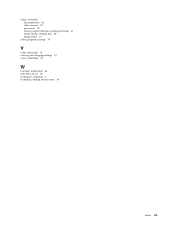
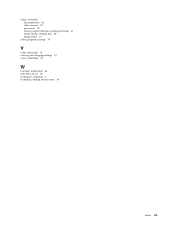
using (continued) documentation 46 other services 47 passwords 19 recovery repair diskette, creating and using 41 rescue media, creating and 40 Setup Utility 19
utility program, starting 19
V
video subsystem 13 viewing and changing settings 19 voice, commands 54
W
warranty information 46 web site, Lenovo 46 workspace, arranging 3 workspace, backup and recovery 39
Index 61
Lenovo 649319U Reviews
Do you have an experience with the Lenovo 649319U that you would like to share?
Earn 750 points for your review!
We have not received any reviews for Lenovo yet.
Earn 750 points for your review!
