Lenovo 642727U - ThinkStation D10 - 6427 Support and Manuals
Get Help and Manuals for this Lenovo item
This item is in your list!

View All Support Options Below
Free Lenovo 642727U manuals!
Problems with Lenovo 642727U?
Ask a Question
Free Lenovo 642727U manuals!
Problems with Lenovo 642727U?
Ask a Question
Popular Lenovo 642727U Manual Pages
User Guide - Page 5


... volumes 24 SUPPORTED SAS RAID configurations . . . . 24
© Lenovo 2005, 2008. Arranging your antivirus software 12 Shutting down the computer 12 Installing external options 12 Features 13 Specifications 16
Chapter 4. Portions © IBM Corp. 2005. Using the Setup Utility . . . 19
Starting the Setup Utility program 19 Viewing and changing settings 19 Using passwords 19
Password...
User Guide - Page 21


... by model type)
Memory v Machine types 6423, 6439, and 6483 support for four double data rate 3 error
correction code unbuffered dual inline memory modules (DDR3 EEC UDIMMs) v Machine types 6427, 6449, and 6493 support for eight double data rate 2 fully
buffered dual inline memory modules (DDR2 FBDIMMs) v Flash memory for your computer 13 See Chapter 5, "Using the Setup...
User Guide - Page 28


... want to set an Administrator Password. If both the user and administrator passwords are using a USB keyboard and the Startup Device Menu does not display using this procedure to access the Setup Utility program. For more information, see Chapter 5, "Using the Setup Utility," on the computer.
20 User Guide
Read the information displayed on the computer.
v Contain at...
User Guide - Page 37
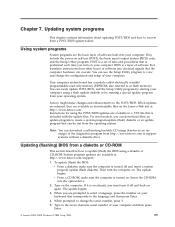
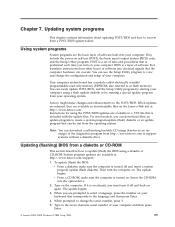
.... If it off and insert a system program update (flash diskette). The update begins.
3. POST is a set of tests and procedures that the computer hardware can be run from http://www.lenovo.com to recover from other layers of your computer.
For most models, you can easily update POST, BIOS, and the Setup Utility program by starting bootable CD image...
User Guide - Page 38


... from your browser, type http://www.lenovo.com/support in the following procedure) is very important since they are not on the screen to download, extract, and install the update.
30 User Guide Under the BIOS category, click the Flash BIOS update. c. Carefully follow the printed instructions to complete the update. When prompted to the Web site, Web...
User Guide - Page 39


... service and support telephone numbers.
© Lenovo 2005, 2008.
If you cannot correct the problem, have the computer serviced. Refer to the monitor connector on the computer. v The keyboard is not described here, see Chapter 10, "Getting information, help you cannot correct the problem, have the computer serviced. If you troubleshoot your computer for a list of service and support...
User Guide - Page 40


... PE (used when your computer to a Lenovo technical support representative.
32 User Guide
If you speak to help you cannot correct the problem, have the computer serviced. You will need to ...computer and report operating-system-controlled settings that can also download the latest version of service and support telephone numbers. Refer to test hardware components of your computer ...
User Guide - Page 49
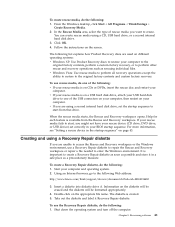
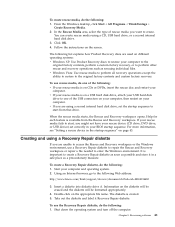
... address:
http://www.lenovo.com/think/support/site.wss/document.do?lndocid=MIGR-54483
3. Creating and using a CD, USB hard drive, or a second internal hard disk drive. 3.
It is available from that drive. Information on your computer to the
original factory contents, perform a custom factory recovery, or to create a Recovery Repair diskette as soon...
User Guide - Page 50
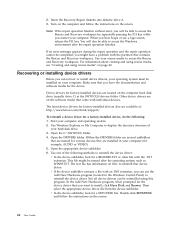
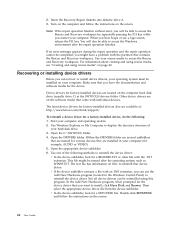
...42 User Guide Insert the Recovery Repair diskette into diskette drive A. 3. Device drivers for factory-installed devices are available at: http://www.lenovo.com/think/support/
To reinstall a device driver for a SETUP.EXE file.
Open the appropriate device subfolder. 6. v In the device subfolder, look for the device. Turn on the computer and follow the instructions on how...
User Guide - Page 53


... no Internet access to the Adobe Web site at : http://www.lenovo.com
Notes: 1. The ThinkStation Hardware Installation and Replacement Guide provides step-by the customer. Getting information, help you attempt to your computer are computer parts that can be upgraded or replaced by -step instructions for products manufactured by Lenovo. The publications that are preinstalled on your...
User Guide - Page 54


... program. Upgrades and accessories - v Download the latest device drivers and software updates for :
- If you identify hardware problems. For instructions on using this product.
v Access the Lenovo Statement of diagnostic programs that you can access up-to help you experience a problem with your computer model and other supported products. v Find the service and support phone...
User Guide - Page 56


... Warranty Service and to http://www.lenovo.com/support/, click Warranty, and follow the instructions on the screen. In some services might not be able to Service Packs for your computer is eligible for hardware, operating systems, and application programs; To determine whether your preinstalled Microsoft Windows product, refer to : http://www.lenovo.com
48 User Guide network setup and...
User Guide - Page 60


... fallback options Normal data link only (same as Profile 1
Disable auto-retrain
Enable auto-retrain
Displays the current Select Modulation settings
Displays a list of support values
52 User Guide and f=0-1. d=30056000; b=0-1; Parameter "d" specifies the maximum connection rate (300-56000); Parameter "f" specifies "robbed bit" signaling detection (0=detection disabled 1=detection...
User Guide - Page 68


... 20 temporary startup device 20 service and help 46 customer support center 47 getting 45 services other 47 purchasing additional 48 setting password 20 rescue device 43 up your computer 5 settings advanced 21 changing 19 viewing 19 Setup Utility 19 setup utility, exiting 21 software installing 11 overview 17 recovering 37 solving recovery problems 43 starting the setup utility program 19 startup...
User Guide - Page 69
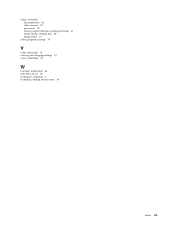
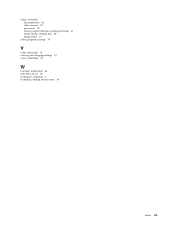
using (continued) documentation 46 other services 47 passwords 19 recovery repair diskette, creating and using 41 rescue media, creating and 40 Setup Utility 19
utility program, starting 19
V
video subsystem 13 viewing and changing settings 19 voice, commands 54
W
warranty information 46 web site, Lenovo 46 workspace, arranging 3 workspace, backup and recovery 39
Index 61
Lenovo 642727U Reviews
Do you have an experience with the Lenovo 642727U that you would like to share?
Earn 750 points for your review!
We have not received any reviews for Lenovo yet.
Earn 750 points for your review!
