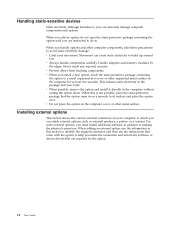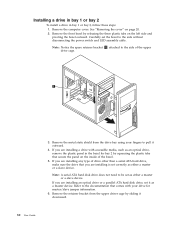Lenovo 9637P1U Support Question
Find answers below for this question about Lenovo 9637P1U.Need a Lenovo 9637P1U manual? We have 2 online manuals for this item!
Question posted by mohammadatiz on August 18th, 2012
Sound Driver
Current Answers
Answer #1: Posted by baklogic on August 18th, 2012 12:04 PM
Or try this link,
http://support.lenovo.com/en_GB/downloads/default.page?
IT SEEMS YOU HAVE High Definition (HD) Audio / AD1986A codec / SoundMAX® software THIS CNET DOWNLOAD SHOULD BE COMPATABLE http://download.cnet.com/SoundMAX-Integrated-Digital-HD-Audio/3000-2110_4-146407.html
25 years playing with computers/laptops, software, and 10 years a geek/nerd -always learning
Related Lenovo 9637P1U Manual Pages
Similar Questions
what is the sound driver in lenavo thinkcentre m55(8811-6CU) computer
send the link about drivers for win 7 32 bit
I just set up a new PC and there is no sound through speakers. All volume has been checked and speak...
win 8 OS and I downgraded it to win 7 professional edition, rest working except for LAN driver not f...
JUST PURCHASED A LENOVO H420 PC, THERE'S NO SOUND. I ALREADY DOWNLOADED REALTEK, WHAT DO I NEED TO ...