Lenovo ThinkCentre M55 Support Question
Find answers below for this question about Lenovo ThinkCentre M55.Need a Lenovo ThinkCentre M55 manual? We have 39 online manuals for this item!
Question posted by madushanu87 on December 9th, 2018
Sound Drivers
what is the sound driver in lenavo thinkcentre m55(8811-6CU) computer
Current Answers
There are currently no answers that have been posted for this question.
Be the first to post an answer! Remember that you can earn up to 1,100 points for every answer you submit. The better the quality of your answer, the better chance it has to be accepted.
Be the first to post an answer! Remember that you can earn up to 1,100 points for every answer you submit. The better the quality of your answer, the better chance it has to be accepted.
Related Lenovo ThinkCentre M55 Manual Pages
User Manual - Page 7
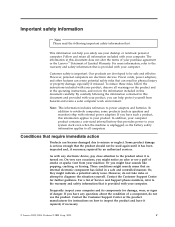
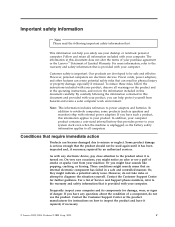
...servicer. However, do not use your purchase agreement or the Lenovo™ Statement of your desktop or notebook personal computer. For a list of Service and Support phone numbers, refer to... that can help you might indicate a potential safety issue. These conditions might hear sounds like popping, cracking, or hissing.
The information in this information applies to notebook ...
User Manual - Page 8
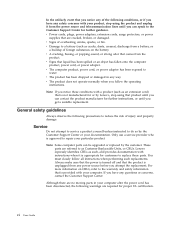
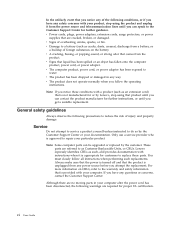
..., or fire. General safety guidelines
Always observe the following warnings are required for further instructions, or until you get a suitable replacement.
v A cracking, hissing, or popping sound, or strong odor that comes from a battery, or
a buildup of foreign substances on CRUs, refer to the warranty and safety information that is approved to...
User Manual - Page 21
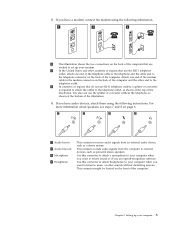
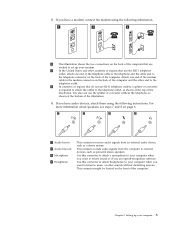
...
LINE
1
This illustration shows the two connections on the back of the computer and the other sounds without the telephone, as powered stereo speakers.
Attach one end of the telephone cable to the... Use this connector to attach headphones to your computer when you want to record sound or if you want to listen to music or other end to the modem connector on the back of...
User Manual - Page 30


Audio devices, such as a rope clip and an integrated cable lock - Security devices, such as external speakers for the sound system - Monitors v Internal options - PCI Express (x16) adapter - Parallel port devices, such as printers, joysticks, and scanners - System memory, called dual inline memory modules (DIMMs) - ...
User Manual - Page 32
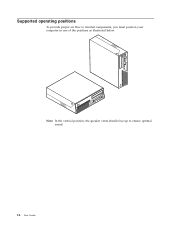
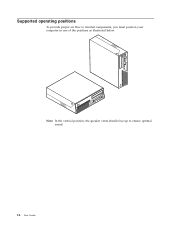
Supported operating positions
To provide proper air flow to ensure optimal sound.
16 User Guide Note: In the vertical position, the speaker vents should face up to internal components, you must position your computer in one of the positions as illustrated below.
User Manual - Page 58
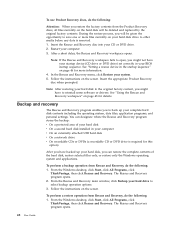
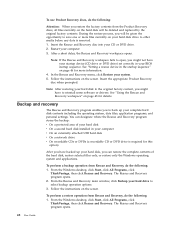
...the Rescue and Recovery main window, click Backup your CD or DVD drive. 2. From the Windows desktop, click Start, click All Programs, click
ThinkVantage, then click Rescue and Recovery. Follow the instructions... program enables you to back up your hard disk drive to reinstall some software or drivers. Follow the instructions on the hard disk will be deleted and replaced by the original...
User Manual - Page 73
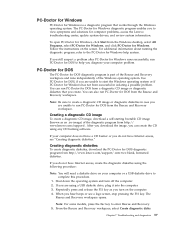
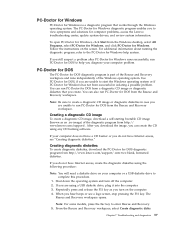
... After you download the image, you can also run PC-Doctor for DOS from the Windows desktop, select All Programs, select PC-Doctor for Windows, and click PC-Doctor for DOS, if ... enables you create. The PC-Doctor for computer problems, access the Lenovo troubleshooting center, update system drivers, and review system information. To open PC-Doctor for Windows, click Start from the Rescue and ...
User Manual - Page 78


You can also: v Shop for desktop and notebook computers, monitors, projectors, upgrades and
accessories for your computer on safety, warranty, notices, and Customer ... a wide variety of Limited Warranty. v Purchase upgrades and extended hardware repair services. v Download the latest device drivers and software updates for your computer contains information on the Lenovo Web site.
User Manual - Page 90
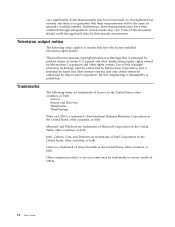
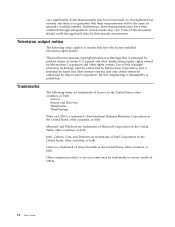
... names may vary. Intel, Celeron, Core, and Pentium are trademarks of Microsoft Corporation in the United States, other countries, or both :
Lenovo Rescue and Recovery ThinkCentre ThinkVantage
Wake on development-level systems and there is no guarantee that is a trademark of Linus Torvalds in the United States, other countries, or both...
Hardware Maintenance Manual - Page 7
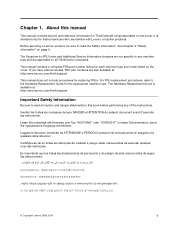
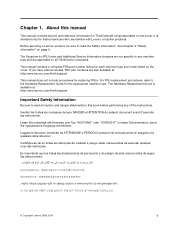
... read the Safety Information.
Lesen Sie unbedingt alle Hinweise vom Typ "ACHTUNG" oder "VORSICHT" in this manual
This manual contains service and reference information for ThinkCentre® computers listed on the cover.
See Chapter 2 "Safety information" on the cover. Important Safety Information
Be sure to all caution and danger statements in...
Hardware Maintenance Manual - Page 10
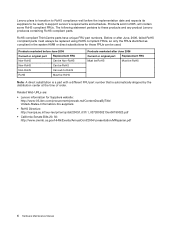
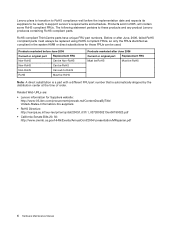
... Before or after June 2006
Current or original part Replacement FRU
Must be RoHS
Must be ready to support Lenovo's requirements and schedule.
RoHS compliant ThinkCentre parts have unique FRU part numbers.
Related Web URLs are:
• Lenovo information for Suppliers website: http://www-03.ibm.com/procurement/proweb.nsf/ContentDocsByTitle...
Hardware Maintenance Manual - Page 37
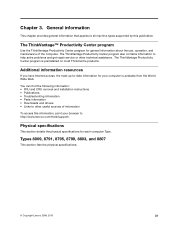
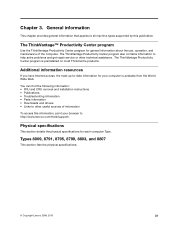
...CRU removal and installation instructions • Publications • Troubleshooting information • Parts information • Downloads and drivers • Links to http://www.lenovo.com/think/support/. Physical specifications
This section details the physical specifications for ... Additional information resources
If you have Internet access, the most ThinkCentre products. Chapter 3.
Hardware Maintenance Manual - Page 47
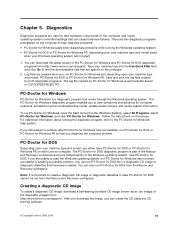
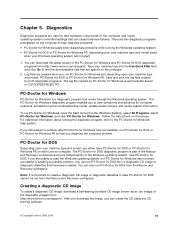
...-Doctor for Windows
PC-Doctor for computer problems, access the Lenovo troubleshooting center, update system drivers, and review system information. For additional information about running the Windows operating system) •... that can also run PC-Doctor for Windows, open the Start menu from the Windows desktop, select All Programs, select PC-Doctor for Windows, and click PC-Doctor for DOS ...
Hardware Maintenance Manual - Page 76
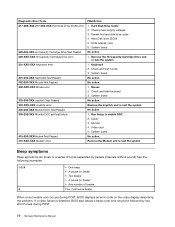
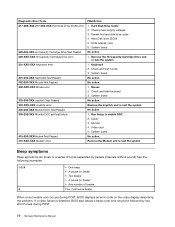
... 2. Monitor 4. Video card 5. Check and test Keyboard 3. If a video failure is detected, BIOS also issues a beep code (one long tone followed by pauses (intervals without sound) See the following examples.
1-2-X 4
• One beep • A pause (or break) • Two beeps • A pause (or break) • Any number of tones separated by...
Hardware Maintenance Manual - Page 78
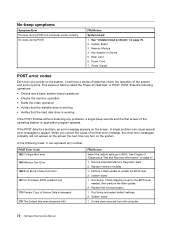
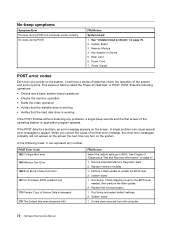
... default settings 2.
POST does the following index, X can cause several error messages to update the BIOS level 2. A single problem can represent any problems, a single beep sounds and the first screen of the operating system or application program appears. POST Error Code 162 Configuration error 164 Memory Size Error 166 Boot Block...
Hardware Maintenance Manual - Page 386
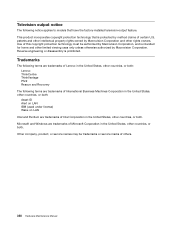
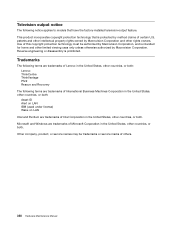
... that have the factory-installed television-output feature. Trademarks
The following terms are trademarks of Lenovo in the United States, other countries, or both: Lenovo ThinkCentre ThinkVantage PS/2 Rescue and Recovery
The following notice applies to models that is prohibited. Microsoft and Windows are trademarks of Microsoft Corporation in the United...
(Japanese) User guide - Page 98
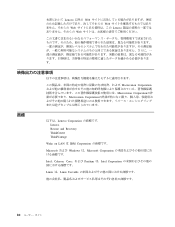
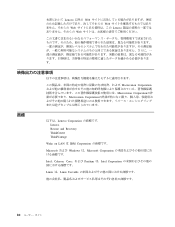
...1422;ͷ Web Web Web Lenovo Web
Macrovision Corporation Macrovision Corporation Macrovision Corporation
ඪ
ҎԼɺLenovo Corporation Lenovo Rescue and Recovery ThinkCentre ThinkVantage
Wake on LAN IBM Corporation
Microsoft ͓Αͼ Windows ɺMicrosoft Corporation
IntelɺCeleronɺCoreɺ͓Α...
(Korean) User guide - Page 106
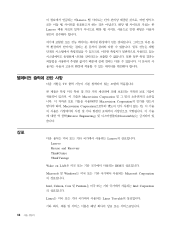
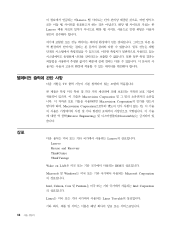
...v V8GN L/Q x$!! gkO) _$H *Lb '.! exGn VB p(! {kKOY.
; &0: /$ L9 /c W b8 v{ gjG! gkOAi Macrovision CorporationG N!& ]eC ^F_ Og, Macrovision Corporation8NNM 05G N! W b8 Q$H !-G C;88N 9QKOY.
Lenovo Rescue and Recovery ThinkCentre ThinkVantage
Wake on LAN: L9 GB b8 9!!- gkGB IBMG s%TOY. gkGB Intel Corporation G s%TOY. gkGB Linus TorvaldsG s%TOY. b8 8g, &0 W -q: L': Xg 8gG s% GB -q:%TOY. GX...
(Arabic) User guide - Page 79


Macrovision Corporation Macrovision Corporation
Macrovision Corporation
Lenovo Lenovo
• Rescue and Recovery ThinkCentre
• ThinkVantage Wake on LAN Corporation International Business Machines
Microsoftو Windows Microsoft Corporation
Intelو &#...
(English) User guide - Page 7


... power adapters. Some product damage is provided with your product. These conditions might hear sounds like popping, cracking, or hissing. Contact the Customer Support Center for damage, wear,...the warranty and safety information that is important. Customer safety is provided with your desktop or notebook personal computer. Our products are electronic devices. However, personal computers ...
Similar Questions
My M55 Beeps 1-3-4-3
my m55 beeps 1-3-4-3No display or anything loud fan also it does only short beeps
my m55 beeps 1-3-4-3No display or anything loud fan also it does only short beeps
(Posted by M55sucks 3 years ago)
Where Can I Find The Pci Parallel Port Driver For Windows 7
Need Parallel Port Driver For M71e
Need Parallel Port Driver For M71e
(Posted by pamsbaby 9 years ago)
How Much Memory Can It Handle?
I recently acquired a Thinkcentre M55 8811, and I was surprised to find that it had no harddirve. I ...
I recently acquired a Thinkcentre M55 8811, and I was surprised to find that it had no harddirve. I ...
(Posted by unicornrelish 9 years ago)
Sound Driver
which dound driver it will suport i cant find it can u plzzz tell me
which dound driver it will suport i cant find it can u plzzz tell me
(Posted by mohammadatiz 11 years ago)

