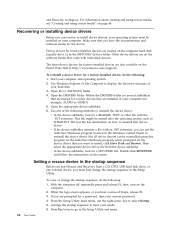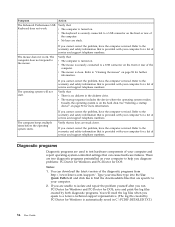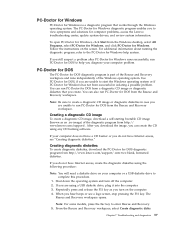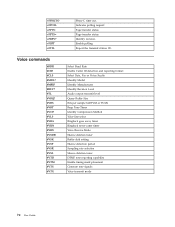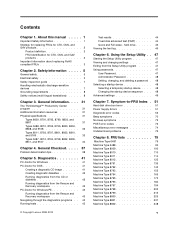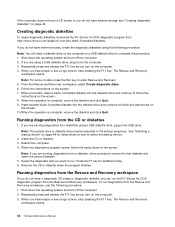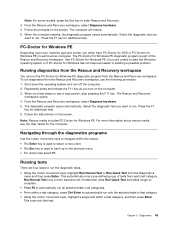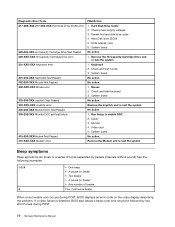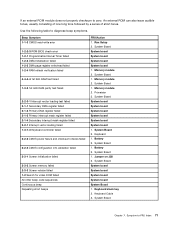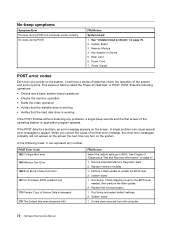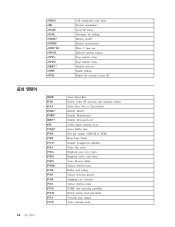Lenovo ThinkCentre M55 Support Question
Find answers below for this question about Lenovo ThinkCentre M55.Need a Lenovo ThinkCentre M55 manual? We have 39 online manuals for this item!
Question posted by M55sucks on May 24th, 2020
My M55 Beeps 1-3-4-3
Current Answers
Answer #1: Posted by Troubleshooter101 on May 24th, 2020 7:44 PM
- Reboot and select proper boot device
- Bootmgr is missing
- Missing operating system
- FATAL: No bootable medium found! System halted
- Error loading operating system
- Invalid partition table
Some versions of Windows can recover from these problems by automatically running a Startup Repair. Otherwise, you can manually use the Windows Recovery Environment to troubleshoot the problem.
You can check this link for solution/reference:-
http://www.fileerrors.com/help-1-3-4-3-beep-code-thinkcentre-m55-8808-eju-won-t-boot.html
Thanks
Please respond to my effort to provide you with the best possible solution by using the "Acceptable Solution" and/or the "Helpful" buttons when the answer has proven to be helpful. Please feel free to submit further info for your question, if a solution was not provided. I appreciate the opportunity to serve you!
Troublshooter101
Related Lenovo ThinkCentre M55 Manual Pages
Similar Questions
Lenovo Thinkcentre frequent random restart issue, wants to buy CPU cooling FAN
Need Parallel Port Driver For M71e
I recently acquired a Thinkcentre M55 8811, and I was surprised to find that it had no harddirve. I ...