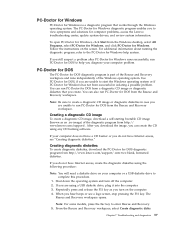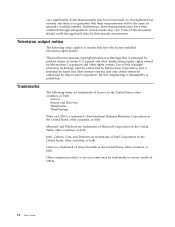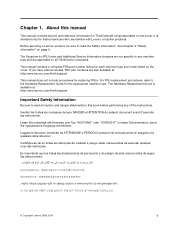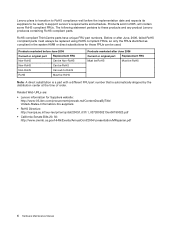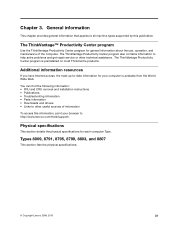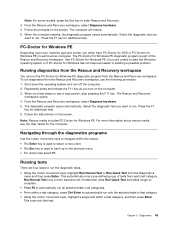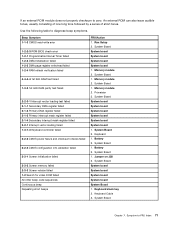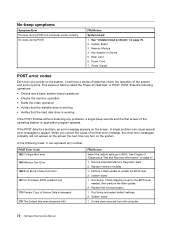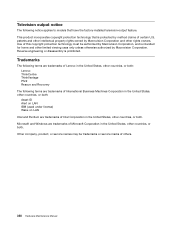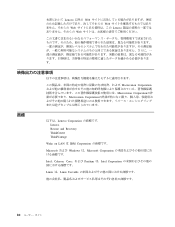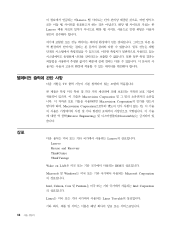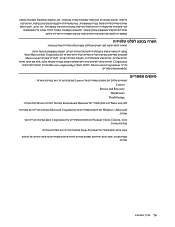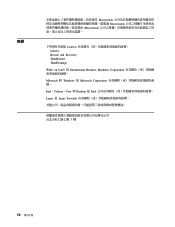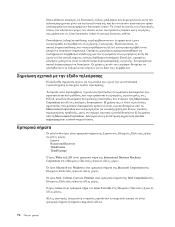Lenovo ThinkCentre M55 Support Question
Find answers below for this question about Lenovo ThinkCentre M55.Need a Lenovo ThinkCentre M55 manual? We have 39 online manuals for this item!
Question posted by M55sucks on May 24th, 2020
M55 Beeps
Current Answers
Answer #1: Posted by Troubleshooter101 on May 24th, 2020 7:44 PM
- Reboot and select proper boot device
- Bootmgr is missing
- Missing operating system
- FATAL: No bootable medium found! System halted
- Error loading operating system
- Invalid partition table
Some versions of Windows can recover from these problems by automatically running a Startup Repair. Otherwise, you can manually use the Windows Recovery Environment to troubleshoot the problem.
You can check this link for solution/reference:-
http://www.fileerrors.com/help-1-3-4-3-beep-code-thinkcentre-m55-8808-eju-won-t-boot.html
Thanks
Please respond to my effort to provide you with the best possible solution by using the "Acceptable Solution" and/or the "Helpful" buttons when the answer has proven to be helpful. Please feel free to submit further info for your question, if a solution was not provided. I appreciate the opportunity to serve you!
Troublshooter101
Related Lenovo ThinkCentre M55 Manual Pages
Similar Questions
my m55 beeps 1-3-4-3No display or anything loud fan also it does only short beeps
what is the sound driver in lenavo thinkcentre m55(8811-6CU) computer
Need Parallel Port Driver For M71e
I recently acquired a Thinkcentre M55 8811, and I was surprised to find that it had no harddirve. I ...