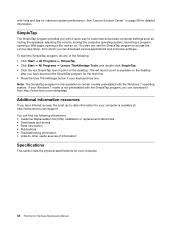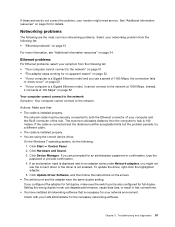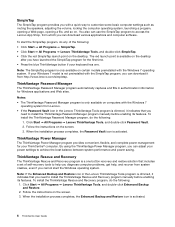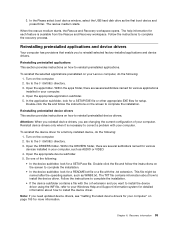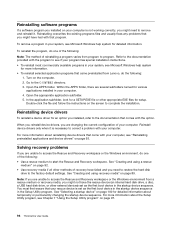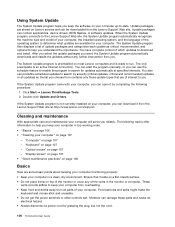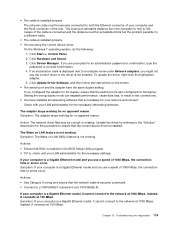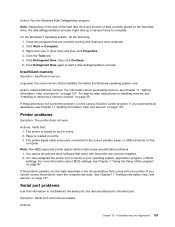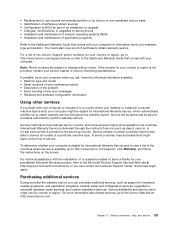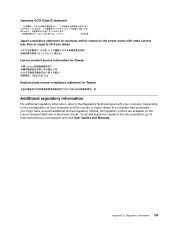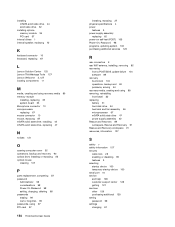Lenovo ThinkCentre M92p Support and Manuals
Get Help and Manuals for this Lenovo item

View All Support Options Below
Free Lenovo ThinkCentre M92p manuals!
Problems with Lenovo ThinkCentre M92p?
Ask a Question
Free Lenovo ThinkCentre M92p manuals!
Problems with Lenovo ThinkCentre M92p?
Ask a Question
Most Recent Lenovo ThinkCentre M92p Questions
How Do I Stop The 3 Short Beeps Then 1 Longer Beeps On My Lenovo Thinkcentre M92
(Posted by robinrules38 3 years ago)
How Do You Access The Bios On A Lenovo M92p
(Posted by funelopeAvalo 9 years ago)
Lenovo ThinkCentre M92p Videos
Popular Lenovo ThinkCentre M92p Manual Pages
Lenovo ThinkCentre M92p Reviews
We have not received any reviews for Lenovo yet.