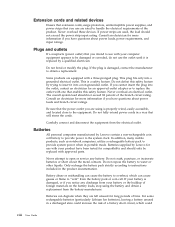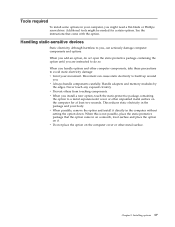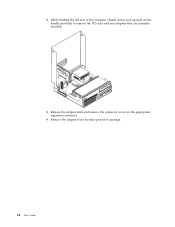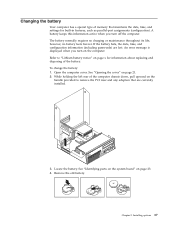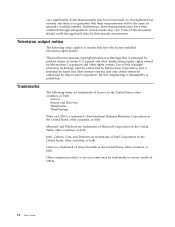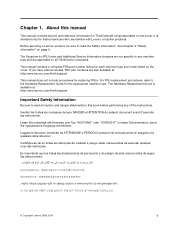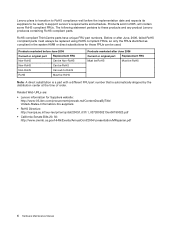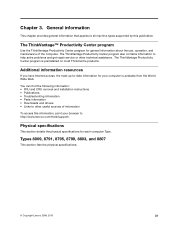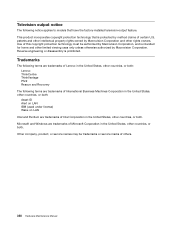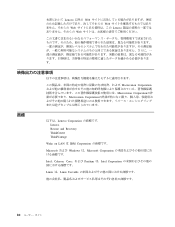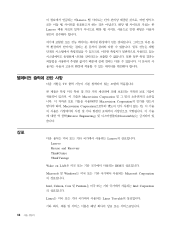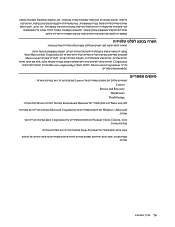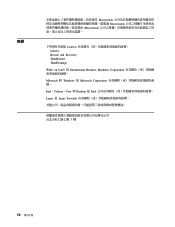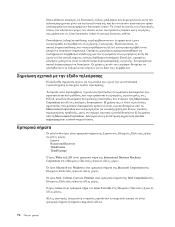Lenovo ThinkCentre M55 Support Question
Find answers below for this question about Lenovo ThinkCentre M55.Need a Lenovo ThinkCentre M55 manual? We have 39 online manuals for this item!
Question posted by unicornrelish on July 18th, 2014
How Much Memory Can It Handle?
I recently acquired a Thinkcentre M55 8811, and I was surprised to find that it had no harddirve. I was wondering how much gb storage the motherboard can handle. Thank you!
Current Answers
Related Lenovo ThinkCentre M55 Manual Pages
Similar Questions
My M55 Beeps 1-3-4-3
my m55 beeps 1-3-4-3No display or anything loud fan also it does only short beeps
my m55 beeps 1-3-4-3No display or anything loud fan also it does only short beeps
(Posted by M55sucks 3 years ago)
Sound Drivers
what is the sound driver in lenavo thinkcentre m55(8811-6CU) computer
what is the sound driver in lenavo thinkcentre m55(8811-6CU) computer
(Posted by madushanu87 5 years ago)
Where Can I Find The Pci Parallel Port Driver For Windows 7
Need Parallel Port Driver For M71e
Need Parallel Port Driver For M71e
(Posted by pamsbaby 9 years ago)