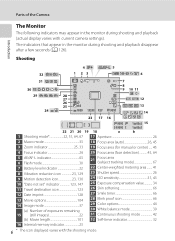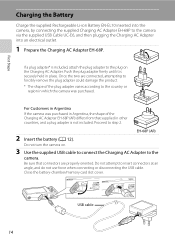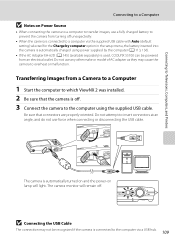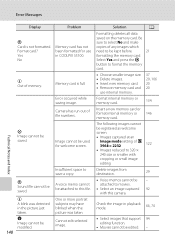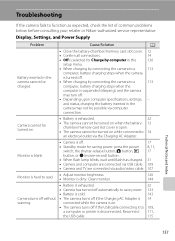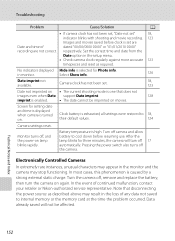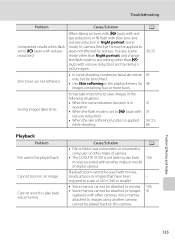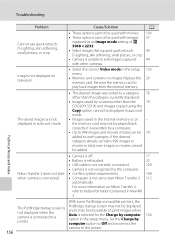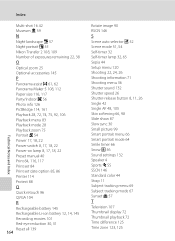LG S5100 Support and Manuals
Get Help and Manuals for this LG item

Most Recent LG S5100 Questions
Can U Help Me Find My Powered Off, Lost Lg S5100 Cell Phone
(Posted by chevygirl27 11 years ago)
Can My Lost Lg S5100 Is Powered Off, Can It Be Found
(Posted by chevygirl27 11 years ago)
Popular LG S5100 Manual Pages
LG S5100 Reviews
We have not received any reviews for LG yet.