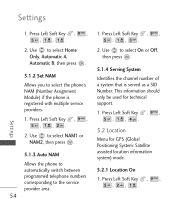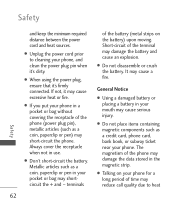LG UX145 Support and Manuals
Get Help and Manuals for this LG item

Most Recent LG UX145 Questions
What Size Of Headset Jack Is On The Lg Ux145bk Cell Phone?
(Posted by daveklinkefus 12 years ago)
How Do I Wipe Remove Personal Info From This Phone?
I'd like to donate this phone to a senior citizen for his/her use. How do I remove my personal infor...
I'd like to donate this phone to a senior citizen for his/her use. How do I remove my personal infor...
(Posted by nkwdegonzalez 12 years ago)
Popular LG UX145 Manual Pages
LG UX145 Reviews
We have not received any reviews for LG yet.