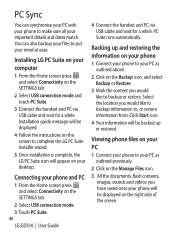LG 510 - LG G Cell Phone Support and Manuals
Get Help and Manuals for this LG item

Most Recent LG 510 Questions
Lg 511c Picture Msging
i have a straqight talk 511c phone and all of a sudden i cant send or recieve picture msg
i have a straqight talk 511c phone and all of a sudden i cant send or recieve picture msg
(Posted by SouthernDaisy2011 10 years ago)
How To Disable Security Code Of Lg 510 ? I Dont Want To Use The Security Code
(Posted by sivaramviswanath 11 years ago)
My Fone Is Gettng Hanged
dear sir/ mam my cell is getting hanged every while can you tell how will it get olright?
dear sir/ mam my cell is getting hanged every while can you tell how will it get olright?
(Posted by batrasehajta 11 years ago)
I Need A Manual For My Lg An 510 Phone Please!! Is It Online?? Thank You!!
(Posted by territunes 11 years ago)
LG 510 Videos
Popular LG 510 Manual Pages
LG 510 Reviews
We have not received any reviews for LG yet.