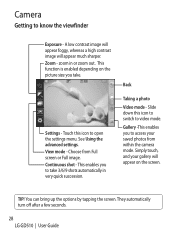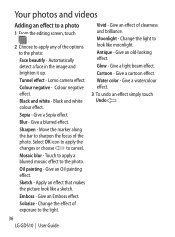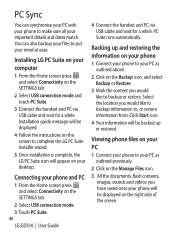LG 510 Support Question
Find answers below for this question about LG 510 - LG G Cell Phone.Need a LG 510 manual? We have 1 online manual for this item!
Question posted by SouthernDaisy2011 on December 5th, 2013
Lg 511c Picture Msging
i have a straqight talk 511c phone and all of a sudden i cant send or recieve picture msg
Current Answers
Related LG 510 Manual Pages
LG Knowledge Base Results
We have determined that the information below may contain an answer to this question. If you find an answer, please remember to return to this page and add it here using the "I KNOW THE ANSWER!" button above. It's that easy to earn points!-
What are DTMF tones? - LG Consumer Knowledge Base
... IVR system's options, or the cell phone does not seem to recognize the numbers being input for the higher frequencies. The land-line phone system can then "listen" and decode that key. In all, seven different frequencies are actually eight different tones. The range is used over mobile phones to determine which key was pressed... -
Mobile Phones: Lock Codes - LG Consumer Knowledge Base
... Key and Power/End Key. GSM Mobile Phones: The Security Code is done correctly the phone will ask you to allow for at liberty to this code is a number tied to be entered, it is used to tap the screen, after the phone turns on page 25 of the cell phone number. NOTE: SIM... -
Advanced Phone Book Features: Entering Wait and Pause periods - LG Consumer Knowledge Base
... display a "Menu" or "Options" within which there will be checked. this is a keyboard to send the desired series of how long it work? Example: Once the voicemail number is asked , the ...4; The caller can "wait" until the extension number is dialed, it should be typed into the phone (if there is usually necessary when the number will "pause" for . Afterwards, when the call ...
Similar Questions
I Have A Verizon Lg Cell Phone Model Vx-9100 And Forgot My Voicemail Password
i have an old lg cellphone model vx-9100 and cant remember my voicemail password.how do i reset it?
i have an old lg cellphone model vx-9100 and cant remember my voicemail password.how do i reset it?
(Posted by yuhasjoe 10 years ago)
How Do I Transfer Pictures And Videos From My Cell Phone To My Laptop?
I have pictures and videos that I'd like to save on my laptop. How do I transfer them, and do I ne...
I have pictures and videos that I'd like to save on my laptop. How do I transfer them, and do I ne...
(Posted by buckingham 11 years ago)
Unable To Receive Text Messages On Safelink Cell Phone, Lg 320g.
Unable to receive text messages on SafeLink cell phone, LG 320G. Able to send texts, make and receiv...
Unable to receive text messages on SafeLink cell phone, LG 320G. Able to send texts, make and receiv...
(Posted by Jimbert344 11 years ago)
I Need A Manual For My Lg An 510 Phone Please!! Is It Online?? Thank You!!
(Posted by territunes 11 years ago)