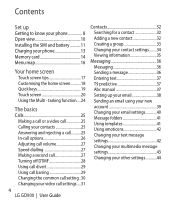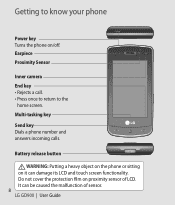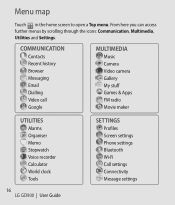LG GD900 Titanium Support Question
Find answers below for this question about LG GD900 Titanium - LG GD900 Crystal Cell Phone 1.5 GB.Need a LG GD900 Titanium manual? We have 1 online manual for this item!
Question posted by buckingham on April 5th, 2013
How Do I Transfer Pictures And Videos From My Cell Phone To My Laptop?
I have pictures and videos that I'd like to save on my laptop. How do I transfer them, and do I need to save them somewhere first?
Current Answers
Answer #1: Posted by LuxuriKnows on April 5th, 2013 8:39 AM
Hello There, to transfer pictures and videos the easiest way is by using a usb cable. Most phones charger come with a usb connection on one end and the other end plugs into your phone. So if you connect the usb end into computer it will recognize that your phone has been connected and will prompt you to view folder containing all your pictures.
Here is Link with Several Different ways of doing Transfer : HERE
★ Hit "Accepted" or "Helpful" ✔ : If I Helped to Resolve Question.
✘ Didn't help? Resubmit Your Question : Include More Details if Possible |✘
Related LG GD900 Titanium Manual Pages
LG Knowledge Base Results
We have determined that the information below may contain an answer to this question. If you find an answer, please remember to return to this page and add it here using the "I KNOW THE ANSWER!" button above. It's that easy to earn points!-
Transfer Music & Pictures LG Dare - LG Consumer Knowledge Base
... a 'removable disk'. Article ID: 6131 Last updated: 23 Jun, 2009 Views: 10827 Also read Pairing Bluetooth Devices LG Dare Transfer Music & Pictures LG Voyager Mobile Phones: Lock Codes Troubleshooting tips for the Bluetooth stereo headset (HBS-250). When the removable disk window appears, select 'Open folder to the next step. 4. Tap ... -
Transfer Music & Pictures LG Voyager - LG Consumer Knowledge Base
... contacts facing up. * microSD card sold separately: visit www.buywirelessnow.com/lg . 3. Transfer Music & Article ID: 6132 Last updated: 13 Oct, 2009 Views: 6339 Transfer Music & Pictures LG Dare LG Mobile Phones: Tips and Care What are DTMF tones? When finished transferring files select Exit (on your microSD card before use for the first time... -
What are DTMF tones? - LG Consumer Knowledge Base
... correctly through an IVR system's options, or the cell phone does not seem to recognize the numbers being input for options or codes, adjusting the DTMF tones will more than likely fix the problem. a low-frequency tone and a high-frequency tone - It is used over mobile phones to navigate automated systems such as a grid...
Similar Questions
How-to-transfer Pictures From Cell Phone Lg420g To Computer
(Posted by lovesail 10 years ago)
Phone Just Changed Behaviour And Wont Save Missed Calls Once You View Them That
also wont get internet settings fron network (rejects) refuses even a simple lycaca mobile balance ...
also wont get internet settings fron network (rejects) refuses even a simple lycaca mobile balance ...
(Posted by kennedyfitshani 11 years ago)
How To Fix A Phone Screen That Doesnt Light Up Due To Water Damage
my LG Motion 4G was dropped in water the phone turns on and still recieves texts and calls but my ...
my LG Motion 4G was dropped in water the phone turns on and still recieves texts and calls but my ...
(Posted by sunniiboii94 11 years ago)
Phone Cover
why cant i find a phone cover or case for my Lg Optimus Logic straight talk phone, I've look everywh...
why cant i find a phone cover or case for my Lg Optimus Logic straight talk phone, I've look everywh...
(Posted by sheriann81 11 years ago)
How To Download/install Apps From Play Google, Getjar, Etc. On Lg800ghl Phone
Microsd 4GB card formatted: I have researched multiple sites but, found road blocks when site says...
Microsd 4GB card formatted: I have researched multiple sites but, found road blocks when site says...
(Posted by NYCkid 12 years ago)