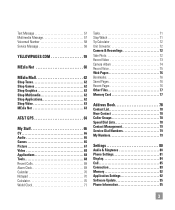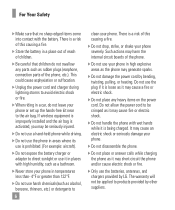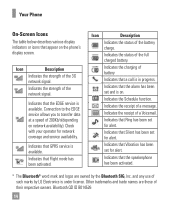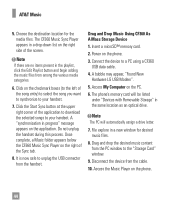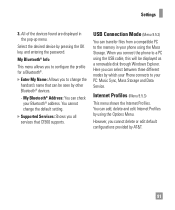LG 64958 - LG CF360 Cell Phone 16 GB Support and Manuals
Get Help and Manuals for this LG item
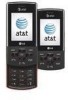
Most Recent LG 64958 Questions
How Do I Turn It On Without The Battery?
(Posted by Anonymous-144895 9 years ago)
How To Unlock A Lg Sku 64958
(Posted by eroar 9 years ago)
Earpiece Lg 64958
my earpiece stop working but the phone works on speaker. is there a ix for this?
my earpiece stop working but the phone works on speaker. is there a ix for this?
(Posted by dcpoole 11 years ago)
Popular LG 64958 Manual Pages
LG 64958 Reviews
We have not received any reviews for LG yet.