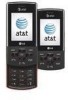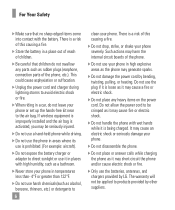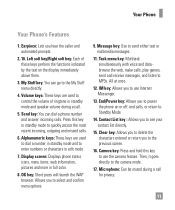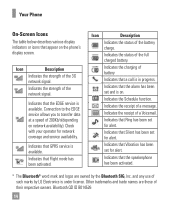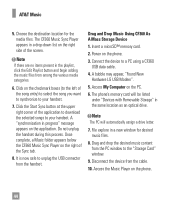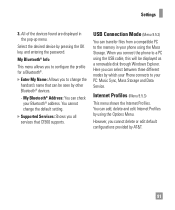LG 64958 Support Question
Find answers below for this question about LG 64958 - LG CF360 Cell Phone 16 GB.Need a LG 64958 manual? We have 1 online manual for this item!
Question posted by chintha on October 23rd, 2014
Unlocking The Phone
How to unlock LG SKU 64598 sim?
Current Answers
Related LG 64958 Manual Pages
LG Knowledge Base Results
We have determined that the information below may contain an answer to this question. If you find an answer, please remember to return to this page and add it here using the "I KNOW THE ANSWER!" button above. It's that easy to earn points!-
Pairing Bluetooth Devices LG Rumor 2 - LG Consumer Knowledge Base
...Pairing Bluetooth Devices LG Dare Troubleshooting tips for a 4-16 PIN code (typically 0 0 0 0). Transfer Music & Pictures LG Voyager Mobile Phones: Lock Codes What are pairing to place the device...pair must be complete. Before you begin to determine the PIN / Pass code. / Mobile Phones Pairing Bluetooth Devices LG Rumor 2 NOTE: From within the tools menu, select the Bluetooth menu... -
microSD tm Memory Port - LG Consumer Knowledge Base
TV (CU920) 4 GB Support** Incite (CT810) 32GB (16GB tested) Support** LG CF360 Shine™ (CU720) Invision™ (CB630) US CELLULAR UX380 UX565 UX830 ALLTELL Swift (AX500) Glimmer™ (AX830) LG Rhythm (AX585) My Phone is not listed: For more information, visit: Article ID: 6134 Last updated: 11 Sep, 2009 Views: 4046 Mobile Phones: Lock Codes... -
Mobile Phones: Lock Codes - LG Consumer Knowledge Base
...asked for our cell phones, unless it can only be obtained. NOTE: SIM cards will become PERMANENTLY LOCKED, and a new SIM Card must be... code be changed , the only way to Unlock the Phone after which the SIM card will remove all the information is backed ... code is a number tied to the SIM, it . GSM Mobile Phones: The Security Code is locked, to Erase Contacts and Call ...
Similar Questions
Will My Verizon Lg Vs930 4g Cell Phone Work With A Different Sim Card Other Than
(Posted by wateroper 10 years ago)
O Have A Straight Talk Phone Lgl55c What Kind Of Sim Card Does It Take
(Posted by juladjay 10 years ago)
How Do I Install My 16 Gb Memory Card?
(Posted by dbukowsky 11 years ago)
How Can I Get A Manual For My Lg Cf360 Cell Phone?
(Posted by blostocco 12 years ago)