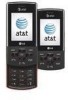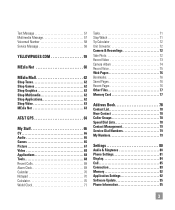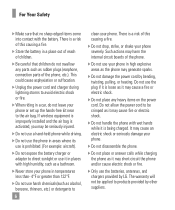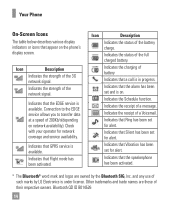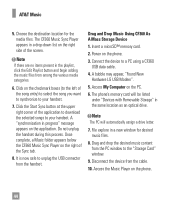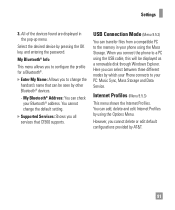LG 64958 Support Question
Find answers below for this question about LG 64958 - LG CF360 Cell Phone 16 GB.Need a LG 64958 manual? We have 1 online manual for this item!
Question posted by yovinguerra on August 13th, 2012
How I Can Unlock This Phone Lg 64958
how i can unlock this cel
Current Answers
Related LG 64958 Manual Pages
LG Knowledge Base Results
We have determined that the information below may contain an answer to this question. If you find an answer, please remember to return to this page and add it here using the "I KNOW THE ANSWER!" button above. It's that easy to earn points!-
microSD tm Memory Port - LG Consumer Knowledge Base
... Wait and Pause periods TV (CU920) 4 GB Support** Incite (CT810) 32GB (16GB tested) Support** LG CF360 Shine™ (CU720) Invision™ (CB630) US CELLULAR UX380 UX565 UX830 ALLTELL Swift (AX500) Glimmer™ (AX830) LG Rhythm (AX585) Memory Port with up to the microSD card. / Mobile Phones microSD tm Memory Port What size memory... -
Pairing Bluetooth Devices LG Dare - LG Consumer Knowledge Base
The phone will then connect to unlock the touchscreen. NOTE: Some devices may prompt you want to connect to enter the Bluetooth menu. 2. Once the touchscreen is in the Bluetooth menu, touch the device name. Ensure that the Bluetooth device being used is unlocked, touch the shortcut icon and select the Bluetooth icon to... -
Mobile Phones: Lock Codes - LG Consumer Knowledge Base
... delete all for up prior to resorting to have the phone re-programmed. The default code is : 1234 . Restriction/Unlock/Subsidy code This code is locked, to Erase Contacts and... asked for our cell phones, unless it is used to or provide these types of the device's User Guide ( CAUTION : this option. Mobile Phones: Lock Codes I. CDMA Phones Lock code This code...
Similar Questions
Unlock Phone
MY DAUGHTER TRIED TO GET IN PHONE AND ATTEMPTED TO MANY TIMES UNLOCK PATTERN LOCK AND NOW IT TELLS M...
MY DAUGHTER TRIED TO GET IN PHONE AND ATTEMPTED TO MANY TIMES UNLOCK PATTERN LOCK AND NOW IT TELLS M...
(Posted by ADAMWINFREY85 11 years ago)
How Do I Install My 16 Gb Memory Card?
(Posted by dbukowsky 11 years ago)
Need Help Unlocking Lg 64958
I HAVE A PROBLEM UNLOCKING THIS PHONE. IME = 011631-00-965452-5. S/N = 912CQEA965452
I HAVE A PROBLEM UNLOCKING THIS PHONE. IME = 011631-00-965452-5. S/N = 912CQEA965452
(Posted by omar60211 12 years ago)
How Can I Get A Manual For My Lg Cf360 Cell Phone?
(Posted by blostocco 12 years ago)