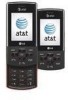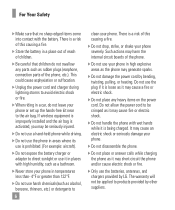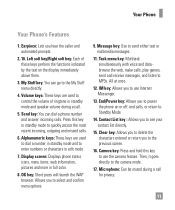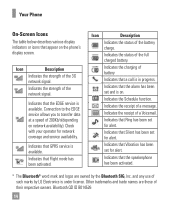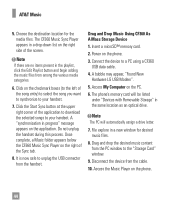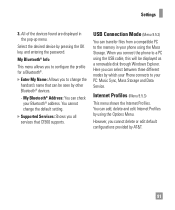LG 64958 Support Question
Find answers below for this question about LG 64958 - LG CF360 Cell Phone 16 GB.Need a LG 64958 manual? We have 1 online manual for this item!
Question posted by dcpoole on April 20th, 2013
Earpiece Lg 64958
my earpiece stop working but the phone works on speaker. is there a ix for this?
Current Answers
Answer #1: Posted by TommyKervz on April 20th, 2013 6:04 AM
Greetings - Yes it can be fixed. Take it to your nearest cellphones repairs center to have it looked at.
Related LG 64958 Manual Pages
LG Knowledge Base Results
We have determined that the information below may contain an answer to this question. If you find an answer, please remember to return to this page and add it here using the "I KNOW THE ANSWER!" button above. It's that easy to earn points!-
microSD tm Memory Port - LG Consumer Knowledge Base
...) 4 GB Support** Incite (CT810) 32GB (16GB tested) Support** LG CF360 Shine™ (CU720) Invision™ (CB630) US CELLULAR UX380 UX565 UX830 ALLTELL Swift (AX500) Glimmer™ (AX830) LG Rhythm (AX585) CARRIER PHONE microSD™ My Phone is not listed: For more information, visit: Article ID: 6134 Last updated: 11 Sep, 2009 Views: 4046 Mobile Phones... -
What are DTMF tones? - LG Consumer Knowledge Base
...cell phone does not seem to recognize the numbers being input for options or codes, adjusting the DTMF tones will have the same higher frequency but a different lower frequency. Some numbers will more than likely fix the problem. The range is actually two tones - Mobile phone...Rumor 2 Article ID: 6452 Views: 1703 LG Mobile Phones: Tips and Care Troubleshooting tips for the Bluetooth stereo... -
Mobile Phones: Lock Codes - LG Consumer Knowledge Base
... 8 digit code that can be contacted to or provide these types of the cell phone number. The default code is 2431 Should the code be changed , the only...phone as a simple PIN or an alphanumeric code. Mobile Phones: Lock Codes I. the default lock code is 1111 . This process will be a personal code- PUK2 This is asked for our cell phones, unless it does not have the phone...
Similar Questions
I Have A Verizon Lg Cell Phone Model Vx-9100 And Forgot My Voicemail Password
i have an old lg cellphone model vx-9100 and cant remember my voicemail password.how do i reset it?
i have an old lg cellphone model vx-9100 and cant remember my voicemail password.how do i reset it?
(Posted by yuhasjoe 10 years ago)
How Do I Install My 16 Gb Memory Card?
(Posted by dbukowsky 11 years ago)
What Is The Volume Decibel Of The Lg8100 Cell Phone?
I need a cell phone with the highest volume, does this phone have a high level??
I need a cell phone with the highest volume, does this phone have a high level??
(Posted by Mbrookes48 12 years ago)
How Can I Get A Manual For My Lg Cf360 Cell Phone?
(Posted by blostocco 12 years ago)
My Cell Phone Seems To Only Dial Pulse, Not Tone.
How can I change this?
How can I change this?
(Posted by ktikkun 13 years ago)