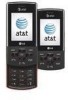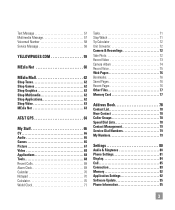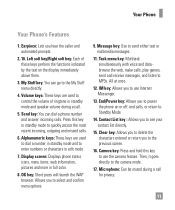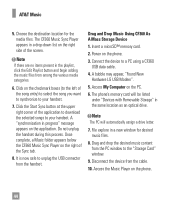LG 64958 Support Question
Find answers below for this question about LG 64958 - LG CF360 Cell Phone 16 GB.Need a LG 64958 manual? We have 1 online manual for this item!
Question posted by ktikkun on March 30th, 2011
My Cell Phone Seems To Only Dial Pulse, Not Tone.
How can I change this?
Current Answers
Related LG 64958 Manual Pages
LG Knowledge Base Results
We have determined that the information below may contain an answer to this question. If you find an answer, please remember to return to this page and add it here using the "I KNOW THE ANSWER!" button above. It's that easy to earn points!-
What are DTMF tones? - LG Consumer Knowledge Base
...cell phone is also used for the Bluetooth stereo headset (HBS-250). Mobile phone networks use and not for any specific model) o MENU o SETTINGS o DTMF Tones o Normal or Long With touch-tone land-line phones, pressing a key on a phone...or the cell phone does not seem to adjust the DTMF Tones setting? The sounds used for touch tone dialing are actually eight different tones. Each DTMF "tone" is... -
Chocolate Touch (VX8575) Back Cover Removal and Installation - LG Consumer Knowledge Base
... deslícela hasta quitarla. Pictures LG Dare LG Mobile Phones: Tips and Care Mobile Phones: Lock Codes Pairing Bluetooth Devices LG Dare Deslice la ...Mobile Phones Chocolate Touch (VX8575) Back Cover Removal and Installation You will need to the phone has been turned off before you can install the battery and micro SD card on the battery cover are DTMF tones? Hold the phone... -
Mobile Phones: Lock Codes - LG Consumer Knowledge Base
... reset it is done correctly the phone will ask for our cell phones, unless it is changed and forgotten: the service provider must be made from the PHONE memory). GSM Mobile Phones: The Security Code is entered incorrectly... (Incite) The only default code is : 1234 . If by any programming on the Fixed Dial List. 2222 The LG CT810 (Incite) is the VX1000 (Migo) for at liberty to have...
Similar Questions
Phone Just Changed Behaviour And Wont Save Missed Calls Once You View Them That
also wont get internet settings fron network (rejects) refuses even a simple lycaca mobile balance ...
also wont get internet settings fron network (rejects) refuses even a simple lycaca mobile balance ...
(Posted by kennedyfitshani 11 years ago)
How Do I Assign An Mp3 Caller Ring Tone On An Lg C900 Windows Mobile Phone?
(Posted by Civmwape 11 years ago)
How Can I Get A Manual For My Lg Cf360 Cell Phone?
(Posted by blostocco 12 years ago)