LG LX5550 Support and Manuals
Popular LG LX5550 Manual Pages
User Guide - Page 12


... Key ( ) twice to answer. LX5550(E)-USC.QXD 04/2/26 10:16 AM Page 22
Basic Phone Operation
Making Calls 1. Make sure the phone is locked, enter the lock code. lf the phone is turned on. Call Failed - indicates outgoing calls are stored in restricted mode. To turn off this function: Menu -> Settings -> Security-> Enter Lock Code -> Restrict -> Off -> OK
4.
Redialing...
User Guide - Page 13


... the screen, the key tones are silent, and the phone is set , is required to hear the other party. NOTE: The phone remains in public places. Manner Mode Quick Cancellation 1. NOTE: The lock code/password is set Manner mode. Press Ringt Soft Key Unlock then enter your 4-digit password is displayed on the screen, the key tones are...
User Guide - Page 19


... to customize and press . It is automatically set to continue editing the Contact entry. Use to the default ringer when the Contact is saved.
1. LX5550(E)-USC.QXD 04/2/26 10:16 AM Page 36
Contacts in Your Phone's Memory
Options to Customize Your Contacts
Once basic phone number and name information is stored in...
User Guide - Page 20


...the Contact entry.
1. to select the Secret setting and press .
5. Access your Contacts and use an entry, then press . Changing the Secret Setting
Allows you to hide certain entries from being... Contact entry.
38 LX5550
LX5550 39 Press Left Soft Key Done to highlight Memo and press .
4.
LX5550(E)-USC.QXD 04/2/26 10:16 AM Page 38
Contacts in Your Phone's Memory
Adding or ...
User Guide - Page 21
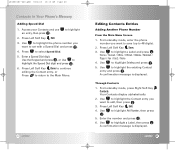
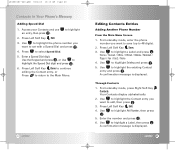
... press .
5. Home / Home2 / Office / Office2 / Mobile / Mobile2 / Pager / Fax / Fax2 / None 4. Use to highlight the phone number you want to set with a Speed Dial and press .
4. Use to the Main Menu.
40 LX5550
Editing Contacts Entries
Adding Another Phone Number
From the Main Menu Screen
1.
Use to highlight the Contact entry you want to...
User Guide - Page 22
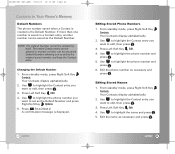
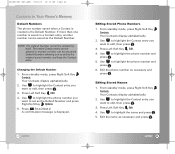
... Edit. 4.
Press Left Soft Key Edit. 4. Your Contacts display alphabetically. 2. Press Set as necessary and press .
42 LX5550
LX5550 43 A confirmation message is the Default Number. Use to highlight the phone number you want to edit, then press . 3. Use to highlight the phone number and press . 6. Use to highlight the Contact entry you want to...
User Guide - Page 23


...Right Soft Key Options. 6. Press Erase Number. 7. Press Right Soft Key Contacts. 2. LX5550(E)-USC.QXD 04/2/26 10:16 AM Page 44
Contacts in Your Phone's Memory
Editing Customized Options Edit any point provides the option to erase the entry. Press Erase...at any of the Contacts options in the same manner as necessary and press
.
44 LX5550
Deleting
Deleting a Phone Number from a Contact 1.
User Guide - Page 24
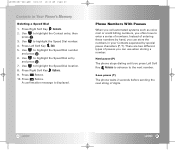
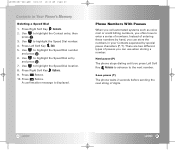
... are two different types of pauses you can store the numbers in Your Phone's Memory
Deleting a Speed Dial 1. Use to highlight the Contact entry, then
press . 3.
Phone Numbers With Pauses
When you call automated systems such as voice mail or ... the Speed Dial entry
and press . 7. Use to enter a series of digits.
46 LX5550
LX5550 47
Press Right Soft Key Contacts. 2.
User Guide - Page 25


... then press . 5. Enter additional number(s) (e.g., pin number
or credit card number) and press . 8.
Press Right Soft Key Pause. 7. A confirmation message is displayed.
48 LX5550
Searching Your Phone's Memory
The LX5550 phone is displayed in your Contacts. Use to 22 characters).
Press Right Soft Key Contacts. Contacts list is displayed alphabetically.
2. Press (or press repeatedly...
User Guide - Page 26


... - Press Right Soft Key
Contacts. Enter the character(s) to select the Contact entry and press
3.
Find Number - Send Message - Find E-mail - LX5550 51
to search for a phone number in Your Phone's Memory
Searching Options 1. Press to search.
Press Right Soft Key 2. Press Right Soft Key Contacts.
2. Enter the speed dial number(s) to place...
User Guide - Page 27
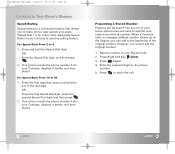
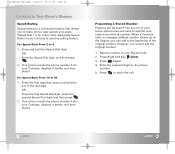
... your Contacts to place the call.
52 LX5550
LX5550 53 Press to use this calling feature. OR Press the Speed Dial digit, and then press
. 2. Your phone recalls the phone number from
your Recent Calls.
2.
Press ... it briefly, and then dials it .
Your phone recalls the phone number from your home system area and need to add the area code to an existing number. OR Press the first ...
User Guide - Page 55


... locked (Lock mode can modify the lock code using . 7.
You can be used). Press Security.
4. The lock code is commonly the last 4 digits of your phone from unauthorized use. Lock
The phone is entered.
Enter the four-digit lock code. 5. Enter an emergency phone number then
press .
LX5550 109 Press Lock Phone.
6. Unlock
The phone is locked or restricted.
1.
If you set...
User Guide - Page 56


... Key Menu.
2. Press Change Code.
6. Erase Contacts (Menu
)
Allows you to set the length of your phone to the factory default settings.
1.
Press Reset Default.
6. Press Settings.
3. Press Call Setup. 4. LX5550 111 LX5550(E)-USC.QXD 04/2/26 10:17 AM Page 110
Using Phone Menus
Change Code (Menu
)
Allows you to enter the new lock code again. For confirmation, it will...
User Guide - Page 63


... the power cord unplugged.
124 LX5550
● Only use the batteries, antennas, and chargers provided by other suppliers.
● Using the phone in a pocket or bag without covering the
receptacle of FCC regulations.
● Do not use the phone if the antenna is damaged. Please contact an LG Authorized Service Center to replace the damaged antenna.
● Do...
User Guide - Page 68


...phone transmitting at its highest certified power level in this model phone when tested for the general population.
The highest SAR value for this user guide, is 0.99 W/kg (body-worn measurements differ among phone models... radio frequency (RF) energy set by the FCC is available....uk/)
134 LX5550
Consumer Information on SAR
(Specific Absorption Rate)
This Model Phone Meets the Government...
LG LX5550 Reviews
Do you have an experience with the LG LX5550 that you would like to share?
Earn 750 points for your review!
We have not received any reviews for LG yet.
Earn 750 points for your review!

