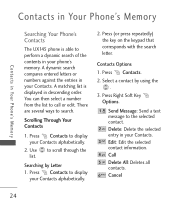LG UX145 Support Question
Find answers below for this question about LG UX145.Need a LG UX145 manual? We have 1 online manual for this item!
Question posted by nkwdegonzalez on July 25th, 2011
How Do I Wipe Remove Personal Info From This Phone?
I'd like to donate this phone to a senior citizen for his/her use. How do I remove my personal information from it?
Current Answers
Related LG UX145 Manual Pages
LG Knowledge Base Results
We have determined that the information below may contain an answer to this question. If you find an answer, please remember to return to this page and add it here using the "I KNOW THE ANSWER!" button above. It's that easy to earn points!-
microSD tm Memory Port - LG Consumer Knowledge Base
...Rhythm (AX585) My Phone is not listed: For more information, visit: Article ID: 6134 Last updated: 11 Sep, 2009 Views: 4046 Mobile Phones: Lock Codes Bluetooth Profiles Pairing ... Touch (VX8575) Back Cover Removal and Installation Advanced Phone Book Features: Entering Wait and Pause periods / Mobile Phones microSD tm Memory Port What size memory card can I use in Titanium (VX10K) 8GB ... -
Bluetooth Profiles - LG Consumer Knowledge Base
... Port Pairing Bluetooth Devices LG Dare Transfer Music & Pictures LG Dare Pairing Bluetooth Devices LG Rumor 2 Mobile Phones: Lock Codes Transfer Music & / Mobile Phones Bluetooth Profiles B luetooth profiles - An example would be able to be used . Basic imaging (BIP) Basic imaging controls how an enabled device is able to communicate with a compatible... -
LG Mobile Phones: Tips and Care - LG Consumer Knowledge Base
... Mobile Phones: Tips and Care Compatible accessories are DTMF tones? When charging the phone, remove the phone from our accessories site . If you are in an area that has no signal at all times to high levels of humidity. To avoid accidental damage, do not place or keep battery life longer during phone calls: Avoid using...
Similar Questions
Transfering Pictures From Phone To Pc Using Bluetooth
I am unable to transfer pictures taken on the LG C395 to my Windows 7 PC using Bluetooth. I seem to ...
I am unable to transfer pictures taken on the LG C395 to my Windows 7 PC using Bluetooth. I seem to ...
(Posted by lvargas 11 years ago)
Phone Does Not Use Ring Tone It Displays What Number Is Calling Instead Of Ring
(Posted by jmoore2 11 years ago)
Remove Personal Information
Need help remove all personal information from phone
Need help remove all personal information from phone
(Posted by Tony727smith 12 years ago)
What Size Of Headset Jack Is On The Lg Ux145bk Cell Phone?
(Posted by daveklinkefus 12 years ago)