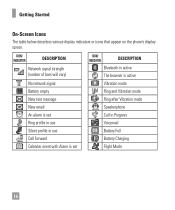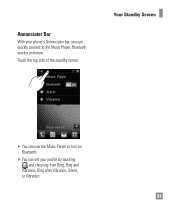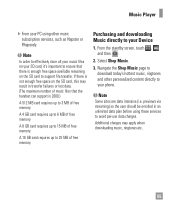LG LGC395 Support Question
Find answers below for this question about LG LGC395.Need a LG LGC395 manual? We have 4 online manuals for this item!
Question posted by lvargas on March 3rd, 2013
Transfering Pictures From Phone To Pc Using Bluetooth
I am unable to transfer pictures taken on the LG C395 to my Windows 7 PC using Bluetooth. I seem to be able to establish a bluetoot connection but when I try to transfer the picture saved on my phone by selecting "Bluetooth" it comes back with a message that the transfer was unsuccessful.
Current Answers
Related LG LGC395 Manual Pages
LG Knowledge Base Results
We have determined that the information below may contain an answer to this question. If you find an answer, please remember to return to this page and add it here using the "I KNOW THE ANSWER!" button above. It's that easy to earn points!-
TV:Audio Connections - LG Consumer Knowledge Base
... found in a PC. Identical in function to phone connectors, mini-phone plugs and jacks ( 1/8 inch ) are below 100 watts Multiway binding post - The identical RCA connector used in professional and... jack can be used for a full size headphone set. These will be taken when handling Optical cables as a front-panel headphone jack and the plug for connecting digital audio components ... -
Broadband TV: Network Sharing Troubleshooting - LG Consumer Knowledge Base
...and select "properties." Try this...Picture Color Channels missing on your network and turn sharing back on. LG TV Quick Setup Guide Telelvision: Netflix Bandwidth Issue Right-click the folder you are required when using...try the TV. Choose the folder that you should confirm before retesting the network connection. Confirm that [Password protected sharing] is set to a Vista (or Windows 7) PC... -
How do I connect the NAS directly to a PC? - LG Consumer Knowledge Base
... RAID setting should I map a NAS folder as Windows network drive? Article ID: 6094 Views: 2022 How do I connect the NAS directly to the PC's network card using a Network cable. Connect the network card on the same sub-net. How many printers can 't see the NAS. How do I use? Only using a Crossover Ethernet cable. Refer to how to...
Similar Questions
Phone Will Not Come On.
Battery ran down completely. I have recharged it and when plugged in it says "Battery fully charged"...
Battery ran down completely. I have recharged it and when plugged in it says "Battery fully charged"...
(Posted by judyslide 5 years ago)
Delete A Phone Number On My Message Key
delete a phone number on my message key LG 450 MS 450 flip phone
delete a phone number on my message key LG 450 MS 450 flip phone
(Posted by machadodina79 8 years ago)
How Do I Transfer Pictures From Lgc395 Phone To Computer Using Usb
(Posted by Golamhk147 9 years ago)
How Do I Transfer Pictures From My Phone To My Laptop?
How do I transfer pictures from my phone to my laptop?
How do I transfer pictures from my phone to my laptop?
(Posted by fvanormer 11 years ago)