LG 55LW9800 Support and Manuals
LG 55LW9800 Videos
Popular LG 55LW9800 Manual Pages
Owner's Manual - Page 1
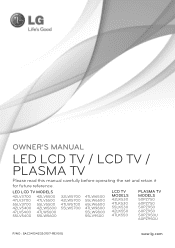
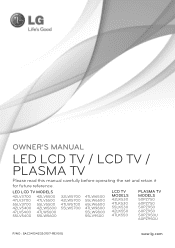
OWNER'S MANUAL
LED LCD TV / LCD TV / PLASMA TV
Please read this manual carefully before operating the set and retain it for future reference.
LED LCD TV MODELS
42LV3700 42LV5500 47LV3700 47LV5500 55LV3700 55LV5500 42LV5400 42LW5600 47LV5400 47LW5600 55LV5400 55LW5600
32LW5700 42LW5700 47LW5700 55LW5700
47LW6500 55LW6500 65LW6500 47LW9800 55LW9800 55LV9500
LCD TV MODELS 42LK530 47LK530 ...
Owner's Manual - Page 2
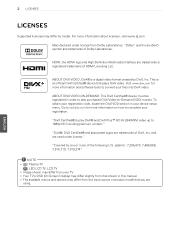
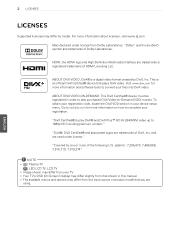
... the input source or product model that you are trademarks or registered trademarks of Dolby Laboratories.
patents : 7,295,673; 7,460,668; 7,515,710; 7,519,274"
NOTE • Plasma : Plasma TV
LCD : LED LCD TV, LCD TV • Image shown may differ from your registration code, locate the DivX VOD section in this manual. • The available menus...
Owner's Manual - Page 9
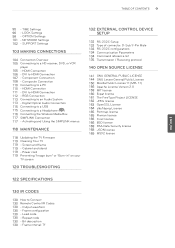
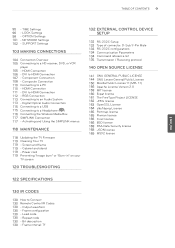
... Connect 130 Remote Control IR Codes 130 - Activating and Using the SIMPLINK menus
118 MAINTENANCE
118 Updating the TV Firmware 119 Cleaning Your TV 119 - Frame configuration 130 - NETWORK Settings 102 - Power cord 119 Preventing "Image burn" or "Burn-in" on your
TV screen
120 TROUBLESHOOTING
132 EXTERNAL CONTROL DEVICE SETUP
132 RS-232C Setup 132 Type of connector: D-Sub...
Owner's Manual - Page 48


...making a physical connection, a small number of your telecommunication carrier or internet service provider. • After connecting the LAN port, use the Premium or LG Apps menu. For detail information, contact your TV has already connected automatically, running setup again will automatically be determined.
- IP Manual Setting: Select if there is a DHCP server (Router) on the network...
Owner's Manual - Page 52


...
and restrictions of your ISP. Please install correctly by the device using Wireless network by the applicable terms of service. If your internet service does not allow for such a connection, you will not be possible. There may be interrupted by referring to the manual of the equipment, and set the network.
• When AP is...
Owner's Manual - Page 65


...TV.
• The supplied Nero MediaHome 4 Essentials software does not support following functions: Transcoding, Remote UI, TV control, Internet services and Apple iTunes
• This manual... on your TV screen.
• Check your network settings when the ...error occurs in one TV is connected to this case, exit Nero Media Home and restart the program. Please refer to the operating instructions...
Owner's Manual - Page 97


...Language (coarse language)
TV-PG, TV-14, or TV-MA
Sex (sexual situation)
Violence
TV-PG, TV-14, or TV-MA TV-PG, TV-14, or TV-MA
Selecting Canadian English rating system. Rating
E
Exempt
C
Children
C8+
Children eight years and older
G
General programming, suitable for children.
General (Depending on model)
Description
Blocks the TV programs that are unsuitable for all audiences...
Owner's Manual - Page 98


...Set to turn on the power.
Audio Language
Selects an audio language for the digital broadcasting system. Service ...Sets to turn on the TV. 98 CUSTOMIZING TV SETTINGS
ENGLISH
OPTION Settings
1 Press Home to access the Home menu.
2 Press the Navigation buttons to scroll to SETUP... 1-4
Displays the audio portion of a TV program as text on model)
Description
Selects a desired language. CC1 ...
Owner's Manual - Page 100
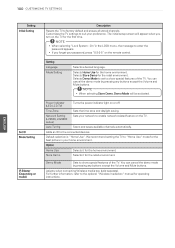
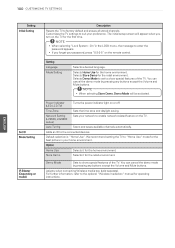
... Setting
IR Blaster (Depending on model)
Description
Resets the TV to the connected devices. On"in the LOCK menu, the message to enter the password appears.
• If you turn on or off.
NOTE
• When selecting Store Demo, Demo Mode will appear when you forget your network to "Home Use" mode for the best...
Owner's Manual - Page 101


... the following. Premium Version Display the version of the premium service.
Network Status
Display the network status (See p.53). Smart TV Setting
Set the region for premium services.
CUSTOMIZING TV SETTINGS 101
NETWORK Settings
1 Press Home to access the Home menu.
2 Press the Navigation buttons to scroll to SETUP and press ENTER.
3 Press the Navigation buttons to scroll to...
Owner's Manual - Page 102
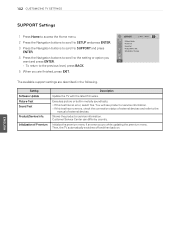
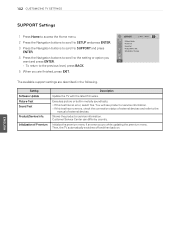
To return to the
manual of external devices. Then, the TV automatically switches off and then back on. The available support settings are finished, press EXIT. You will see product or service information. » If this test has no errors, check the connection status of Premium
Description
Update the TV with the latest firmware. Setting Software Update Picture Test Sound Test
Product...
Owner's Manual - Page 110


... PC and the TV with the HDMI connection for the best image quality.
LAN
COMPONENT IN1
Y
AUDIO IN (RGB/DVI) OPTIC AL DIGITAL
RGB IN (P C)
/DVI
IN 1 (ARC) IN 2
PB
VIDEO
/DVI
AV IN1 VIDEO L/MONO AUDIO R
HDMI Connection
L
PR
AUDIO OUT
RS-232C IN (CONTROL&SERVICE)
ÿ
WIRELES S CONTROL
AUDIO
AV IN 2 AUDIO / VIDEO...
Owner's Manual - Page 122
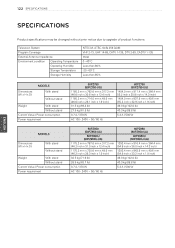
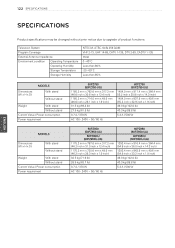
...x 32.9 inch x 1.9 inch)
46.3 kg (102.0 lb)
40.3 kg (88.8 lb)
5.3 A / 530 W
MODELS
Dimensions (W x H x D)
With stand Without stand
Weight
With stand
Without stand
Current Value / Power consumption
Power requirement
50PZ950 ... kg (88.8 lb)
5.3 A / 530 W
ENGLISH 122 SPECIFICATIONS
SPECIFICATIONS
Product specifications may be changed without prior notice due to upgrade of product functions.
Owner's Manual - Page 164
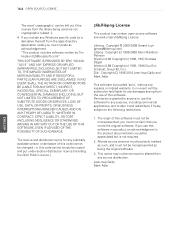
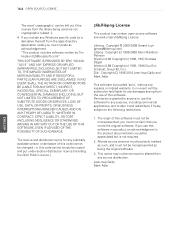
...GOODS OR SERVICES; The licence and distribution terms for any publically available version or derivative of this code cannot be removed or altered from the use of this code cannot simply...and redistribute it freely, subject to use this software for any damages arising from any Windows specific code (or a derivative thereof) from the library being the original software.
3. 164 OPEN SOURCE...
Specification - Page 2
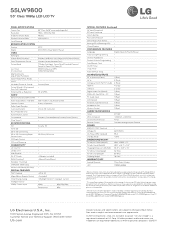
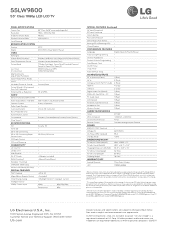
...176;
VESA Compliant
• (400mm x 400mm)
LG Cinema 3D Glasses
4 Pair
Remote Control
Standard & Magic Motion Remote
POWER
ENERGY STAR® Qualified
•
Voltage, Hz
220V, 60Hz
On-Power (EPA Standard)
98.4
Standby Mode 55LW9800
55" Class 1080p LED LCD TV
PANEL SPECIFICATIONS Screen Size Resolution TruMotion (Frame Rate) Dynamic Contrast Ratio Local Dimming BROADCASTING SYSTEM...
LG 55LW9800 Reviews
Do you have an experience with the LG 55LW9800 that you would like to share?
Earn 750 points for your review!
We have not received any reviews for LG yet.
Earn 750 points for your review!


