LG 15LA6R Support and Manuals
Popular LG 15LA6R Manual Pages
Owners Manual - Page 1
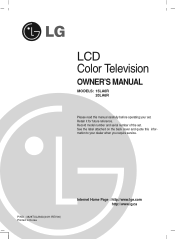
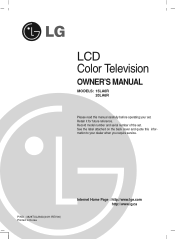
... attached on the back cover and quote this manual carefully before operating your dealer when you require service. P/NO : 3828TUL283A(0411-REV00) Printed in Korea
Internet Home Page : http://www.lge.com http://www.lg.ca Record model number and serial number of the set . LCD Color Television
OWNER'S MANUAL
MODELS: 15LA6R 20LA6R
Please read this information to your...
Owners Manual - Page 2


...TV INSTALLER:
This reminder is encouraged to try to radio communications. The code provides guidelines for proper grounding and, in accordance with the instructions...Electric Code (U.S.A.).
NO USER SERVICEABLE PARTS INSIDE.
However, there...circuit different from LG Electronics Corporation. Warning...Part 15 of electric shock to which can radiate radio frequency energy and, if not installed...
Owners Manual - Page 3


... the safety purpose of the ventilation openings. A grounding type plug has two blades and a third grounding prong. Read these instructions.
3. Do not block any servicing other .
Install in the operating instructions unless you are for replacement of electric shock, do so. A polarized plug has two blades with a dry cloth.
7. Clean only with one wider than...
Owners Manual - Page 5


... Options 7 Remote Control Key Functions 8
Installation Accessories 9 Kensington Security System 9
Installation Instruction 10 External Equipment Connections 11~14
Antenna Connection 11 VCR Setup 12 Cable TV Setup 12 External A/V Source Setup 12 DVD Setup 13 DTV Setup 13 Using Headphones 13 PC Setup 14
Operation PC Menu Options 15 TV Operation Overview 16 Menu Language Selection 16...
Owners Manual - Page 7
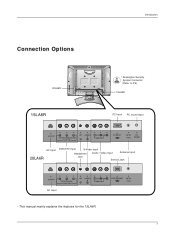
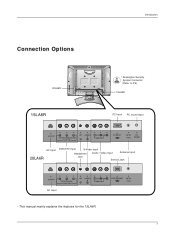
Connection Options
20LA6R
15LA6R
Introduction
* Kensington Security System Connector (Refer to P.9)
15LA6R PC Input PC sound Input
AC Input
20LA6R
DVD/DTV Input
S-Video Input
Headphone Audio / Video Input
Antenna Input
Jack
Service Jack
AC Input
- This manual mainly explains the features for the 15LA6R.
7
Owners Manual - Page 9


... the Kensington Security System cable as notebook PCs and LCD projectors.
-
If the TV feels cold to the user's guide provided with the tie bands.
15LA6R
K
20LA6R
K
NOTES a. b. The TV is nothing wrong with a Kensington Security System connector on . For the detailed installation and use of the Kensington company. For further information, contact http://www.kensington...
Owners Manual - Page 11


...install a
signal amplifier to the antenna as shown below. (Use the correct type of wall antenna jack.)
Turn clockwise to tighten. If signal needs to an Inside Antenna Setup - Connecting to be split for two TVs... bronze wire. External Equipment Connections
Installation
- This manual mainly explains the features for the type of antenna cable for the 15LA6R. Bronze Wire
PC INPUT
ANT ...
Owners Manual - Page 12


...
2 1
VCR
Cable TV Setup
- After subscribing to external equipment operating guide.
12
S-VIDEO
VIDEO(MONO) L AUDIO R VIDEO IN
PC INPUT
ANT IN
PC
+75 Ω SOUND
External Equipment
R AUDIO
L
VIDEO
Camcorder Video Game set Connect the audio/video output jacks on Cable Box to S-VIDEO on the TV. Refer
to a local cable TV service and installing a converter, you...
Owners Manual - Page 13


... does not have component video output, use S-Video.
Use the tv/video or multimedia button on the TV, as shown in to the DVD player's manual for the digital set-top box.)
2.
Turn on the digital set-top box. (Refer to the owner's manual for operating instructions.
• Component Input ports To get better picture quality, connect...
Owners Manual - Page 14


... computer you don't use standard XGA (1024x768) computer output at a 60Hz refresh rate. Connections
1. Set the monitor output resolution on the PC. 2. Turn on the PC before connecting to the TV's PC SOUND
input.
Installation
PC Setup (15LA6R Only) - Monitor Display Specifications
Resolution 640x480 800x600 1024x768
Horizontal
Vertical
Frequency(kHz) Frequency(Hz)
31.47
60
35.00...
Owners Manual - Page 15


...15 PC
H-Position
85
V-Position
Clock
Phase
Auto Configure
Reset
D E
F
OK
MENU
1.
Press the G button and then use D / E button to the default settings... any horizontal noise and clear up /down. default settings cannot be sure to select PC source to make ...Menu Options (15LA6R Only)
- The adjustment ranges of H-Position is 0~100. (Based on TV screen. Press the menu button...
Owners Manual - Page 17


...to save .
• To tune to save .
Channel EZ Scan Manual prog. Repeat steps 3 to 4 to begin the channel search. Press the G button to memorize other channels. ...air channels and then channels provided by -one -by a cable service. TV
30
Memory
D E
FG
OK
MENU
 EXIT
Favorite Channels Setup
- To set the desired channel number for over -the-air or from the channel...
Owners Manual - Page 18


...prefer.
1. Press the enter button to select the picture appearance setup option as shown below. Press the video button repeatedly to ... Brightness Color Sharpness Tint
D E
FG
OK
MENU
Contrast
85
18 Manual Picture Control (User option) - Clear
Optimum
Soft
User
• ... This function adjusts the TV for good picture quality at the factory and cannot be changed. Operation
Picture Menu...
Owners Manual - Page 20


...
Auto Clock Setup
- TV 1
D.S.T. Press the G button and then use D / E button to select Manual. 4. Press the G button and then use D / E button to select Clock. 3.
Press the G button and then use D / E button to select the time zone for the correct time and daylight saving time. Press the G button and then use D / E button to set PBS...
Owners Manual - Page 21


... button repeatedly until Sleep --- Press the G button and then use D / E button to set the hour.
4.
Press the G button and then use D / E button to save . Press the enter button to select Auto off
On
4. AM
TV 2
Volume 30
Run
Sleep Timer Setup
- Press the sleep button repeatedly to select the Timer menu.
2. To check...
LG 15LA6R Reviews
Do you have an experience with the LG 15LA6R that you would like to share?
Earn 750 points for your review!
We have not received any reviews for LG yet.
Earn 750 points for your review!

