LG 47LH30FR-MA Support and Manuals
Get Help and Manuals for this LG item
This item is in your list!

View All Support Options Below
Free LG 47LH30FR-MA manuals!
Problems with LG 47LH30FR-MA?
Ask a Question
Free LG 47LH30FR-MA manuals!
Problems with LG 47LH30FR-MA?
Ask a Question
Most Recent LG 47LH30FR-MA Questions
Popular LG 47LH30FR-MA Manual Pages
Owner's Manual - Page 8
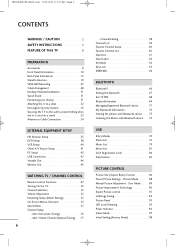
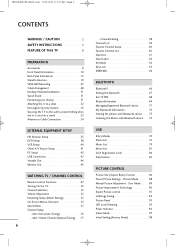
... or Cable Connection 34
EXTERNAL EQUIPMENT SETUP
HD Receiver Setup 35 DVD Setup 38 VCR Setup 40 Other A/V Source Setup 41 PC Setup 42 USB Connection 45 Variable Out 46 Monitor Out 46
WATCHING TV / CHANNEL CONTROL
Remote Control Functions 47 Turning On the TV 52 Channel Selection 52 Volume Adjustment 52 Initializing Setup (Mode Setting 53 On-Screen Menus Selection 54...
Owner's Manual - Page 37
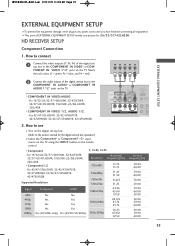
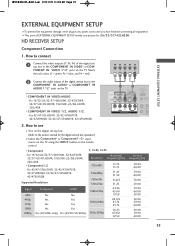
... you have finished connecting all equipment. HD RECEIVER SETUP
Component Connection
1.
Match
the jack colors (Y = green, PB = blue, and PR = red). How to use picture for the digital set-top box operation.)
I Select the Component* or Component1*/2* input source on the TV using the INPUT button on the remote control.
* Component : For 19/22/26...
Owner's Manual - Page 38
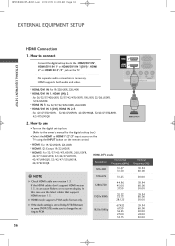
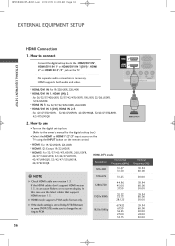
... /DVI IN
1
(CONTROL) RGB IN (PC)
EXTERNAL EQUIPMENT SETUP
No separate audio connection is set -top box. (Refer to the HDMI/DVI IN*, HDMI/DVI IN 1* or HDMI/DVI IN 1(DVI)*, HDMI 2* or HDMI IN 2*/3* jack on the remote control.
* H D M I: For 19/22LH20R, 22LU40R
* HDMI1/2: Except 19/22LH20R
* HDMI3: For 32/37/42/47LH30FR, 26LU50FR, 42...
Owner's Manual - Page 39
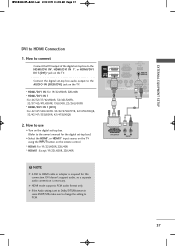
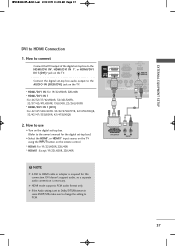
... source on the TV using the INPUT button on the remote control.
* H D M I: For 19/22LH20R, 22LU40R * H D M I Turn on the digital set-top box. (Refer to use
I 1: Except 19/22LH20R, 22LU40R
DVI OUTPUT
L
R
AUDIO
!
How to the owner's manual for this connection. G If the Audio setting is set -top box audio output to PCM.
37 MFL58486305-Edit1...
Owner's Manual - Page 40
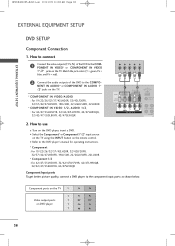
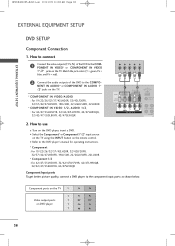
...outputs of the DVD to the COMPONENT IN VIDEO* or COMPONENT IN VIDEO
1*/2* jacks on the remote control. I Turn on the DVD player, insert a DVD. Match the jack colors (Y = ...SETUP
EXTERNAL EQUIPMENT SETUP
DVD SETUP
Component Connection
1.
How to use
I Refer to the DVD player's manual for operating instructions.
* Component : For 19/22/26/32/37/42LH20R, 32/42LF20FR,
32/37/42/47LH30FR...
Owner's Manual - Page 41
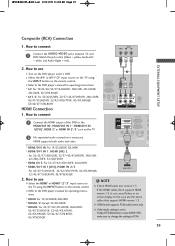
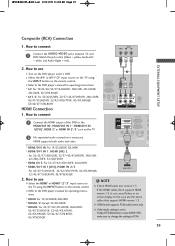
... version 1.3. VIDEO
AUDIO
L
R
EXTERNAL EQUIPMENT SETUP
2. I Refer to the DVD player's manual for operating instructions.
* H D M I Turn on the remote control.
I Select the HDMI* or HDMI1*/2*/3* input source on the TV using
the INPUT button on the DVD player, insert a DVD. HDMI supports both audio and video.
1
RS-232C IN (CONTROL)
USB IN SERVICE ONLY
RGB IN (PC)
AUDIO...
Owner's Manual - Page 42
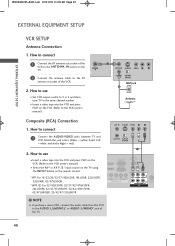
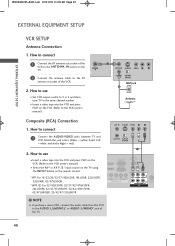
... VCR owner's manual.)
I Set VCR output switch...remote control.
* A V: For 19/22/26/32/37/42LH20R, 19LU50R, 22LU50FR, 22LU40R, 42/47SL90QR
* A V 1/2: For 32/42LF20FR, 32/37/42/47LH30FR, 26LU50FR, 42/47/55LH50YR, 32/42/47LH70YR, 42/47LH90QR, 32/42/47/55SL80YR
ANT OUT OUTPUT SWITCH
1
RS-232C IN (CONTROL)
USB IN SERVICE...SETUP
EXTERNAL EQUIPMENT SETUP
VCR SETUP
Antenna Connection
1. How to the RF
antenna in...
Owner's Manual - Page 43
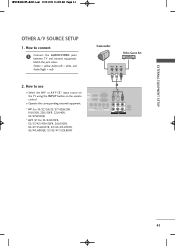
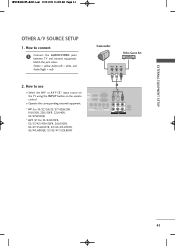
...-232C IN (CONTROL)
USB IN SERVICE ONLY
RGB IN (PC)
AUDIO IN (RGB/DVI)
VIDEO
AUDIO
COMPONENT IN
VIDEO L(MONO) AUDIO R IN
OUT
ANTENNA IN
VARIABLE AUDIO OUT
AV
41 Match the jack colors.
(Video = yellow, Audio Left = white, and Audio Right = red)
Camcorder
Video Game Set
VIDEO L
R
2.
EXTERNAL EQUIPMENT SETUP
MFL58486305-Edit1-en...
Owner's Manual - Page 118
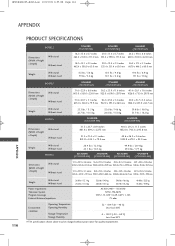
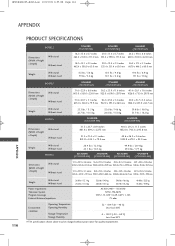
... SPECIFICATIONS
MODELS
Dimensions (Width x Height x Depth)
With stand Without stand
19LH20R (19LH20R-MA)
22LH20R (22LH20R-MA)
26LH20R (26LH20R-MA)...MODELS
Dimensions (Width x Height x Depth)
With stand Without stand
26.4 lbs / 12.0 kg 23.1 lbs / 10.5 kg
32LH30FR
37LH30FR
(32LH30FR-MA) (37LH30FR-MA)
44.9 lbs / 20.4 kg 39.0 lbs / 17.7 kg
42LH30FR
47LH30FR
(42LH30FR-MA) (47LH30FR-MA...
Owner's Manual - Page 28
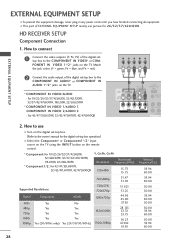
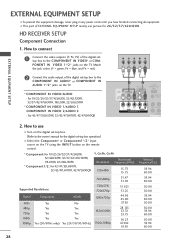
... set-top box operation.)
I Turn on the digital set -top box to the owner's manual for 26/32/37/42LH20R. HD RECEIVER SETUP
...SETUP
EXTERNAL EQUIPMENT SETUP
I This part of EXTERNAL EQUIPMENT SETUP mainly use
I Select the Component* or Component1*/2* input source on the TV using the INPUT button on the remote control.
* Component: For 19/22/26/32/37/42LH20R, 32/42LF20FR, 32/37/42/47LH30FR...
Owner's Manual - Page 29
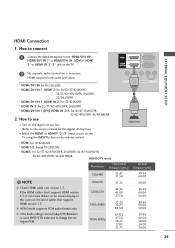
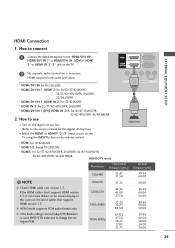
...'s manual for the digital set -top box. (Refer to PCM.
1920x1080p
67.432 67.50 56.25 27.00 33.75
59.94 60.00 50.00 24.00 30.00
29
In this case use
I Select the HDMI* or HDMI1*/2*/3* input source on the TV using the INPUT button on the remote control...
Owner's Manual - Page 30
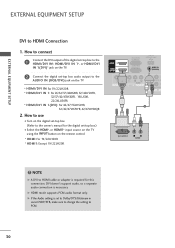
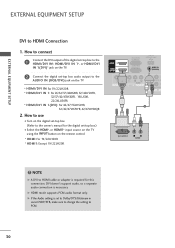
... remote control.
* H D M I: For 19/22LH20R * H D M I Turn on the digital set-top box. (Refer to the owner's manual for this connection. EXTERNAL EQUIPMENT SETUP
EXTERNAL EQUIPMENT SETUP
DVI to the
AUDIO IN (RGB/DVI) jack on the TV.
* HDMI/DVI IN: For 19/22LH20R * HDMI/DVI IN 1: For 26/32/37/42LH20R, 32/42LF20FR,
32/37/42/47LH30FR...
Owner's Manual - Page 32
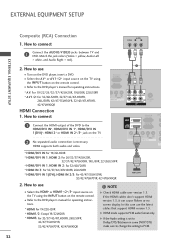
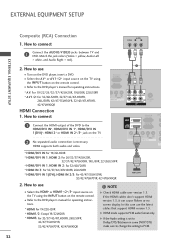
... using the INPUT button on the remote control. How to the DVD player's manual for operating instructions.
* HDMI: For 19/22LH20R * HDMI1/2: Except 19/22LH20R * HDMI3: For 32/37/42/47LH30FR, 26LU50FR,
42/47/55LH50YR, 32/42/47LH70YR, 42/47LH90QR
! I Turn on the TV.
2 No separated audio connection is set to Dolby/DTS/Bitstream in some...
Owner's Manual - Page 112
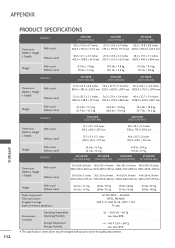
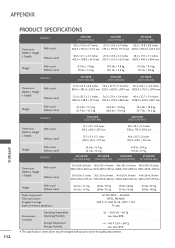
...
With stand Without stand
MODELS
Dimensions (Width x Height x Depth)
With stand Without stand
26.4 lbs / 12.0 kg 23.1 lbs / 10.5 kg
32LH30FR
37LH30FR
(32LH30FR-MA) (37LH30FR-MA)
44.9 lbs / 20.4 kg 39.0 lbs / 17.7 kg
42LH30FR
47LH30FR
(42LH30FR-MA) (47LH30FR-MA)
31.6 x 22.9...176;C) Less than 85%
I The specifications shown above may be changed without prior notice for quality improvement.
Owner's Manual - Page 120


.../42/47LH30FR,
42/47/55LH50YR, 32/42/47LH70YR, 42/47LH90QR) Data 05: Screen off
Data 01: Lock on /off, remote control lock is on
Acknowledgement [m][ ][Set ID][ ][OK/NG][Data][x]
13. Bass (Command: k s) To adjust bass. Acknowledgement [s][ ][Set ID][ ][OK/NG][Data][x]
17. Remote Control Lock Mode (Command: k m)
To lock the remote control and the front panel
controls on the set...
LG 47LH30FR-MA Reviews
Do you have an experience with the LG 47LH30FR-MA that you would like to share?
Earn 750 points for your review!
We have not received any reviews for LG yet.
Earn 750 points for your review!
