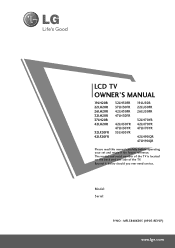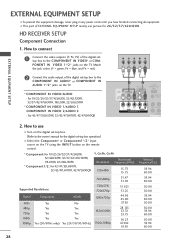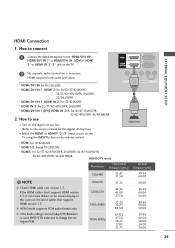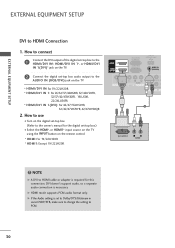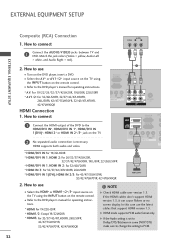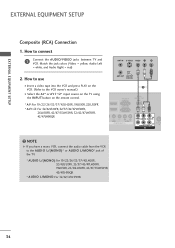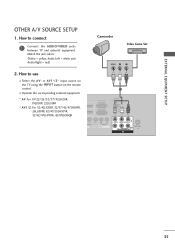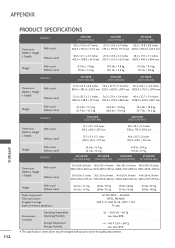LG 42LH20R-MA Support and Manuals
Get Help and Manuals for this LG item

View All Support Options Below
Free LG 42LH20R-MA manuals!
Problems with LG 42LH20R-MA?
Ask a Question
Free LG 42LH20R-MA manuals!
Problems with LG 42LH20R-MA?
Ask a Question
Most Recent LG 42LH20R-MA Questions
How Can I Unlock Without A Remote?
how can i unlock out tv without a remote of this brand
how can i unlock out tv without a remote of this brand
(Posted by bulataocharo95 2 years ago)
Can You Kindly Tell Me This Lg Tv - Model 42lh20r-ta - Which Year Was It Manufac
Can you kindly advise me this LG TV - Model 42LH20R-Ta which year was it manufacturer andcan this mo...
Can you kindly advise me this LG TV - Model 42LH20R-Ta which year was it manufacturer andcan this mo...
(Posted by Anonymous-169870 2 years ago)
Pagina Donde Actualizarlo?
(Posted by Anonymous-166678 3 years ago)
Tv Difficult To Turn On
Sometimes the Television is difficult to turn on even though the indicator light is on.We have to wa...
Sometimes the Television is difficult to turn on even though the indicator light is on.We have to wa...
(Posted by adensyah65 7 years ago)
LG 42LH20R-MA Videos
Popular LG 42LH20R-MA Manual Pages
LG 42LH20R-MA Reviews
We have not received any reviews for LG yet.