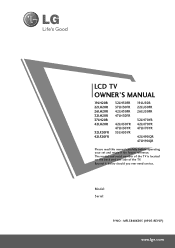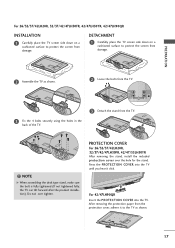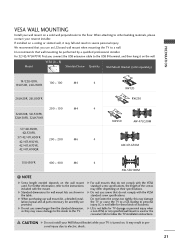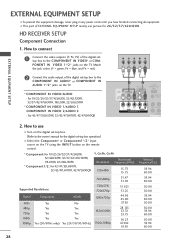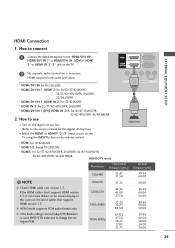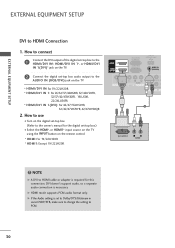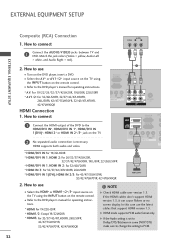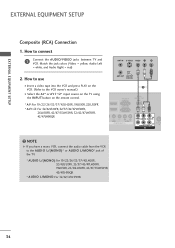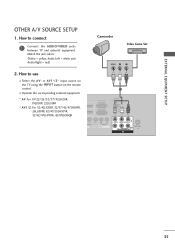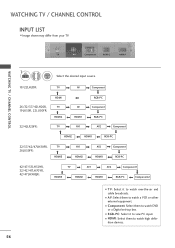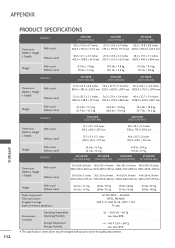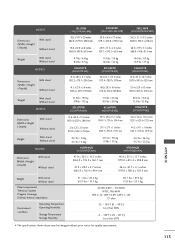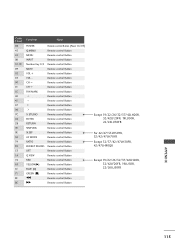LG 42LH20R-MA Support Question
Find answers below for this question about LG 42LH20R-MA.Need a LG 42LH20R-MA manual? We have 2 online manuals for this item!
Question posted by bulataocharo95 on January 20th, 2022
How Can I Unlock Without A Remote?
how can i unlock out tv without a remote of this brand
Current Answers
Answer #1: Posted by SonuKumar on January 20th, 2022 8:28 AM
Please respond to my effort to provide you with the best possible solution by using the "Acceptable Solution" and/or the "Helpful" buttons when the answer has proven to be helpful.
Regards,
Sonu
Your search handyman for all e-support needs!!
Related LG 42LH20R-MA Manual Pages
LG Knowledge Base Results
We have determined that the information below may contain an answer to this question. If you find an answer, please remember to return to this page and add it here using the "I KNOW THE ANSWER!" button above. It's that easy to earn points!-
Rear Projection Color TV Instruction Manual: Parental Control/V-Chip Settings - LG Consumer Knowledge Base
...: Displaying Text/Captions Setup/Selecting Caption Mode Rear Projection Color TV Instruction Manual: Closed Caption... Most television programs and television movies can be viewed. TV-G and Above (general audience) (individual categories do not apply) • Violence (applies to TV-PG and Above, TV-14 and Above, TV-MA) • For Movies Previously Shown in Theaters Movie Ratings: •... -
Television: Noise/Humming/Popping Problem - LG Consumer Knowledge Base
... happen if the fans are running at a RPM that run even in a computer. Article ID: 6396 Views: 815 Television No Power What Are DVI Single And Dual Links Television: Not changing Channels LG Broadband TV Wireless Connectivity Options Cable Card not recognized If the humming interferes with cable card slots have cooling fans... -
PREPARATION: For 26LG30 - LG Consumer Knowledge Base
... of LCD's HDTV: How can I use the television as shown. Excellent Very Good Good Fair Poor Add comment PREPARATION: For 26LG30 Carefully place the TV screen side down on a cushioned surface to friend ...: 0 Prev Next Terminology LCD versus CRT Others in the back of the TV. screen from damage. More articles / LCD TV This article was: Fix the 4 bolts securely using the holes in ...
Similar Questions
Can You Kindly Tell Me This Lg Tv - Model 42lh20r-ta - Which Year Was It Manufac
Can you kindly advise me this LG TV - Model 42LH20R-Ta which year was it manufacturer andcan this mo...
Can you kindly advise me this LG TV - Model 42LH20R-Ta which year was it manufacturer andcan this mo...
(Posted by Anonymous-169870 2 years ago)
Universal Remote Code For Lg26ld350 Trying To Setup Without Remote
hi I'm trying to setup a firestick with my lg26ld350 tv. I do not have a remote for either...thank y...
hi I'm trying to setup a firestick with my lg26ld350 tv. I do not have a remote for either...thank y...
(Posted by Trashaws 2 years ago)
I Just Moved To A New My New Home And Lost The Remote How Do I Unlock My 50pj340
cant unlock my tv, and cant find the remote due to moving to my new home.
cant unlock my tv, and cant find the remote due to moving to my new home.
(Posted by Anonymous-35068 12 years ago)