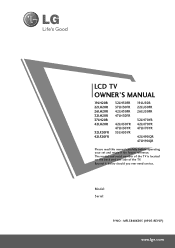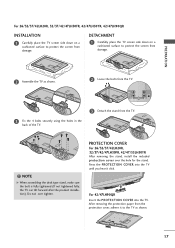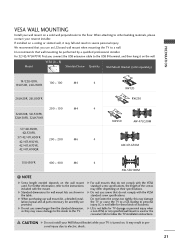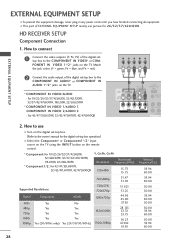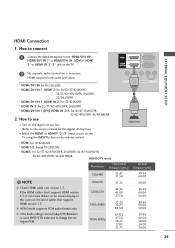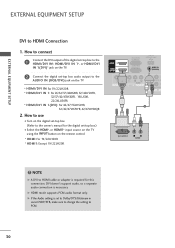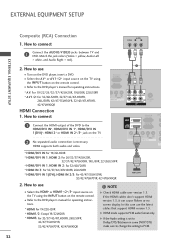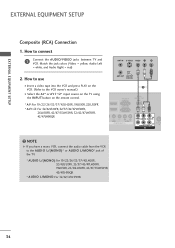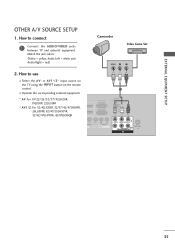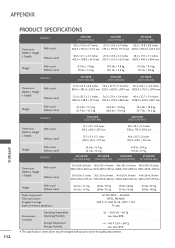LG 42LH20R-MA Support Question
Find answers below for this question about LG 42LH20R-MA.Need a LG 42LH20R-MA manual? We have 2 online manuals for this item!
Question posted by thenom04 on October 16th, 2017
Where I Did Buy A 42lh20r?
where i did buy a 42lh20r?
Current Answers
Answer #1: Posted by Odin on October 17th, 2017 7:21 AM
If you're asking where you bought your 42lh20r, there's no way of our telling you that; we're an independent help site. If you're asking where you can buy a 42lh20r, see https://www.cnet.com/products/lg-42lh20r-42-lcd-tv/prices/ [if it's still available].
Hope this is useful. Please don't forget to click the Accept This Answer button if you do accept it. My aim is to provide reliable helpful answers, not just a lot of them. See https://www.helpowl.com/profile/Odin.
Related LG 42LH20R-MA Manual Pages
LG Knowledge Base Results
We have determined that the information below may contain an answer to this question. If you find an answer, please remember to return to this page and add it here using the "I KNOW THE ANSWER!" button above. It's that easy to earn points!-
Rear Projection Color TV Instruction Manual: Parental Control/V-Chip Settings - LG Consumer Knowledge Base
To use the Movie Rating System (MPAA) only. Enabling the lock. Most television programs and television movies can be blocked by the categories chosen to be blocked. 2. For Television programs including made-for a time period. TV-MA (mature audience) Children TV Ratings: • adult language (applies to TV-PG and Above, TV-14 and Above... -
Using the TV as a center channel speaker. - LG Consumer Knowledge Base
...6386 Last updated: 18 Nov, 2009 Views: 988 Television: Activating Vudu Television: No Signal Channels missing on the HDMI cable. HDTV-Gaming-Lag Television Distorted Picture LG Broadband TV Wireless Connectivity Options Newer LG... as their channels. Center channel support was removed from our TVs since most people buy a set of directly to call or email our support department if you are also... -
Using the TV as a center channel speaker. - LG Consumer Knowledge Base
...your center channel in some cases. Center channel support was removed from our TVs since most people buy a set of speakers and want to use the same type of directly to the TV. ...Issues: Time Shift Feature What Are The DVI Formats ? This will not record program Television: Activating Vudu Television No Power This only works when you are researching the option of their center speaker...
Similar Questions
Can You Kindly Tell Me This Lg Tv - Model 42lh20r-ta - Which Year Was It Manufac
Can you kindly advise me this LG TV - Model 42LH20R-Ta which year was it manufacturer andcan this mo...
Can you kindly advise me this LG TV - Model 42LH20R-Ta which year was it manufacturer andcan this mo...
(Posted by Anonymous-169870 2 years ago)
I Need A Replacement Stand. Where Can I Buy One?
I need a replacement stand. where can I buy one? Model 32LG3DCH. Thanks!
I need a replacement stand. where can I buy one? Model 32LG3DCH. Thanks!
(Posted by mlvaughan1 10 years ago)
How Can I Connect A Home Theater Or External Speakers To The Lg 42lh20r -ta?
(Posted by abeosuma 11 years ago)
Where Can I Buy A Pedetal Stand For A Lg 47lb5df Television
(Posted by patandbillo 12 years ago)