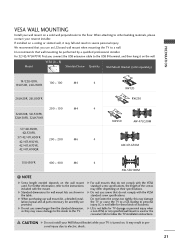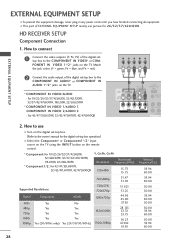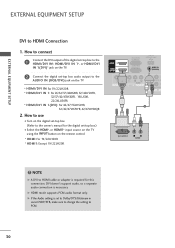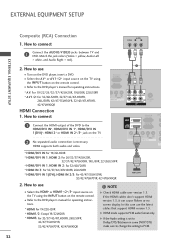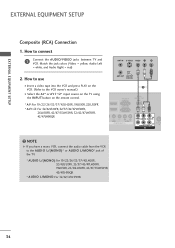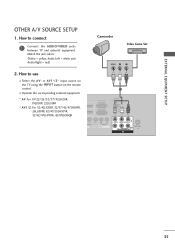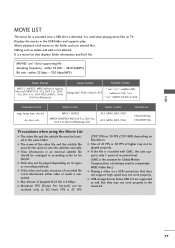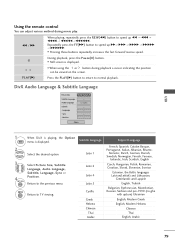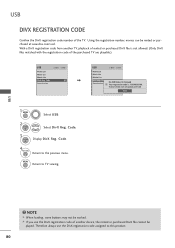LG 42LH20R-MA Support Question
Find answers below for this question about LG 42LH20R-MA.Need a LG 42LH20R-MA manual? We have 2 online manuals for this item!
Question posted by sifisodzingwa on September 8th, 2014
Can Lg 42lh20r Play Movies On Usb Port
The person who posted this question about this LG product did not include a detailed explanation. Please use the "Request More Information" button to the right if more details would help you to answer this question.
Current Answers
Related LG 42LH20R-MA Manual Pages
LG Knowledge Base Results
We have determined that the information below may contain an answer to this question. If you find an answer, please remember to return to this page and add it here using the "I KNOW THE ANSWER!" button above. It's that easy to earn points!-
Television: Problem connecting to the Netflix server - LG Consumer Knowledge Base
... Some Belkin Routers Firewall blocking Netflix Turn off firewall, activate Netflix, play video, turn firewall back on hold, an error message may be necessary...port 443 is VUDU? Broadband TV Netflix connection NetCast Network Install and Troubleshooting Television: Problem connecting to Netflix? What can cause a failed connection to the Netflix server Q. Netflix Hints: - If movies... -
LG Broadband TV Wireless Connectivity Options - LG Consumer Knowledge Base
...HDMI? What Are The DVI Formats ? Third-party USB type adapters should not be used with the LG television. You will allow the television to connect to properly have the television search for purchase requires a device driver be installed,... 802.11a/b/g/n standards) can be directly connected to the USB port on the side of your current home network. NOTE: LG's Wi-Fi dongle (AN - -
3D Requirements & FAQs - LG Consumer Knowledge Base
... of glasses can charge the glasses with the included cable using any USB port (Including one of the USB ports on another TV? There is no . More 3D information: The LG...Issues: Timer Record Television: Activating Vudu NetCast Network Install and Troubleshooting Television: Noise/Audio problems VUDU install and setup Television: Not changing Channels How do I watch a 3D movie in the blu-...
Similar Questions
Arabic Subtiltle Problem When Playing Movies
Subtitle I have a problem with lg 42 pw350 tv when playing movies with subtitle it can load it but ...
Subtitle I have a problem with lg 42 pw350 tv when playing movies with subtitle it can load it but ...
(Posted by walidmostafa 13 years ago)