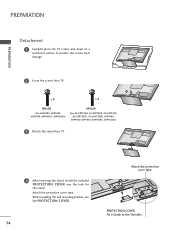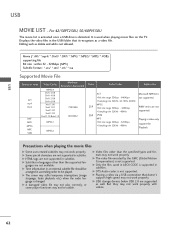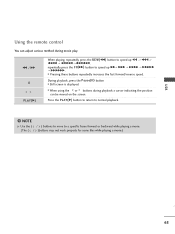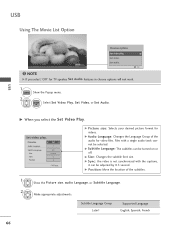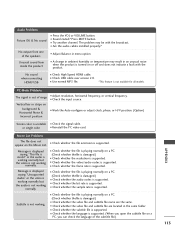LG 50PT350 Support Question
Find answers below for this question about LG 50PT350.Need a LG 50PT350 manual? We have 2 online manuals for this item!
Question posted by pkbarjrsd on April 15th, 2014
How To Play Movies On Lg 50pt350 Usb
The person who posted this question about this LG product did not include a detailed explanation. Please use the "Request More Information" button to the right if more details would help you to answer this question.
Current Answers
Related LG 50PT350 Manual Pages
LG Knowledge Base Results
We have determined that the information below may contain an answer to this question. If you find an answer, please remember to return to this page and add it here using the "I KNOW THE ANSWER!" button above. It's that easy to earn points!-
Why is the available space smaller than expected? - LG Consumer Knowledge Base
..., Files, and Firmware How do I power off the NAS system? Of that, 100 is used for a USB partition and 40 is used for RAID overhead and file system. When using RAID5, the size of the reasons ... portion. N1T1 - This is why a 500GB HDD (Hard Disk Drive) is it possible to play a movie from the opitcal drive in the NAS? Some of 1 HDD is used as 465GB by the OS. What RAID settings... -
Does the LG NAS support hibernation for external storage devices? - LG Consumer Knowledge Base
... is only supported with hard drives connected with E-SATA, not with USB. What is there a delay before the ODD (Optical Disc Drive) starts writing a disc? Why is the default User ID and Password? Hibernation is it possible to play a movie from the opitcal drive in an array? Can I use different HDD (Hard... -
Blu-ray player: Checking for updated firmware from within the player. - LG Consumer Knowledge Base
... Added functionality for how to avoid the frustration of your movie. If the most recent firmware has already been installed, ... created via LG's service website . Ensuring the newest releases play the first time. - Enhancements to improve how you . ...update is instant streaming? Follow the onscreen instructions to a USB flash drive. From time to time firmware updates are connected...
Similar Questions
Operating Manual For Lg Plasma Flat Screen Model 50pt350-ud
There Is No Output Jack On Back Of My T.v. Would Like To Hook It Up To House Stereo Do I Go About Do...
There Is No Output Jack On Back Of My T.v. Would Like To Hook It Up To House Stereo Do I Go About Do...
(Posted by buckeyja 10 years ago)
Is It Possible To Update Lg 50pt350-ud To Play Divx Movies?
a 50 inch TV set LG 50PT350-UD does not displays DivX options on USB menu
a 50 inch TV set LG 50PT350-UD does not displays DivX options on USB menu
(Posted by fernandocruzm 10 years ago)