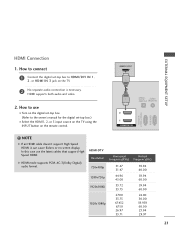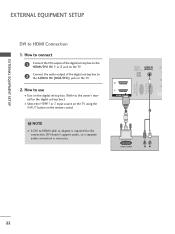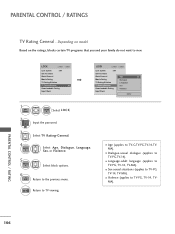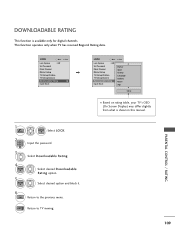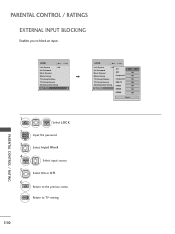LG 50PT350 Support and Manuals
Get Help and Manuals for this LG item

Most Recent LG 50PT350 Questions
What Are The Mounting Dimensions For Lg 50pt350
(Posted by NanniDane 9 years ago)
Why Is Picture On My Lg 50pt350 So Bad
(Posted by linadan 9 years ago)
How To Use An Lg Tv Model 50pt350
(Posted by Smilepo 9 years ago)
How To Calibrate Lg 50pt350
(Posted by Behrs 9 years ago)
LG 50PT350 Videos
Popular LG 50PT350 Manual Pages
LG 50PT350 Reviews
We have not received any reviews for LG yet.